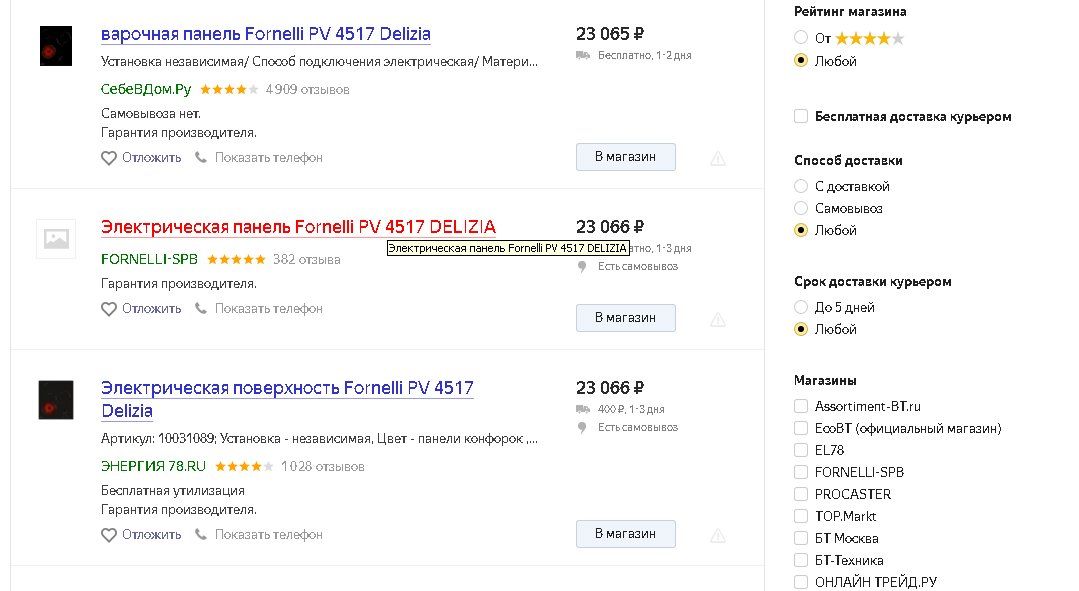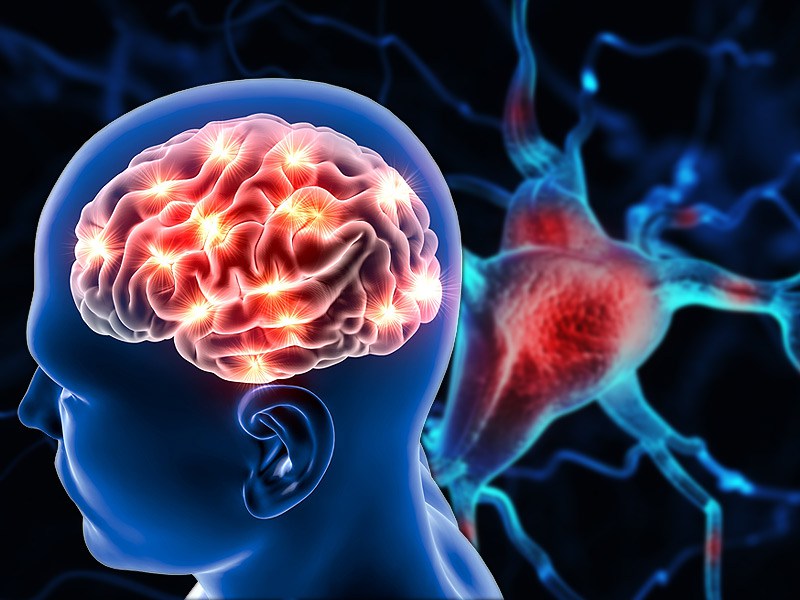Best gif animation software in 2020

In the modern world, a person spends more and more time in the virtual space, communicating through instant messengers or on social networks. How to express emotions or mood without seeing the interlocutor !? Familiar emoticons or much more attractive gif-animation come to the rescue. We will talk about how to make such a picture and which one is better to choose a program for creating gif-animation in this article.
Why do you need a gif-animation
The use of it in interpersonal communication has already been noted above. However, such pictures can also become a certain means for promoting a business, an advertising tool. An animated picture posted on a social network page or website has a number of advantages:
- GIF will attract more attention than a static photo;
- Unlike a video, which not every visitor to the site wants to view to the end, a gif-picture in a short period will convey all the necessary information.
The GIF is nothing more than the result of alternating 10-15 slides.
To create such attention-grabbing pictures, no complex skills are required, it is enough to study the functionality of the program that is suitable for the selected operating system, suits the user with the available tools and satisfies the price or will be free.
GIF animation programs for Android OS
Gif creator
The program works in direct connection with the camera, that is, the just captured image can be edited immediately. You can also work with pictures already saved in the gallery earlier.
What the functionality allows:
- Create animated images from BMP, JPEG, ICO, PCX, PNG, TGA, Adobe Photoshop PSD files and Windows metafiles;
- Edit sources using the built-in graphical editor;
- Viewing and importing files from the received GIF images;
- Applying effects both to the entire image and to its individual areas;
- Add or remove text comments;
- File size optimization;
- Creation of three-dimensional pictures and much more.
There is a paid and free version of the program.
- Wide functionality even in the free version;
- Ability to work with newly captured or already saved photos.
- Animation duration does not exceed 30 seconds.
Footej camera
The application is quite fresh, released in 2016, just like the above program, it is linked to the camera, allows you to set the exposure. The function of creating GIF animation is one of many available to the application. Others include slow motion shooting, RAW photo availability, focal length and ISO settings.
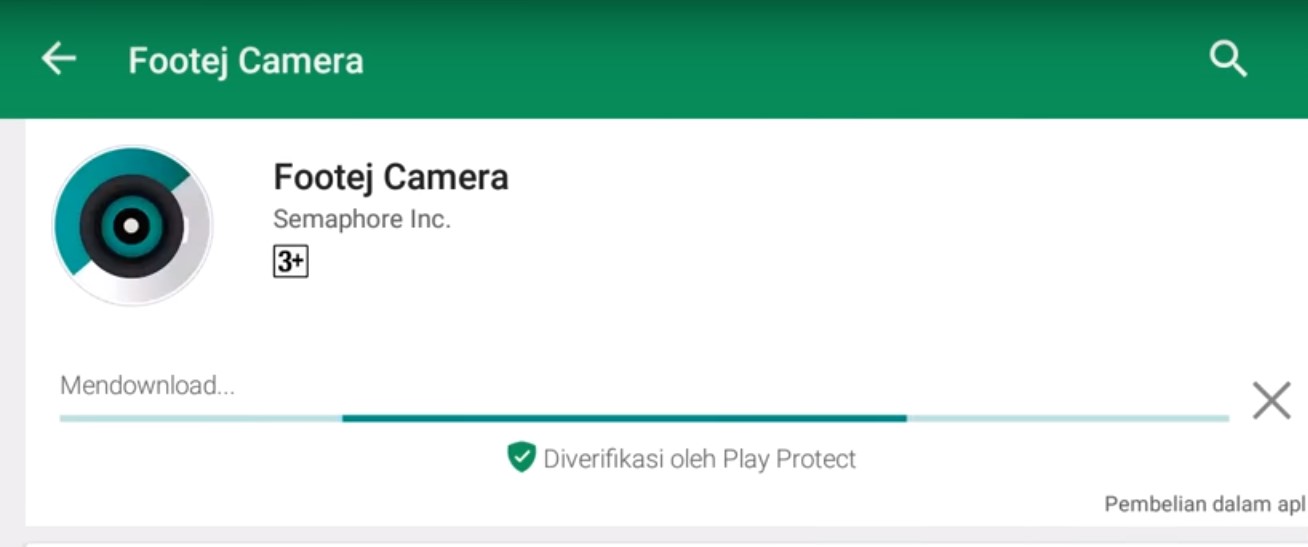
Works on Android 5.0+
The app can be downloaded for free, but there is paid content inside.
- Simple and intuitive interface;
- Doesn't require a lot of installation space (within 2.8 MB);
- Affordable development;
- You can customize the application for yourself.
- Application language - English;
- Most of the useful tools are paid.
Gif maker
A clear advantage of this application over the ones described above is that it is absolutely free. After installation, the user can take photos and videos, since the program interacts with the camera. You can create and edit gif-pictures using up to 50 photos, both captured immediately before creating the animation, and available in the gallery.
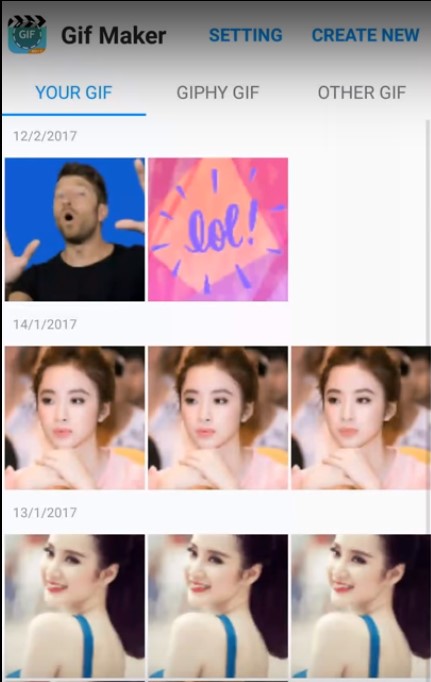
The additional functionality of the application is similar to standard photo editors: you can design collages, apply filters for images, etc.
Supported formats: AVI, MPG, MP4, MKV, FLV, 3GP, WEBM, WMV and others.
- Free software;
- Very easy to operate;
- Support for a large number of formats.
- Not found.
GIF-Studio
The software that is available with Android 4.0+ has a wide range of functionality and an impressive set of tools, some of which are quite complex. The program allows you to:
- Extract the required picture from the video series;
- Edit an existing GIF;
- Apply to the image an impressive number of filters inherent in graphic editors;
- You can add a text commentary or a sticker, which will convey information to your opponent without the help of sound.

GIF-Studio is a suitable functionality for creating greeting cards.
- You can download the program for free;
- Very broad functionality.
- Requires at least 5.71 MB of free space in the phone's memory for installation.
Pixel Animator
The fundamental difference between this application is that in gifs you can use not only captured frames, but also pictures drawn by yourself using the pixel art editor.
The program can be downloaded to a smartphone completely free of charge and without additional financial expenses, gif of 15 images will be available to the user. And by using paid content, you can get rid of all restrictions.
- You can create animation;
- A large number of personalized variations;
- Doesn't require much installation space (3.25 MB).
- English only;
- There is paid content;
- Eats ads.
Programs for creating gif-animation on devices with IOS OS
Boomerang
It is this application that is popular with those who seek to post funny animations on Instagram.
The work with the program is simple. The user simply shoots a video, or rather clicks a button, receiving 10 frames, and the application gives it a funny design.
The app requires iOS 8.0 or later. Can function on iPhone, iPad and iPod touch.
You can download the program for free.
- Extreme simplicity;
- Lack of paid content.
- The program will do nothing but a funny video.
PicsArt Photo Studio
At its core, this application is a photo editor, including the ability to create GIF images. In addition to animation, you can edit and process captured photos, create collages, apply certain effects and preset filters to improve the original images.

Requires iOS 10.0+ to work.
Among others, Russian is available.
- The application can be downloaded for free;
- The functionality is very wide.
- Users complain about ads.
DSCO
The creators of the application are VSCO, a popular and demanded brand in the mobile photo editing market.
Working with the program is simple.With one press of a button, several frames are recorded, which are subsequently generated into a funny video, a moving photo. The created GIF can be posted on any of the social networks, however, when posted on third-party resources, except for the VSCO network, the image cannot be turned over.
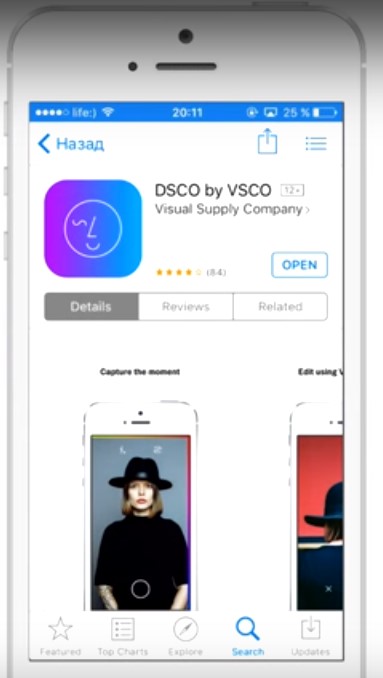
The program will work on iOS 8.4+
You can download the application for free.
- Ease of use;
- The maximum animation duration is 2.5 seconds.
- Inconvenience of working with animation when laying out on third-party resources (the need to do this from the photo-film window, and not immediately after creation).
DSCO app video review:
Daycap
This application is useful for those who are not ready to make a video instantly, taking several frames within a couple of seconds. This program can select the best photos of the day, put the shooting time on each of them, and then put together an animated slideshow. The result can be sent to friends, posted on social networks, or simply saved in the gallery.
The functionality allows you to write a video title, add information about your location, delete photos you don't like.
Downloading the application is free.
- An opportunity to sum up the day by making an interesting video.
- It is necessary that all photos were taken only through the appropriate application;
- There is no way to create your own animation based on selected photos or for a period longer than a day.
Glitché
If the goal is to create a real work of art, then this application is the right option.
The filters available in the program are not standard for similar applications. White noise, neon effect and others are available here.
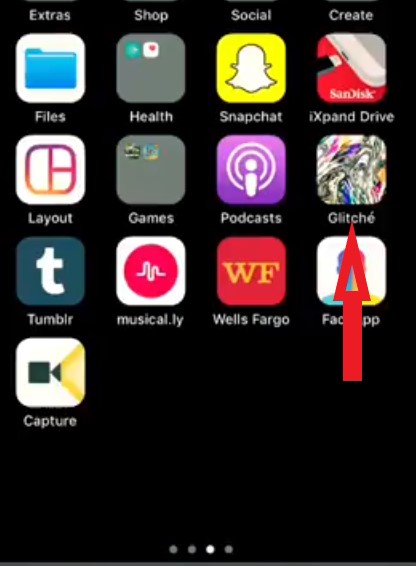
There are 10 effects available in the free version of the program, and even with them you can make non-standard gifs.
- Non-trivial set of effects even in the free version;
- Suitable for creating advertising animation.
- Availability of paid content.
Programs for creating gif-animation on a computer
Photoscape
In addition to the functionality of creating gifs, the free software has a file browser, an effect editor, a graphic editor, and a tool for generating screenshots.
When working with animation, you can view, edit, apply filters, crop and change the format. You can pick up effects and adjust colors.
- Extreme simplicity in work;
- Lack of paid content.
- Updating pages is slow.
Video review of the application:
Gimp
This is a kind of analogue of Photoshop, in addition to the wide editing functionality, the program allows you to create gifs of any complexity.
The application is free and compatible with the most popular operating systems.
- Simple interface;
- Wide functionality.
- Not found.
SSuite Gif Animator
This graphics editor was created for the Windows operating system. In addition to the ability to create GIF animations, here you can make slideshows, small films, edit video clips.
You can process photos stored on the hard disk of the device; import of images in JPG, BMP and PNG formats is available.

The program is absolutely free.
- Doesn't require much space (no more than 5 MB);
- Easy to use: select a photo - set a time interval - get a finished gif.
- The functionality will not allow the program to replace other photo editors.
This program is a kind of professional toolkit for video processing at home. The effect that the software can achieve will require a little more time from the user to get acquainted with the functionality.
In addition to the ability to create animated pictures, the application allows you to generate full-fledged video clips, apply multimedia filters, add titles, tracks, unique visual effects and much more.
This app will be able to function with Windows 7, 8 and 10, and will require at least 2 GB of physical memory or 8 GB for HD and 4K resolution.
- You can download a free version with limited functionality;
- Suitable not only for gif-animation, this is a full-fledged video editing application;
- There is a Russian interface.
- It takes time to master the functionality.
How to create a gif online
If for some reason there is no desire to occupy the device's memory with mobile applications, then you can use online programs with the necessary functionality. As a rule, such resources are absolutely free for the user, but most of them will install a watermark on the created gif that cannot be removed.
Suitable online programs:
- GifPal - you will need to upload the source photos to the application page, and then you can adjust their brightness, saturation, apply effects and filters. It is possible to create a gif from no more than 20 pictures. This application is one of those that will not put its own label (watermark) on the finished animation.
- Video to GIF - Works in a similar way to Boomerang, generating looped videos with no audio background. There are many filters and simple navigation. Photos are imported from the device gallery.
- UnFREEz is a very simple and intuitive interface for quickly creating animations, the functionality is minimal.
So there are many options for choosing the right software. The ones described in the article are popular and functional, but not the only ones. Therefore, if for some reason it was not possible to find the right one from the presented ones, you can use the assortment of software in Playmarket, AppStore, etc.
Mastering the technique of creating a spectacular gif-animation will allow you to draw attention to you or your business from more people.
new entries
Categories
Useful
Popular articles
-

Top rating of the best and inexpensive scooters up to 50 cubic meters in 2020
Views: 97661 -

Rating of the best materials for noise insulation for an apartment in 2020
Views: 95022 -

Rating of cheap analogues of expensive drugs for flu and colds for 2020
Views: 91751 -

The best men's running shoes in 2020
Views: 87680 -

Top ranking of the best smartwatches 2020 - price-quality
Views: 85091 -

Best Complex Vitamins in 2020
Views: 84801 -

The best dye for gray hair - 2020 top ranking
Views: 82406 -

Rating of the best wood paints for interior use in 2020
Views: 77202 -

Ranking of the best action cameras from China in 2020
Views: 75269 -

Rating of the best spinning reels in 2020
Views: 74827 -

The most effective calcium supplements for adults and children in 2020
Views: 72462 -

Top rating of the best means for male potency in 2020 with a description
Views: 68296