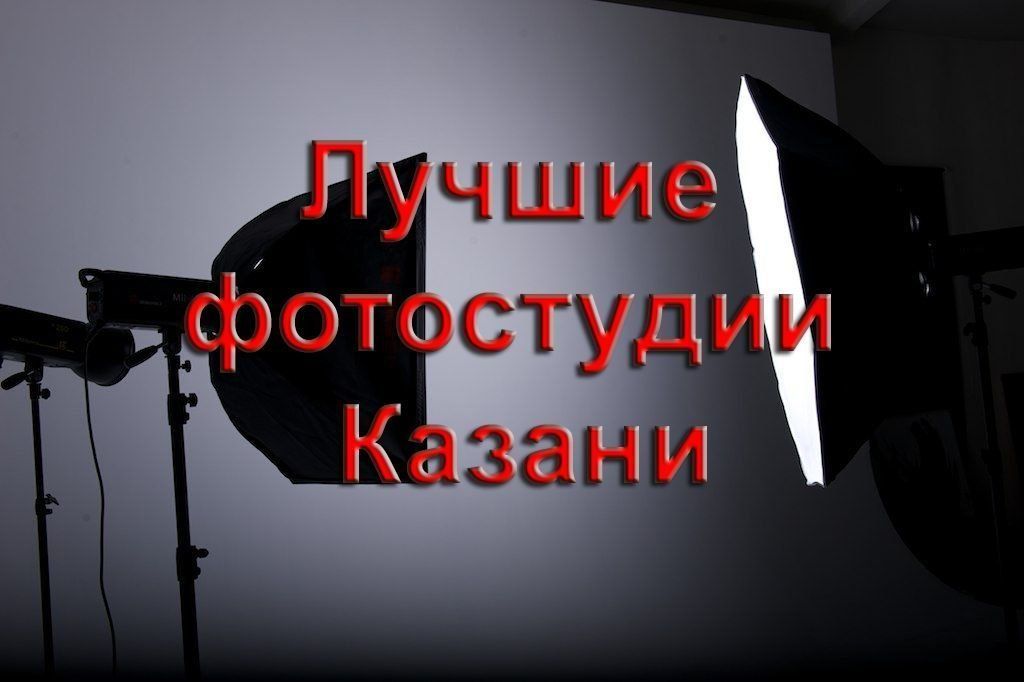Review of the best keyboards and mice for Smart TV
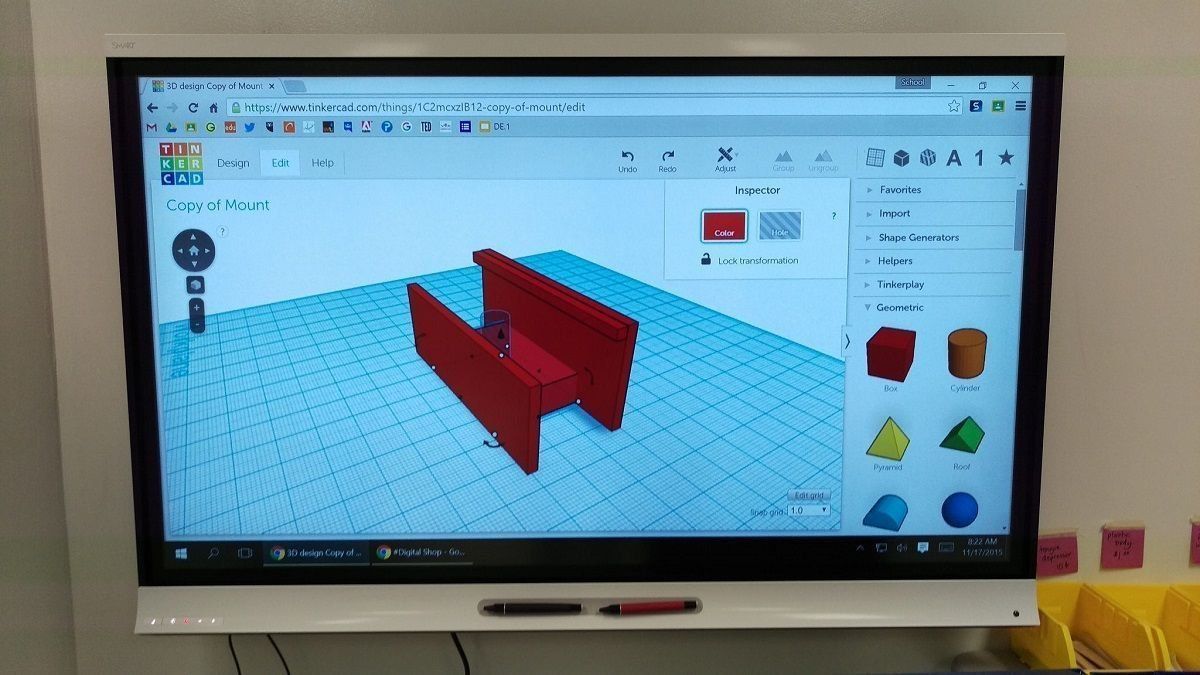
With the advent of computers and the Internet, no one could imagine a TV with Internet access. Thanks to the modern platform - Smart TV, the TV turns into a multimedia device that can be used practically like a computer. You can control such a device using a wireless keyboard or mouse.
All home appliance stores and online markets are packed with a huge number of different models of mice and keyboards, from premium to more budgetary ones. Also, the product and its average price may vary depending on the functionality. Therefore, it will be difficult for a beginner to decide on a purchase that meets his selection criteria.
The topic of this article is a rating of high-quality models of mice and keyboards for Smart TV, which will help you understand the functions of wireless remote controls, and help you buy the right product at an affordable price.

Not everyone fully understands and sees the difference between an ordinary computer and Smart TV, so before starting the review, you need to briefly describe its essence and main qualities.
What is Smart TV?
Smart TV is a necessary software for turning an ordinary TV into a multifunctional device. Its main purpose is, roughly speaking, to connect the TV to the Internet using a home local network.
Main functions of Smart TV:
- One of the main ones is access to the Internet, which allows you to watch films, programs and series online, without having to download them;
- Access to social networks, instant messengers, email and search engines is open;
- The ability to install various interesting widgets from a special application store, for example: beautiful wallpapers, time and date and weather;
- You can create beautiful photo albums and decorate the taken pictures using the built-in editor;
- The platform ideally serves as a console for games. There are built-in games and special online stores for download, you can also install them from external sources.
Most TVs run on the installed operating system - Android, and the shell depends on the manufacturer. Also different and design, graphics and software.
Controlled with a dedicated keyboard and mouse, with built-in multimedia options. Regular wireless devices are in most cases incompatible and not convenient.
Smart TV keyboard
An advanced and wireless device of hybrid type is used to control smart TV. Most often it is a miniature multimedia keyboard with a built-in touchpad - touchpad. The panel completely occupies the digital block. It contains buttons for volume control, channel switching and mouse clicks.

The functionality of the keyboard is huge, it is able to connect to various devices, from the Smart TV itself to a game console. Works with different operating systems, this is usually indicated in the technical specification. The sizes are different, there are more bulky and miniature ones. There are also folding options.
The following models are included in the rating of the four best:
- Samsung G-KBD 1000;
- Logitech Wireless Touch K400 Plus;
- HARPER KBT-500;
- Rii Mini K12 plus.
Samsung G-KBD 1000
The Korean company Samsung has long been a household name associated with high-quality household appliances and electronics. And wireless keyboards are no exception.
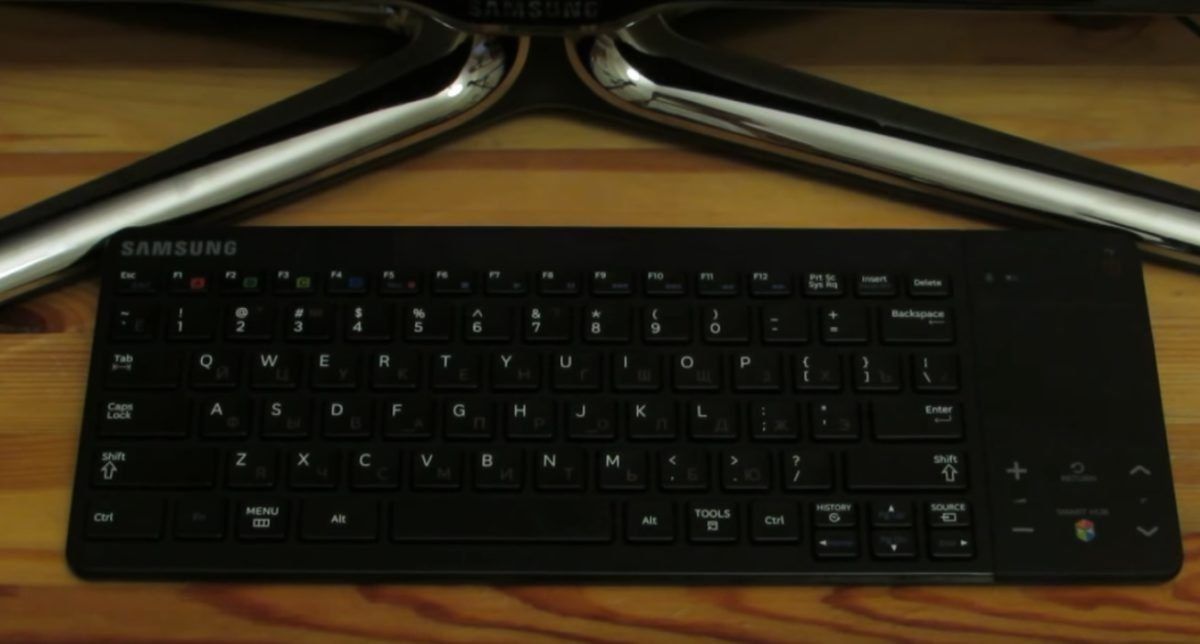
The Samsung G-KBD 1000 series attracts with its stylish design, matte texture and pleasant touch. It is worth noting the built-in rubberized touchpad located on the right side instead of the keyboard - NumLock. Below the touchpad are the buttons: volume control, channel switching, one step back and Smart Hub.
The company logo is also noticeable in front - in the left and upper corners, rubberized keys. The layout is multimedia and standard - QWERTY. In the right corner there are three LED indicators: Bluetooth, battery and TV on / off.
More detailed characteristics:
| Samsung G-KBD1000 | |
|---|---|
| Manufacturer | Samsung |
| Series | G |
| Model | KBD1000 |
| Equipment | AA batteries - 2 pieces, USB adapter |
| A type | wireless / QWERTY |
| Built-in touchpad | Yes |
| OS | Windows Vista, 7, 8, 10, Chrome OS, Android 4.0 and higher |
| Colour | black White |
| Radius | 10 meters |
| Dimensions | 317 x 10 x 125 mm |
| Weight | 330 g |
Popular Samsung models have always been renowned for their build quality. The manufacturers have worked out every detail. You just need to pay attention to the waterproof case, spilling tea, coffee or any liquid, you should not grab your heart. Although not the maximum water resistance index, it can withstand drops calmly.
The rubberized buttons provide virtually inaudible typing. It is very convenient to type at night when everyone is asleep. Ergonomic, no need to purchase a special mouse, and due to its size, it can be safely carried in one hand.

Built-in Bluetooth 2.1 allows you to connect to a variety of devices: tablet, smartphone and computer.
You can buy it at a price of 4,500 rubles in specialized electronics and household appliances stores.
- Excellent build;
- Nice design;
- Built-in touchpad;
- Moisture resistance;
- Silent typing.
- Fragility;
- High price.
Logitech Wireless Touch K400 Plus
The famous Chinese brand Logitech has been producing good quality computer components for a long time. The Wireless Touch K400 Plus type is no exception. Wireless keyboard with touchpad - 3.7 inches. The volume control is located above the touchpad itself, and the capture buttons are directly in it.
The appearance of the case is pleasant, matte-asphalt color and a bright yellow mouse switch button in the upper and left corners and a strip on the touchpad of the same shade. In general, the layout of the keys is standard, QWERTY-layout and multimedia on top.
The keyboard is universal, both for a computer and a tablet, as well as for a TV. Below is the technical specification:
| Logitech Wireless Touch K400 Plus | |
|---|---|
| Manufacturer | Logitech |
| Series | Wireless Touch |
| Model | K400 Plus TV |
| Equipment | AA batteries - 2 pieces, USB adapter |
| A type | wireless / QWERTY |
| Built-in touchpad | Yes |
| OS | Windows Vista, 7, 8, 10, Chrome OS, Android 6.0 and higher |
| Colour | black White |
| Radius | 10 meters |
| Dimensions | 354 x 24 x 140 mm |
| Weight | 390 g |
The Touch K400 Plus series is very convenient for computer use, movie watching and good for gamers. Plus, these keyboards are inexpensive, costing 2,300 rubles.
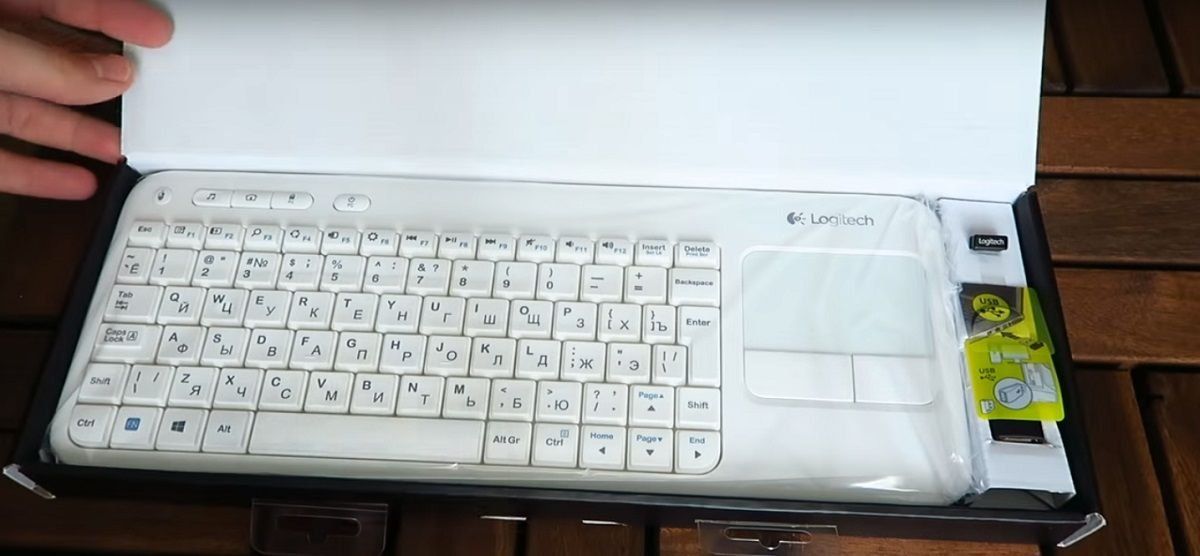
- Multimedia, suitable for almost all devices and works with many operating systems;
- Classic design - standard button layout;
- Long-lasting, runs on two AA batteries, and they last for a year;
- Works at a distance of 10 meters;
- Compact USB connector supporting up to 5 devices;
- The membrane keys are easy to press and do not make a sound.
- Overly sensitive touch window;
- Some miniature keys make it difficult to type quickly.
Such impressive qualities for a device in the middle price segment against minor flaws will favorably affect the popularity of the models.
HARPER KBT-500
The keyboard that is gaining a lot of positive reviews - HARPER appeared on the market quite recently. Ultra flat and metal body, cool and comfortable to touch.
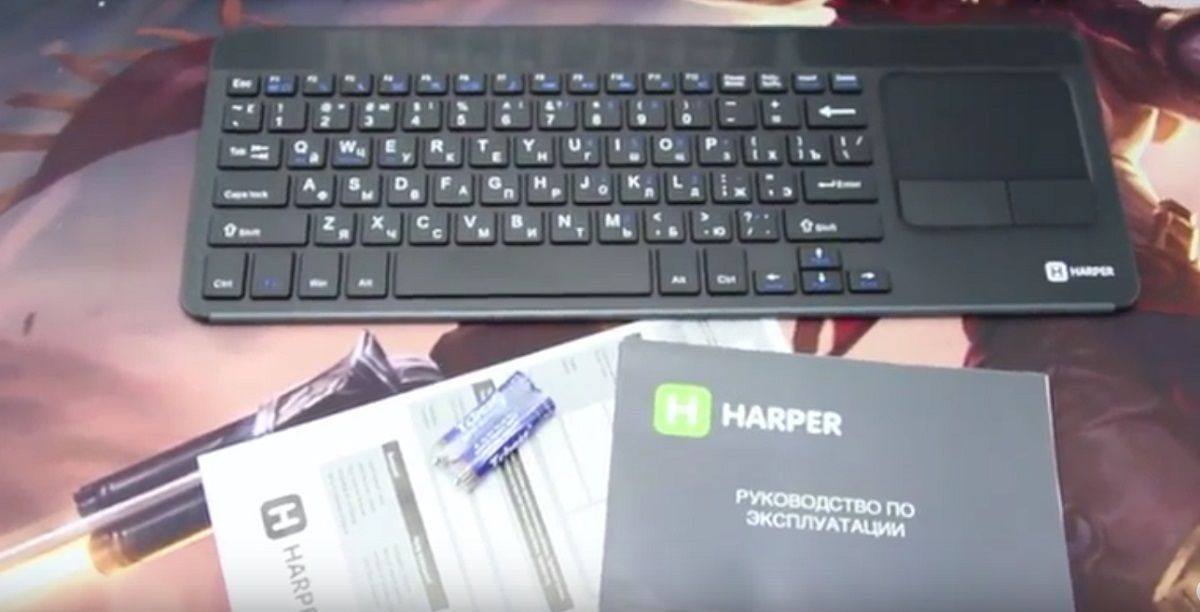
The digital block is also occupied by the touch control panel. Its standard size is 3.6 inches, with two control clickers at the bottom. The color is black, closer to the shade of obsidian. The dark palette is diluted with purple letters calling additional functions using the Fn key.Therefore, there are no multimedia buttons and volume control and channel switching.
A detailed technical description is presented below:
| HARPER KBT-500 | |
|---|---|
| Manufacturer | HARPER |
| Series | KBT |
| Model | KBT-500 |
| Equipment | AAA batteries (LR03) - 2 pieces, USB adapter |
| A type | wireless / QWERTY |
| Built-in touchpad | Yes |
| OS | works based on -Windows, MacOS, Android |
| Colour | the black |
| Radius | 10 meters |
| Dimensions | 355 x 25 x 129 mm |
| Weight | 350 g |
- Compact size and light weight, allowing you to carry it with you to work;
- Nice appearance;
- Standard buttons: Power on, Caps Lock and battery light up with a nice neon backlight;
- In addition to being powered by AAA batteries, replacement with rechargeable batteries is possible;
- Nice price - 3,000 rubles.
- The size of the keys, they are too small and stuck to each other, owners of large brushes will find it unusual to use it, at least;
- Transfer of volume control and channel switching. Why hold down two keys and still look for them when you can bring them to the touch panel?

But these moments, as they say, are not for everybody. Judging by the number of praising comments, it really hit the spot with many. It is worth paying tribute - the integration to all of the above operating systems is successful and without glitches.
Rii Mini K12 plus
Unique ultra-thin body design, made of impact-resistant ABS plastic and stainless steel. The color is black on top and dark gray on the bottom. Built-in touchpad with a diameter of 3.5 inches. Above there are three indicators: Battery, Caps Lock and Connection Status. Goes to sleep mode after 3 minutes of inactivity. The touch panel occupies the digital block as usual. In the upper corner of the touchscreen is the name of the Chinese company, and at the bottom there are touch buttons for volume and channel switching, which can also serve as left and right mouse clicks.
The miniature keys are practically squeezed together and make it difficult to quickly type blindly. The upper row of buttons is functional, and the lower row is special, which are activated by simultaneously pressing the Fn key. The standard layout is QWERTY.
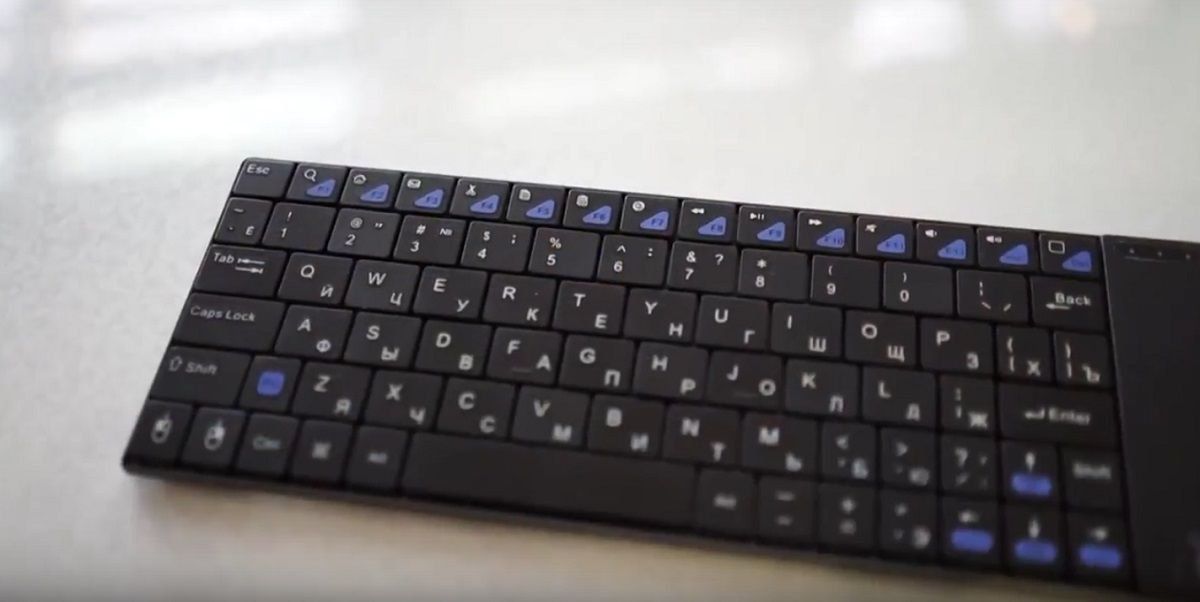
The bottom cover houses a removable 300 mAh lithium-ion battery. Rechargeable, with a built-in quick charge function, it works autonomously for about 3 weeks. There is a small USB pocket in the side compartment of the case.
In the upper side face there are: a microUSB port for recharging, a swing on / off and two indicators - charging and working.
A detailed description is presented below:
| Rii Mini K12 + | |
|---|---|
| Manufacturer | Rii |
| Series | Mini |
| Model | K12 + |
| Equipment | USB adapter, cable for charging, manual user |
| A type | wireless / QWERTY |
| Built-in touchpad | Yes |
| OS | works based on -Windows, MacOS, Android |
| Colour | the black |
| Radius | 10 meters |
| Dimensions | 264 x 15 x 85 mm |
| Weight | 220 g |
- Interaction with all devices of different brands;
- Connects to everything from Smart TV to PlayStation;
- Its real radius of work is 10 meters.
- Small and cramped keys, which are not the same size yet, will be a little difficult to play with;
- Interaction with the Android operating system is difficult, often lags and crashes.

But all the same, these negative aspects do not interfere with frequent orders of goods from Aliexpress. You can buy it at a price of 1 600 rubles.
Mouse for Smart TV
Smart TV uses a wireless mouse as a remote control. It can look like an ordinary two-, three- and four-button optical mouse that connects to all devices, and as a multifunctional remote control.
There are many types and models of these small devices, from ordinary mechanical to professional. But not everyone can come up with functionality. Therefore, before choosing a suitable mouse, you need to familiarize yourself with its description in the user manual.
The rating of the best and best selling model includes:
- Samsung ET-MP900D;
- Philips SPM7800;
- Sony VGP-BMS20;
- Air Mouse T2.
Before deciding exactly which company it is better to take the device, you should familiarize yourself with their detailed description.
Samsung ET-MP900D
Samsung is a world leader in quality electronics manufacturing. The brand is best known to absolutely all people of different ages. ET-MP900D is no exception. Comfortable and ergonomic four-button mouse with stylish design and leather-like texture. Nice to the touch, and quite weighty. Easy to grip, glides well. Available in two colors: black and white.
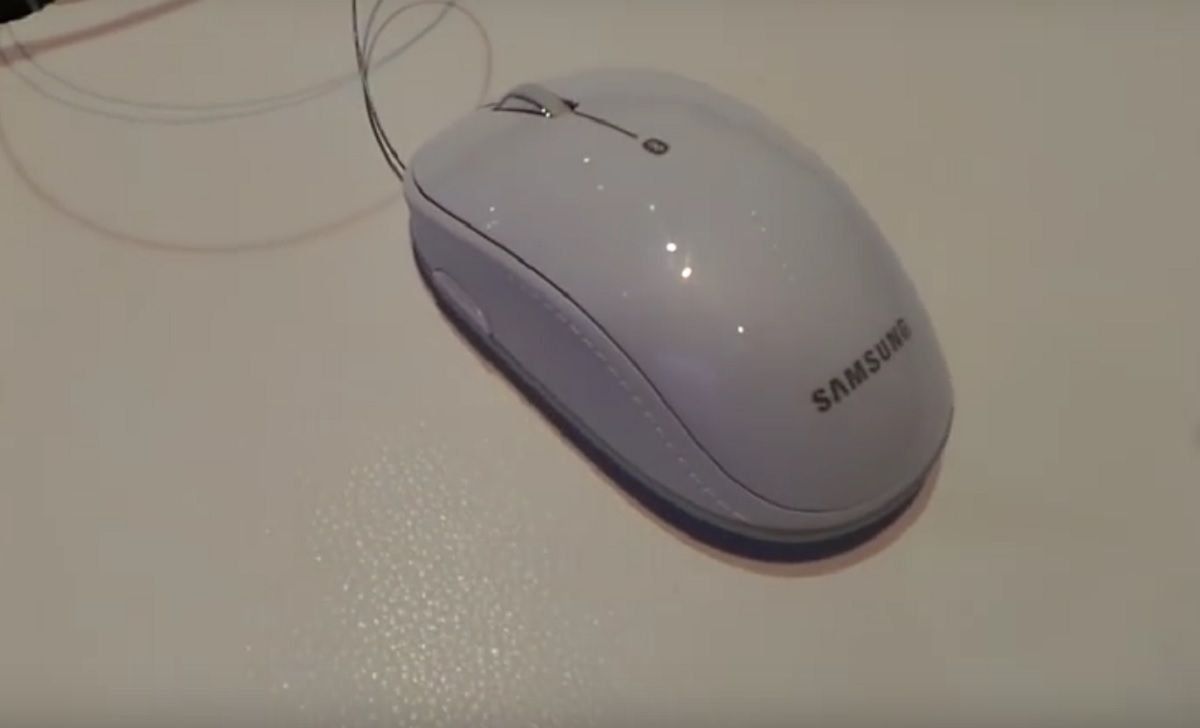
Outwardly it looks like a standard and wireless mouse, with two click buttons on top, just below the name of the company. A scroll wheel is located between the keys. On the side is a small one step back button. Together they provide easy navigation through pages or menus.
Technical specifications:
| Samsung ET-MP900D | |
|---|---|
| Manufacturer | Samsung |
| Series | ET |
| Model | MP900D |
| A type | wireless \ laser |
| Resolution | 1 x 600 dpi |
| Colour | black White |
| Radius | 10 meters |
| Number of buttons | 4 |
| Charging | from AA battery |
| Dimensions | 98 x 34 x 55 mm |
| Weight | 83 g |
The first thing I would like to note is the considerable sensor resolution - 1600 dpi, which provides high accuracy and a large signal radius. Bluetooth 3.0 for fast connectivity with all types of devices. Besides Smart TV, ideal for PCs, laptops and tablets.
- Nice design;
- Good quality;
- Impressive parameters and high sensitivity;
- The price, the option of the cheapest, the cost is - 990 rubles.
- Its size is not suitable for every hand, it may be too small for some.
- Low glide, for professional gamers it can be uncomfortable.
Philips SPM7800
Quite an old and once famous company, which has now been forgotten. Although it still produces high-quality components for computers, electronics and small household appliances.
The budget version of the SPM7800 wireless and optical mouse can connect to absolutely all devices. It is convenient to perform not only various functions and menu switching in Smart TV, but also to work on a regular PC or laptop.

Stylish and unusual design, it is a square shape with rounded corners, three-button. There is a scroll wheel between the clickers, it is unusual, it looks like a swing. At first you need to get used to it, it will become very convenient over time, but it will be difficult to use it in shooters or online games. Two colors: creamy white and matte black.
Its main qualities are indicated in the table:
| Philips SPM7800 | |
|---|---|
| Manufacturer | Philips |
| Series | SPM |
| Model | SPM7800 |
| A type | wireless \ laser |
| Resolution | 1,200 dpi |
| Colour | black White |
| Radius | 10 meters |
| Number of buttons | 2 |
| Charging | from AAA battery |
| Dimensions | 101 x 25 x 55 mm |
| Weight | 89 g |
- Left and right hand control;
- Accuracy, although not at the highest resolution - 1200 dpi;
- The interaction radius is pretty decent - 10 meters.
- Unusual horizontal scroll swing.
How much is a model with a cool and unusual design, adapted for left-handers? Its price is only 700 rubles.
Sony VGP-BMS20
Smoothly moving on to another well-known manufacturer of high-quality electronics and mobile phones. Sony competes with Samsung and has a large global market share. Her products have always been distinguished by an unusual appearance and a variety of colors for any choice.
VGP-BMS20 mouse of futuristic design, oval shape with pointed bases. Available in a wide range of colors: from standard white and black to bright and acidic. They come to the CIS countries in the following palette: black, white, pink, orange, pistachio and blue mother-of-pearl.

At the top are two clickers and a scroll wheel between them. The company's logo flaunts in silver just below the middle.
Main parameters:
| Sony VGP-BMS20 | |
|---|---|
| Manufacturer | Sony |
| Series | VGP |
| Model | BMS20 |
| A type | wireless \ laser |
| Resolution | 800 dpi |
| Colour | black \ white \ pink \ orange \ green \ blue mother of pearl |
| Radius | 10 meters |
| Number of buttons | 3 |
| Charging | from AA battery |
| Dimensions | 112 x 31 x 53 mm |
| Weight | 105 g |
- First of all, the bright palette and variety of colors attracts attention;
- Creative appearance;
- The ability to connect to all devices from TV to PC or tablet and connects via a standard USB port;
- The communication range is 10 meters.
- Long battery life;
- Here you can also add convenient navigation and non-braking scrolling.
- Low resolution - 800 dpi, which negatively affects accuracy;
- Small in size, this model is more suitable for miniature female hands.
Air Mouse T2
Above, we talked about hybrid views that can be easily connected not only to a TV, but also to other devices. And the T2 model is only for Smart TV. Its appearance and functionality is practically the same as that of a television remote control, only slightly expanded. Produced by a well-known company - Fly.

The design is unremarkable. Black rectangular block with rounded edges, glossy and easily soiled. On the front panel there are 8 special buttons in one row.
Listing from top to bottom:
- Power button;
- Volume control;
- Menu control and channel switching;
- One step back;
- Home button;
- Turn on and off the mouse function;
- Scrolling up and down for the browser;
- Mute - mute.
It works automatically when USB is connected to the port, no need to install any drivers. When connecting for the first time, the cursor sensitivity settings menu appears on the screen. Can still be reset to default settings.
More detailed description:
| Air Mouse T2 | |
|---|---|
| Manufacturer | Fly |
| Series | Air mouse |
| Model | T2 |
| A type | wireless \ laser |
| Resolution | 800 dpi |
| Colour | the black |
| Radius | up to 10 meters |
| Number of buttons | 2 |
| Charging | from AAA battery |
| Dimensions | 152 x 31 x 73 mm |
| Weight | 93 g |
The device works flawlessly. It works quickly, and the cursor focuses clearly, despite the small resolution - 800 dpi. Very light, with a displaced center of gravity. Comfortable to hold in hand, just like a real TV remote. Autonomy keeps for a long time, due to the economical mode of turning off the signal with a 30-second inactivity.
The price is quite affordable - 600 rubles. This cost is displayed on the official website of the manufacturer. In stores, it will be overstated, and how much depends on the dealer.
- Ergonomic button layout;
- Outwardly similar to the usual television remote control;
- Smart charge consumption;
- Small connection adapter that is easy to lose;
- A soiled case, where fingerprints will always be visible;
- The impossibility of typing on the device itself, the action has to be performed on the screen.
Of course, not all models are given as an example, there are much more similar options in stores. But the reviews about the majority are far from the most commendable. Problems can arise during integration or connection. There are cases of damage to devices only taken out of the box. Even marriage for many models is a common thing. And it is not clear what you do not want to buy.
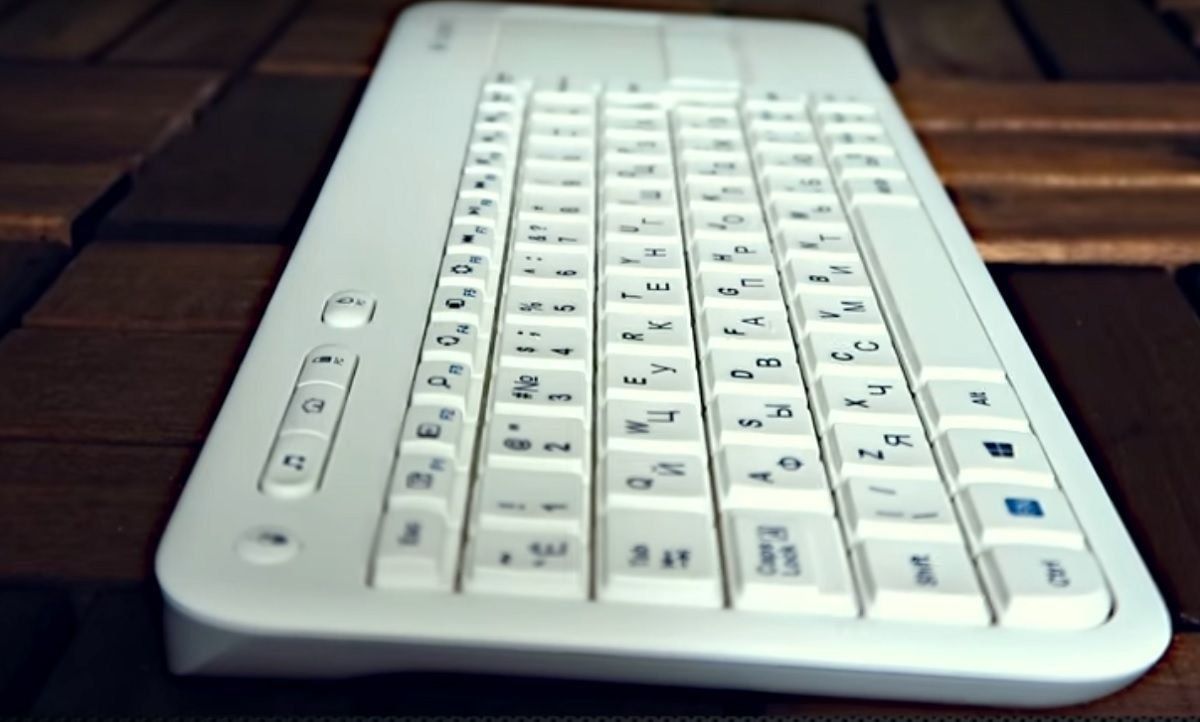
The article lists the best in terms of quality and functionality of the device models, which are collected based on the number of positive reviews. Also described in detail what devices are. Therefore, there should be no search and problems with the question - which one is better to buy.
new entries
Categories
Useful
Popular articles
-

Top rating of the best and inexpensive scooters up to 50 cubic meters in 2020
Views: 97661 -

Rating of the best materials for noise insulation for an apartment in 2020
Views: 95022 -

Rating of cheap analogues of expensive medicines for flu and colds for 2020
Views: 91751 -

The best men's running shoes in 2020
Views: 87680 -

Top ranking of the best smartwatches 2020 - price-quality
Views: 85091 -

Best Complex Vitamins in 2020
Views: 84801 -

The best dye for gray hair - 2020 top ranking
Views: 82406 -

Rating of the best wood paints for interior use in 2020
Views: 77202 -

Ranking of the best action cameras from China in 2020
Views: 75269 -

Rating of the best spinning reels in 2020
Views: 74827 -

The most effective calcium supplements for adults and children in 2020
Views: 72462 -

Top rating of the best means for male potency in 2020 with a description
Views: 68296