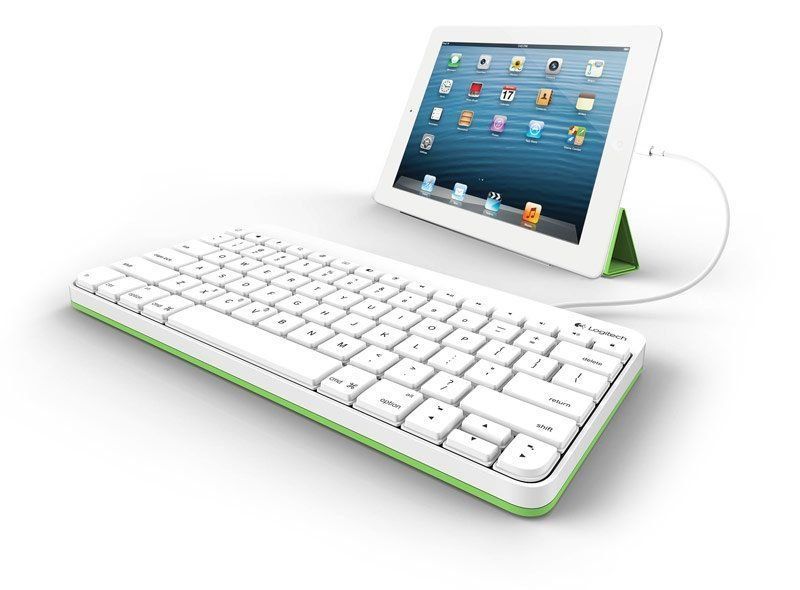Review of the best Iiyama monitors with pros and cons

The professional activities of many specialists, as well as the personal needs of a common man in the street, are often associated with the search for a suitable gadget that can qualitatively reproduce the information received from an electronic device that generates a video signal. Such a device is a monitor. Well-known brands offer many variations of this product, differing from each other in technical characteristics and cost. A wide choice is offered to its consumers, perhaps not the most famous, but capable of competing with eminent brothers in the workshop, the Japanese company Iiyama. Which models, produced by the company, are worth paying attention to will be discussed in this article.
Device selection criteria
When choosing an information visualization tool, it is important to determine the main task of the device: it is needed as an assistant for a manager, accountant, engineer working with standard and special office programs and applications, or it is a tool for the activities of a graphic designer, photographer or video editing specialist, it will be used in home conditions for the realization of everyday life needs or leisure of its owner, or maybe the device is intended to be an active participant in the gameplay or home theater. Based on the requests and needs of the user, it makes sense to pay attention to indicators such as:
- display diagonal;
- type of matrix (characteristic that affects the level of brightness, contrast, color transmission, viewing angles);
- screen resolution;
- response time;
- available interfaces;
- ergonomics and appearance of the device.
An important criterion when choosing this kind of device is the reviews of real consumers, who, during operation, formed an opinion about the functionality and key performance indicators of the device, the pros and cons that it has.
Best Iiyama monitors
Pro Lite TF5538UHSC-B1AG

The model is equipped with a projected capacitive touch display: this technology is capable of supporting up to 12 touches at the same time. The device has 4K resolution, containing four times more information than is possible with a standard Full HD screen. Thanks to the UHD resolution, it provides high definition and sharpness of images. IPS matrix and LED LCD display provide excellent color reproduction, wide viewing angles.
The glass surface, 4 mm thick, is highly wear-resistant: the presence of scratches on the display does not have a qualitative effect on the functionality of the sensor. The glass panel is tested for strength: a steel ball weighing 0.5 kg is dropped onto the glass from a height of 1.3 m, the impact from which the surface must withstand.
The housing in which the structure is supplied is made of solid metal. Its attachment to a wall or other surface is realized by means of Vesa attachment.
The device uses the anti-reflective coating found in professional devices.Thanks to its presence, the issue of eliminating glare from external light sources that can deteriorate the clarity, color, contrast of the picture is solved, and the screen's susceptibility to dust and dirt is also reduced.
TF5538UHSC-B1AG as an interactive panel will find application in business, trade, advertising (a feature of the model is support for kiosk mode). However, a variant of operation associated with family leisure activities is possible - in this case, the object will be limited as a home theater.
- high quality images with a large visible area;
- the presence of anti-reflective coating;
- comfortable control of the touch panel;
- durability of the touch screen.
- considerable cost of the product.
Pro Lite XB3270QS
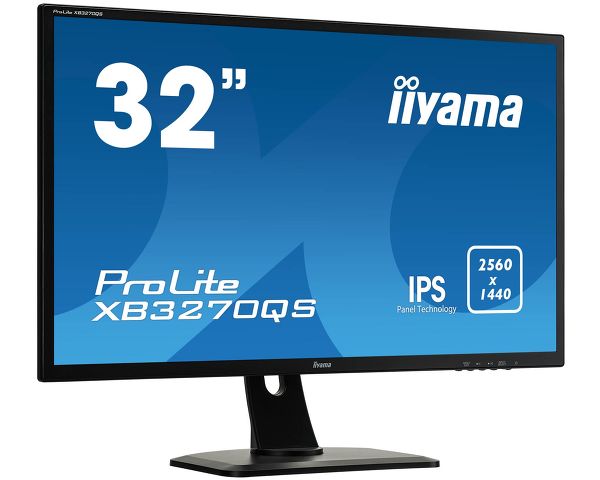
The device uses an IPS matrix with a WQHD resolution and a diagonal of 31.5 ″. This pseudo-ten-bit technology is capable of reproducing a little over a billion colors. It should be noted the responsible attitude of the manufacturer to calibration: the color gamut is 98% (of sRGB), which makes it possible to work with color without resorting to reprofiling or hardware calibration.
The monitor meets the requirements of a modern workplace. It will be a good solution in the work of a data design and analysis specialist, aspiring graphic designer or editor.
The external design of the model corresponds to the well-established traditions of the design of similar products of the brand: a display with frames of medium thickness, the leg on which it is set is rectangular, slightly rounded. The stand makes it possible to tilt the device in the horizontal direction, create a portrait mode by rotating it 90 °, and simply adjust the height of the structure. More complex manipulations are possible, but with a special attachment.
The model provides for the presence of a built-in stereo system with a declared power of each of the speakers of 3 W.
- ergonomics;
- decent quality factory setting;
- the level of compliance of the color palette with the sRGB standard;
- excellent viewing angles;
- ample opportunities in the choice of interfaces;
- financial availability of the product in its segment.
- the presence of a Glow effect;
- according to user reviews, insufficient speed of the matrix.
G-Master GB2888UHSU
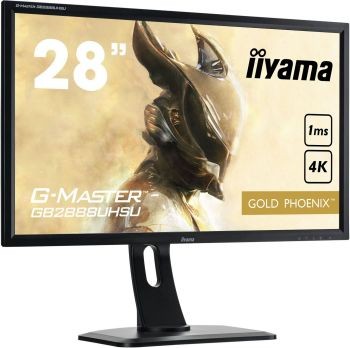
The device with 4K resolution is built on a TN matrix, which, unlike the common favorite IPS, has smaller viewing angles and less realistic color reproduction. It should be noted that sitting directly in front of the monitor screen, the problems associated with viewing angles may not be noticed, but the savings from buying this product in comparison with similar products that have received more expensive technology will be evident.
With a 28 "screen diagonal, Ultra HD resolution, and 1 second response time, it is an attractive performance to meet the gaming needs of gamers.
The gadget has found application of technologies that reduce matrix flicker and blue radiation, as well as AMD FreeSync.
- excellent image quality;
- the best budget option for games in 4K resolution;
- availability of AMD FreeSync function;
- comfortable adjustable stand.
- color spectrum;
- according to user reviews, uncomfortable menu buttons.
Pro Lite XUB2792QSU
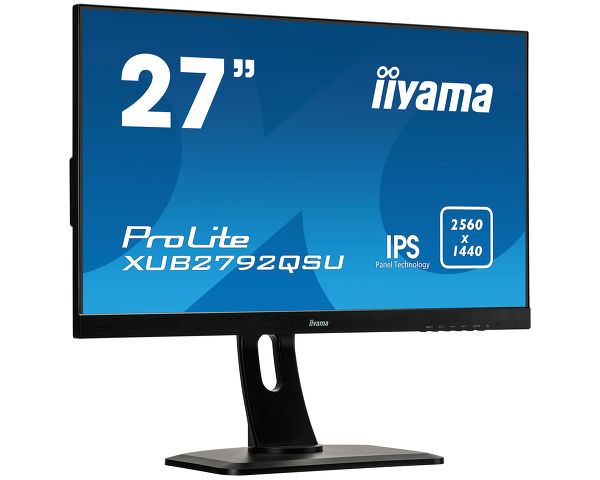
The X series desktop device is characterized by excellent color reproduction, adequate viewing angle and response time, implemented by IPS technology, which is preferred by many graphic designers.
The ultra-thin monitor fits seamlessly into any workspace. In addition, it is a good option for creating a working area of several units by using special fasteners of the brand of the same name. The ergonomic design is complemented by the stand, which features a swivel function.
Pro Lite XUB2792QSU has two color options: white and black.
- gives a bright, clear image;
- attractive exterior design;
- the presence of a stand with a swivel function, which provides a comfortable orientation of the device in space.
- product cost.
Black Hawk GB2530HSU

This model will interest gamers. The minimum response time of 1ms ensures that the user can distinguish even the smallest details in dark areas. The Black Tuner function, which adjusts the brightness and dark shades, gives a head start in identifying the enemy in dark areas. An important point for a lover of active games is the smoothness and continuity of the game process: FreeSync technology prevents games from freezing, eliminates interruptions and tearing of images.
The included stand will help you to manipulate the height, tilt and turn the device in accordance with the preferences of the owner.
- a good option for game lovers;
- comfortable adjustable stand.
- according to user reviews, the average speaker level.
Iiyama Pro Lite ХU2493НS

The operation of the device is based on an IPS-matrix, which provides a good reproduction of the color palette, as well as viewing angles. The matte surface of the monitor does not produce glare when exposed to any light source. Flicker-Free and LowBlueLight eye protection features are available. With the I-StyleColor function, you can choose the most comfortable color and brightness from 6 preset modes.
The features of the screen's appearance include the minimum frames on the top, on the right and left sides (each is about half a centimeter), the bottom is much larger. There are built-in speakers.
The model in question is not a game one, but it will be an excellent assistant in solving office problems.
- a good matrix that conveys pleasant colors without causing eye fatigue;
- frameless design.
- there is no depth of black.
Pro Lite Х2474НS
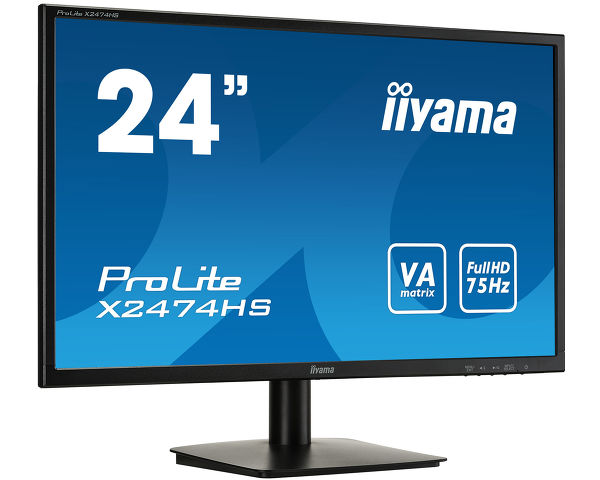
The Japanese manufacturer, creating this model, showed concern for the lovers of computer games. Made in a minimalist style, the device has such properties as widescreen, a sufficiently high level of resolution, deep color.
The operation of the gaming device is based on the VA matrix, an improved version of TN + film technology. It is focused on muffling the blue color, the main culprit for eye fatigue during prolonged use of the gadget, as well as suppressing the flicker effect. Such a solution will help prevent premature eye fatigue. The advantage of the device is its short response time of 4ms. Automatic color and contrast correction is implemented by Advance Contrast Ratio technology, and Overdrive will help prevent blur when displaying dynamic pictures.
- users note a decent picture quality - color and contrast are at the level;
- simple brightness adjustment if necessary to switch from day to evening mode;
affordable cost.
- viewing angles leave much to be desired;
- seasoned gamers note that problems with darkened dynamic shooters are possible.
Pro Lite Т2453MTS
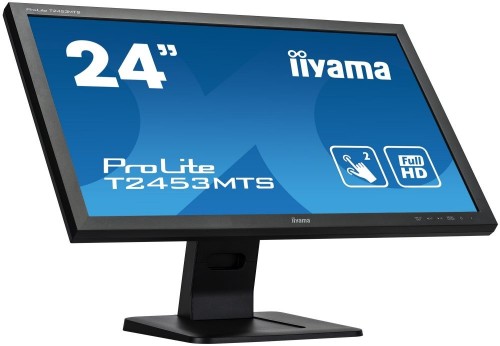
The base of the device is an optical touch technology that helps to recognize touches with high accuracy (simultaneously at two touch points). The device supports manipulation with a stylus, you can work with it with gloves. This makes it suitable for solving various kinds of problems. The gadget is equipped with 2 speakers. Compatibility with the VESA standard is supported, which allows easy installation of the structure using appropriate mounts on a wall or other surface.
- advanced contrast ratio (ACR);
- using Overdrive technology to avoid motion blur;
- comfortable control of the device through the touch screen;
- comfortable stand.
- according to users, not the best sound quality for playing games and music.
Iiyama Pro Lite XU2390HS
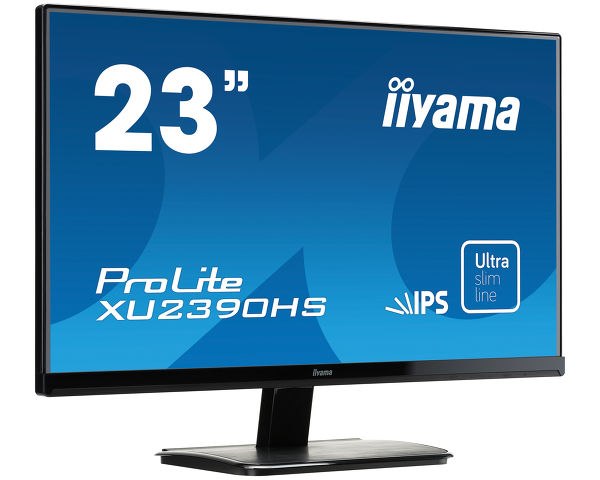
The ultra-thin 23 ″ monitor is versatile and can handle a wide variety of tasks from office software to high-definition video. The model can be a good solution for organizing the work process of a wide range of specialists: Web-developers, photography masters, videographers, graphic designers.Clear color rendering is provided by an IPS matrix. Such indicators as a viewing angle of 178 ° vertically and horizontally, a response time of 5 ms, create the prerequisites for the operation of the device as a means of labor and as an object that realizes the user's leisure. Optimal brightness and color reproduction are realized thanks to LED backlighting.
- thin bezels, minimum body thickness;
- picture quality.
- lack of black.
Pro Lite T2252MSC

The T series touch monitor is based on the use of projected capacitive technology, supports simultaneous touching at 10 points. The inherent high-level color reproduction, wide viewing angle provided by IPS matrices make it an attractive option for many interactive applications.
The ultra-thin full-screen device will find application in creating an interactive kiosk or presentation, organizing installations in a shopping center.
Control not only with fingers (including gloves covered with thin rubber), but also with a magnetic pen. Equipped with multiple video inputs and decent stereo speakers.
- excellent color rendering and contrast;
- Ultra-thin edge-to-edge glass, scratch-resistant;
- comfortable control of the device through the screen, similar to that which is implemented in smartphones.
- high display sensitivity is not always convenient when working with office applications.
For the convenience of the user, information on the main indicators of the models is collected in the following table:
| Model name | Matrix type | Diagonal | Resolution | Response time, ms | Interfaces | Cost from, rub. |
| TF5538UHSC-B1AG | IPS LED, AG coated glass (anti-glare) | 55 " | 3840x2160 | 8 | VGA, DVI, HDMI, DisplayPort | 243790 |
| XB3270QS | TFT IPS | 31,5 " | 2560x1440 | 4 | DVI-D, HDMI, Display Port | 17540 |
| G-Master GB2888UHSU | TFT TN | 28 " | 3840x2160 | 1 | VGA, HDMI, MHL, DisplayPort | 25000 |
| XUB2792QSU | TFT IPS | 27" | 2560x1440 | 5 | DVI, HDMI, Display Port | 18400 |
| Black Hawk GB2530HSU | TFT TN | 24,5" | 1920x1080 | 1 | HDMI, DisplayPort, VGA (D-Sub), | 10100 |
| XU2493HS | IPS LED | 23.8" | 1920x1080 | 4 | VGA, HDMI, DisplayPort | 7500 |
| X2474HS | TFT * VA | 23.6" | 1920x1080 | 4 | VGA, HDMI, DisplayPort | 7390 |
| T2453MTS | VA LED | 24" | 1920x1080 | 6 | VGA, DVI, HDMI | 22450 |
| XU2390HS | TFT AH-IPS | 23" | 1920x1080 | 5 | VGA, DVI, HDMI | 8980 |
| T2252MSC | TFT IPS | 21,5" | 1920x1080 | 7 | VGA, DVI, HDMI | 16900 |
Summarizing
The basis for the presentation of the above models of monitors were their technical characteristics, feedback from device owners and the level of consumer demand for these products. Possible areas and directions of using the devices were also taken into account. The company is focused on the release of an affordable product, characterized by decent functionality and technical performance, and meeting the most diverse needs of a potential user.
new entries
Categories
Useful
Popular articles
-

Top rating of the best and inexpensive scooters up to 50 cubic meters in 2020
Views: 97661 -

Rating of the best materials for noise insulation for an apartment in 2020
Views: 95022 -

Rating of cheap analogues of expensive medicines for flu and colds for 2020
Views: 91751 -

The best men's running shoes in 2020
Views: 87680 -

Top ranking of the best smartwatches 2020 - price-quality
Views: 85091 -

Best Complex Vitamins in 2020
Views: 84801 -

The best dye for gray hair - 2020 top ranking
Views: 82406 -

Rating of the best wood paints for interior use in 2020
Views: 77202 -

Ranking of the best action cameras from China in 2020
Views: 75269 -

Rating of the best spinning reels in 2020
Views: 74827 -

The most effective calcium supplements for adults and children in 2020
Views: 72462 -

Top rating of the best means for male potency in 2020 with a description
Views: 68296