Samsung Galaxy Tab A 10.1 (2019) tablet - pros and cons

The Samsung brand is once again trying to create a trend for tablet PCs with a novelty, despite the ever-decreasing need for such devices.
With small external transformations, "fresh filling" and innovative options, the Galaxy Tab A 10.1 (2019) tablet, the advantages and disadvantages of which are discussed in this article, is not able to save the entire tablet market, but it can find its loyal fans.
Galaxy Tab A 10.1 (2019) review
The Samsung brand, together with the Galaxy Tab S5e tablet PC, which is almost a premium device, decided to release a simpler model, a detailed review of which is given below.
Design
Despite the fact that the pace of development of the tablet market is steadily declining, this does not mean that Samsung has lost interest in looks and elegance when it comes to the professionalism of making its own devices.
Much of the novelty is made from aluminum materials, not plastic. To allow wireless antennas to send and receive signals without interruption, a small-width strip at the back of the device is made of plastic materials.
Display

If a user is looking for a tablet PC that will delight him with the quality of the AMOLED panel and thus be able to provide a high level of contrast and black balance, there is no point in buying a new product. For this economy class device or a tablet PC for the whole family, if you like, Samsung has used a TFT screen with a resolution of 1920x1200 px.
The advantage of this screen is the outdoor operating mode. This 15-minute mode allows the display to function with improved sharpness, which is sufficient for viewing content clearly even in the sun.
Performance
In the novelty of 2019, Samsung once again offers users its top-end filling. The 8-core Exynos 7904 is re-installed as a chipset. The innovative architecture delivers better performance when compared to the Snapdragon 450 architecture found in the previous model.
Replacing the eight ARM Cortex 53 cores found on the Qualcomm 450 chipset, the Exynos architecture provides 2 Cortex A73 cores for heavy-duty programs, and another 6 Cortex A53 cores for daily tasks.
Tablet PC architecture supports 2 GB of RAM and 32 GB of permanent memory. If the user needs more memory, then it can be increased to 400 GB using a microSD flash drive.
Cameras

Whether quality cameras are really needed on a tablet is a moot point. However, when it comes to working and communicating on the Internet, users need at least one module for video calls. The novelty is available with a 5 MP front camera and an 8 MP rear camera.
Interface
In terms of software, Samsung has introduced a fresh OneUI skin. Instead of a similar interface, which is present in smartphones Galaxy Note 9 or S-line, users will receive a slightly adapted version for tablet PCs.
During the official demonstration, the final version was not yet available, however, even in a sketchy version of the software, it demonstrated that OneUI effectively uses dimensional displays.
For example, in multitasking mode, running programs are not displayed next to each other in a carousel, but in the form of a grid, which makes it possible to apply the entire screen area.

The OneUI Tablet PC software feature is not an updated interface, but an option that adds dignity to the tablet.
It is called Smart Things and transforms a multimedia tablet PC into a smart home control center. Tablet software can be used to control smart components in your home. It should be noted that the option provides an extensive list of manufacturers within a single interface.
This approach eliminates the need for users to switch between software from different manufacturers. According to representatives of Samsung, the function already supports about 400 software products around the planet, not only from its own series, but also from other retailers such as Philips Hue, Netgear Arlo, Ring, etc.
Sound
2 loudspeakers are integrated into the lower section of the bezel for excellent sound. In addition, in 2019 they can play surround sound thanks to Dolby Atmos technology. It is not yet clear if spatial audio can change the market for this tablet.
The tablet has gotten a headset jack, as Samsung still includes it in its own economy tablet PCs.
Autonomy
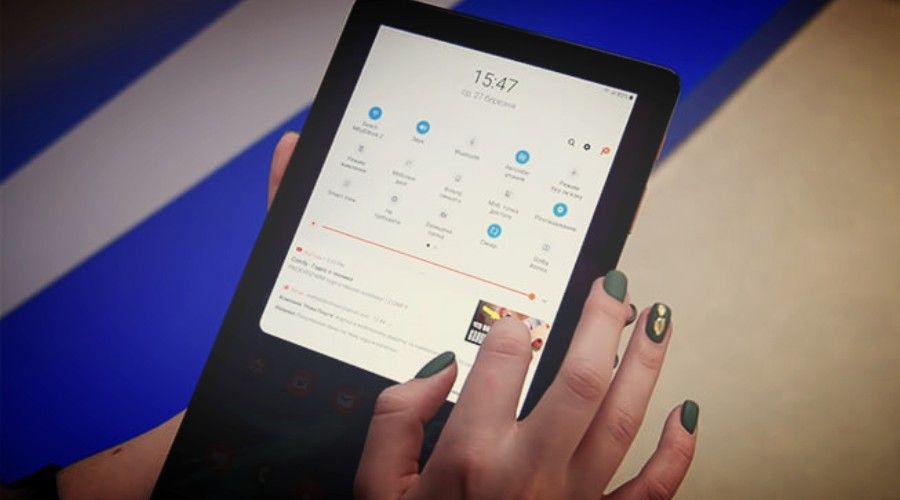
In order for the tablet PC to have enough durability for playing games and watching movies, Samsung has introduced a new battery with a capacity of 6150 mAh. The charging process is carried out via USB type "C".
Due to the shell made of aluminum materials, the tablet does not support wireless charging. To what extent the Galaxy Tab A's battery lasts for a long time is not yet clear.
Specifications
| Parameter | Value |
|---|---|
| Display | Resolution: 1200x1920px |
| diagonal: 10.1 inches | |
| aspect ratio: 16:10 | |
| Chipset | Exynos 7904 |
| RAM | 2 GB |
| ROM | 32 GB |
| Rear camera | 8 MP with 2.0 aperture |
| Selfie camera | 5 MP with 2.2 aperture |
| OS | Android 9.0 (Pie) combined with One UI |
| Battery | 6 150 mAh |
| Dimensions | 245 x 149 x 7.5 mm |
| Weight | 460 g |
Advantages and disadvantages
- Availability;
- Build reliability;
- Exquisite appearance;
- High-quality screen;
- Excellent performance.
- Not detected.
Release date and how much does it cost?

With the release of the new product, we can say that Samsung is scrupulously revising its portfolio of Android-based tablet PCs. The new model in this review is a modern tablet PC with basic configuration from Samsung, which costs:
- The average price for a tablet with Wi-Fi is 15 600 rubles;
- The average price for the version with LTE is 20,000 rubles.
The Samsung brand plans to start selling the model in the Russian Federation on 04/05/2019.

In conclusion, it should be noted that the Samsung trademark is reorganizing its own tablet PC case and is currently positioning the novelty as an example of an economy class.
The target audience will be users who need a tablet PC for the whole family. The fact is that children can use the device due to the safe mode for children - parents can set aside time for themselves by setting in advance the period of operation of the tablet.
The use of the tablet PC as an intelligent home control center through Smart Thing s is also amazing. Smart Things, of course, will give the opportunity to manage many Samsung products in the long term, but first of all, the fact that the brand is able to add many manufacturers to its Smart Things option takes it to the next level.
Galaxy Tab A 10.1 (2019) on video:
new entries
Categories
Useful
Popular articles
-

Top rating of the best and inexpensive scooters up to 50 cubic meters in 2020
Views: 97661 -

Rating of the best materials for noise insulation for an apartment in 2020
Views: 95022 -

Rating of cheap analogues of expensive medicines for flu and colds for 2020
Views: 91751 -

The best men's running shoes in 2020
Views: 87680 -

Top ranking of the best smartwatches 2020 - price-quality
Views: 85091 -

Best Complex Vitamins in 2020
Views: 84801 -

The best dye for gray hair - 2020 top ranking
Views: 82406 -

Rating of the best wood paints for interior use in 2020
Views: 77202 -

Ranking of the best action cameras from China in 2020
Views: 75269 -

Rating of the best spinning reels in 2020
Views: 74827 -

The most effective calcium supplements for adults and children in 2020
Views: 72462 -

Top rating of the best means for male potency in 2020 with a description
Views: 68296









