Best Intel processor motherboards for 2020

The computer hardware market is in constant progress. Almost every day, manufacturers present something new, more perfect and interesting. Motherboards are one of the components that engineers at any company work on with the utmost diligence.
Today the market is full of different motherboards, differing from each other in parameters, the number of inputs and slots, and, of course, the price. In addition, boards are created for specific processors of companies AMD and Intel. In this article, we'll take a look at the best motherboards for processors of 2020 Intel.
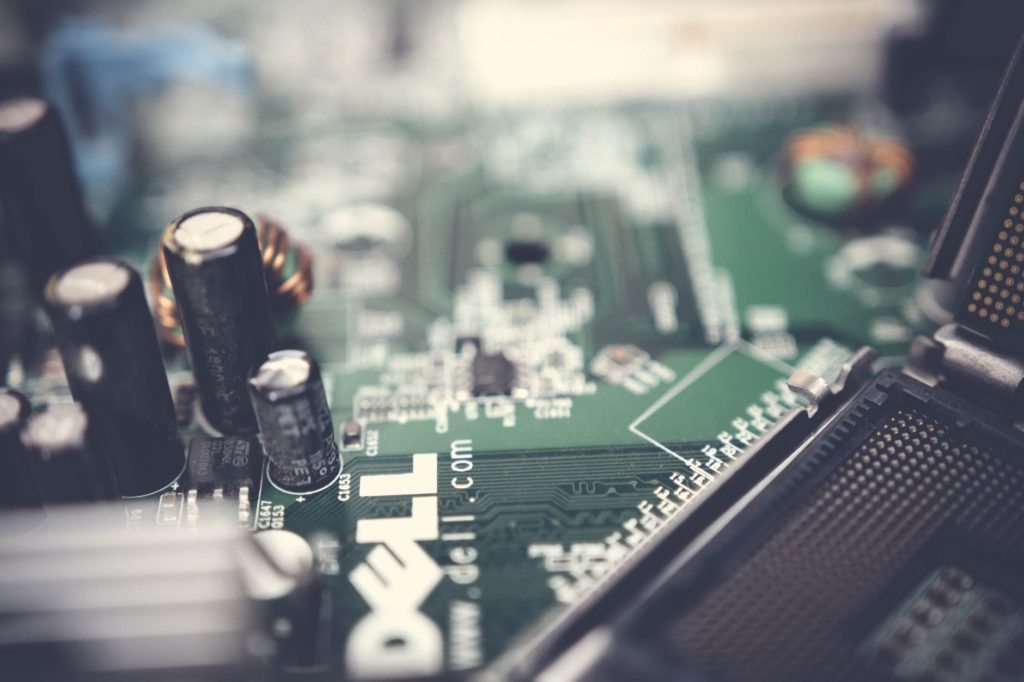
A motherboard is the basis for building any modular device, including a computer. It is to the motherboard that all other components are connected, such as a processor, hard drive, video card, etc., and it is with the help of it that they interact with each other.
The material for the manufacture of the motherboard is fiberglass. The basis of the circuit is assembled from several layers of fiberglass, on which contacts are subsequently applied (printed circuit board).
Data transfer between devices connected to the motherboard is carried out using so-called buses. The main processor buses and the system bus are located on the boards - each of them is responsible for its own functions. System is a source of information transfer between devices. The main processor bus speaks for itself - it is responsible for the functionality of the processor installed on the motherboard.
Another connection option is PCI-E. In the physical sense, this option is not a bus, since it is a point-to-point connection, but in terms of the specifics of its action it has the name of a computer bus developed by Intel.

How to choose a motherboard
Of course, you should choose any component for your device based on personal preferences - someone needs a computer for standard, "everyday" tasks, someone - for complex designs or as a powerful gaming device. However, experienced users and specialists in this field give several recommendations, based on which each user can choose the best option for himself.
- Manufacturer
Due to the increased demand in the computer technology market, new component manufacturers regularly appear in the world. This is not to say that they are all bad, but it is preferable to choose trusted companies. Today Asus, ASRock, MSI, Acer and Gigabyte are among the best manufacturers of devices and components.
- Quality
Indicator closely related to the first in this list. It is impossible to say unequivocally that only popular manufacturers produce quality parts, because new companies often present really good results of their work. Nevertheless, well-known manufacturers have already established themselves in a certain way.
When choosing a motherboard for quality, you should pay attention to the quality of the soldering, especially of small parts, the presence of defects in sockets and slots (contacts may be bent or broken). And despite the fact that this is only a visual assessment, it will help to avoid most of the trouble.
- Compatibility
The more compatibility a part supports, the better. And when choosing a motherboard, it is worth analyzing what exactly you will need compatibility with now and in the near future - this will save you from possible incidents regarding the inability to connect the necessary device or component. In this case, the motherboard must have the necessary compatibility both physically (slots, connectors, pins) and software.
- Availability of additional elements
The built-in cooling system, sound controller, video processor ("video card"), network controller, recovery software, etc. are all optionally integrated into motherboards. Also additional can be memory strips, a socket for an SSD (solid-state drive installed instead of a hard drive) - in other words, additional sockets and slots that you can use if you want to upgrade your device.
- Form factor
The term "form factor" refers to the standard size of the motherboard. Today, the ATX format is the most popular, while MicroATX and Mini-ITX are less popular and are much less common.
However, the characteristic of the "popularity" of the format should not be perceived as a guarantor when choosing: the decisive factor is the size of the case in which the system is assembled, because some cases only fit a motherboard of the format, for example, MicroATX.
- The cost
The cost of components is influenced by many factors: from capabilities to the level of popularity of the manufacturer. And often the price can be overstated. To understand whether the price for a particular part is adequately set, it is enough to analyze the cost of a part with the same characteristics, manufactured by another company, with an eye to the above recommendations for selection.
In addition, the cost is influenced by the presence of a pre-installed processor. Manufacturers often release circuits with already integrated processors, which, in their opinion, are most suitable for a particular board and its parameters.
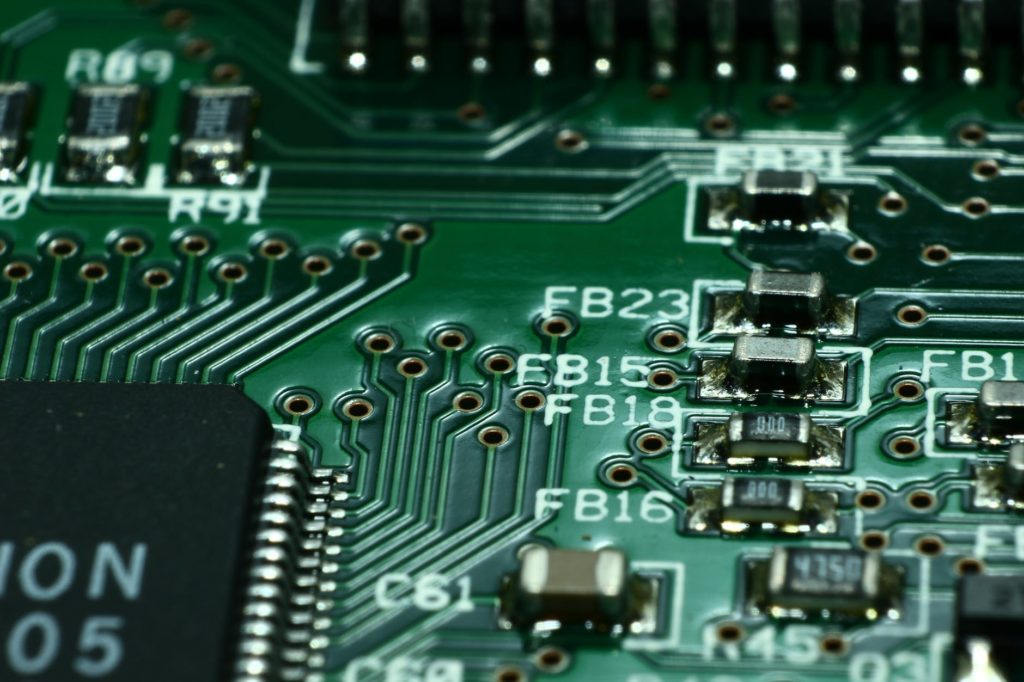
It makes no sense to prioritize such a criterion as aesthetic appearance when selecting components: the main circuit, for example, will be inside the case, and the maximum time you can admire it is during the purchase and installation in the case of the system unit.
The most important piece of advice is the recommendation: look to the future. This means that it is worth stopping the choice on the scheme that will last for many years in the future. And it's not only about the quality of materials and the manufacture of components, but also about the possibilities that it provides.
For example, choosing a 2010 board hoping that it will work great and provide an opportunity to play heavy 2020 games is not worth it. The more modern the component, the more possibilities it has now, the higher the probability that in a year or two you will not need to purchase a new one.
In any case, each user independently decides what is important to him in his device, and based on this he selects components for his needs.
Here are just some of the basic guidelines to guide you through the list of the best motherboards of 2020 for Intel processors.
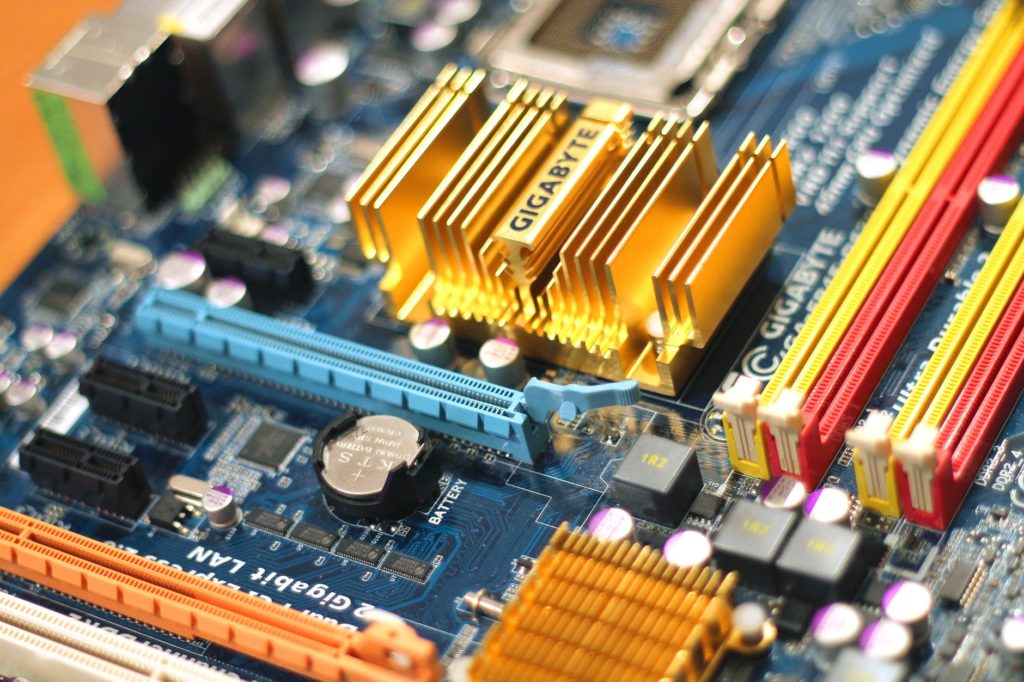
Rating of motherboard manufacturers in 2020
Despite the fact that a list of manufacturers to look at when choosing a motherboard was previously noted, not all of them made a splash in 2020. Here's a list of the PCB companies that really stood out this year:
- Asus
It is one of the largest manufacturers of equipment and components in the world. Asus made a big splash in 2020 with several motherboards that make it to the top.
- ASRock
The second company in the top of the best manufacturers, and, attention, a subsidiary of Asus.ASRock specializes in hardware and personal computer manufacturing. This year the company shows good results and competes with renowned manufacturers.
- MSI
Another giant in the computer technology market, which, moreover, has been occupying a leading position for many years. In addition, this company is distinguished by a mass of options for budget components, which are not inferior in quality and functionality to competing models.
- Gygabyte
A relatively young company, but has already managed to establish itself as a manufacturer of high-quality and efficient components and various devices. The company is renowned for the use of innovative technologies in everything it produces. And in 2020 it does not lose its position, releasing motherboards and other components with new technologies.
Of course, the market is full of quality manufacturers. However, in general, their products are in demand among fan users who choose components from this particular manufacturer. At the same time, the above companies are almost unanimously recognized by experts and users as the best in all respects.
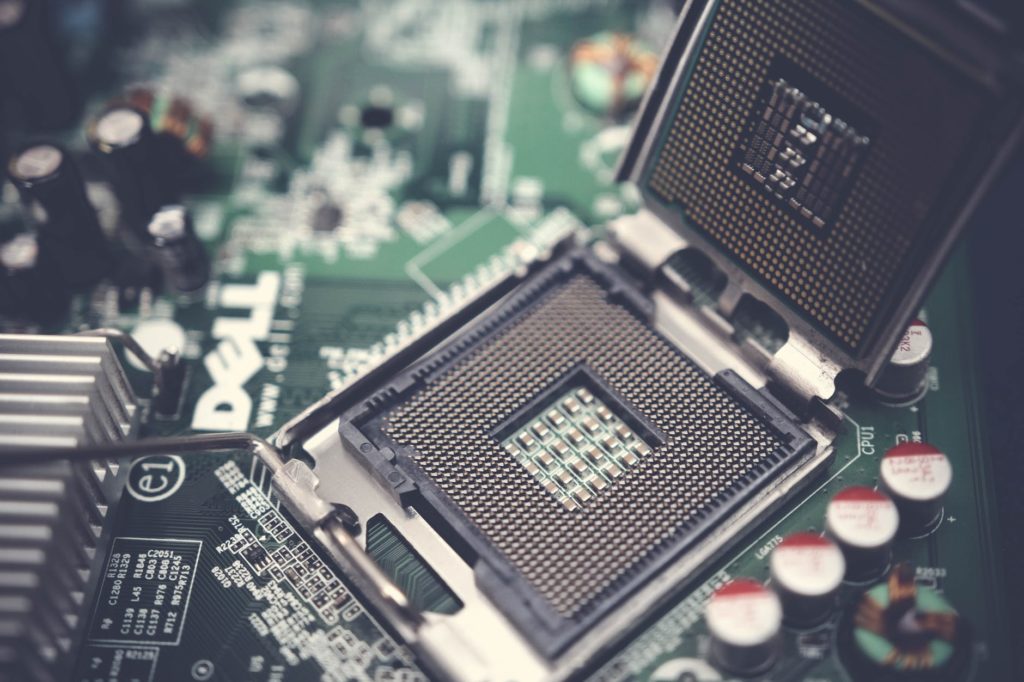
Top Best Motherboards for 2020 Intel Processors
The rating is based on user reviews as well as PC reviews collected using the motherboards included in the rating. The motherboards listed have sockets for Intel Core i3 and Intel Core i5 processors.
Asus Rog Maximus XI Hero

The form factor of this motherboard is ATX. Socket type for LGA1151 processor. The maximum amount of RAM is 64 GB. The motherboard supports CrossFire / SLI.
Rog Maximus series motherboards have proven themselves in the gaming segment with many flagship features. But it was in this circuit that Asus really tried, making a lot of innovations in it, relative to the previous models. In particular, the motherboard supports DDR4 memory with a maximum frequency of up to 4400 MHz.
Asus Rog Maximus XI Hero has everything you need to optimize the operation of all compatible devices and components, as well as minimize lags in any kind of games. Also, the motherboard has integrated Wi-Fi and Bluetooth modules and cooling radiators for additional drives.

- The presence of the necessary elements and flagship characteristics;
- Integrated Wi-Fi and Bluetooth modules;
- The presence of cooling radiators;
- Attractive design.
- Not identified.
The price of the Asus Rog Maximus XI Hero motherboard ranges from 19,000 to 22,000 rubles.
ASRock Z390 Extreme4
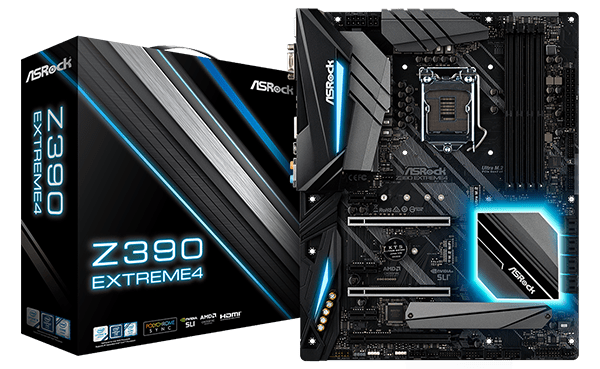
Form factor - ATX. Socket type for LGA1151 processor. The maximum amount of RAM is 64 GB. Supports CrossFire / SLI.
A mid-range, mid-range motherboard with excellent feature set and performance levels. The manufacturer himself presents this scheme as a budget one, which caused a preconceived attitude among many users. Judging by the reviews, some of the assumptions came true: the motherboard has a lot of nuances in its work, up to overheating and lags in heavy games. However, at mid-range or in simpler applications, the board performs well.
Provides the ability to install a maximum of two M.2 drives, as well as multiple graphics cards.

- A budget board with good functionality;
- Support for AMD CrossFire or NVIDIA SLI video cards;
- There are no Wi-Fi and Bluetooth modules;
- A small number of sockets for additional connections, as well as the lack of support for many compatibility.
The cost of the ASRock Z390 Extreme4 motherboard ranges from 6500 to 8000 rubles - a really budget motherboard.
MSI X299 TOMAHAWK

Form factor - ATX. Socket type for LGA 2066 processor. Maximum RAM 128 GB. Supports CrossFire / SLI.
Speaking about this motherboard, it is worth mentioning its type of socket Socket R4 or LGA 2066. This socket was designed for multitasking, supporting complex processes and performing actions with "heavy" software.This type was used only for high-performance computers, but over time it moved into the category of household computers.
This model supports DDR4 memory up to 4266 MHz. Notable in this motherboard is its heat dissipation solution, which provides the drives with high-quality overheating protection.
The manufacturer claims that this model is made to work in extreme conditions and guarantees excellent data transfer rates with other components.
Also MSI X299 TOMAHAWK has game support certification.

- The maximum amount of RAM is 128 GB;
- Socket for processor type LGA 2066;
- Excellent heat dissipation system;
- Protection against system failures.
- Users note the loud operation of the integrated cooling system.
The MSI X299 TOMAHAWK cost varies from 17,000 to 19,000 rubles.
GYGABYTE Z390 Aorus Pro

Form factor - ATX. Socket type for LGA1151 processor. The maximum amount of RAM is 64 GB. Supports CrossFire / SLI.
The RAM is supported in DDR4 type with frequencies up to 4133 MHz.
The motherboard is equipped with a VRM power supply module with additional protection, which guarantees adapted regulation of the processor core. There are also two BIOS chips: this contributes to the duplication of the system's functionality, its recovery in cases of an unexpected meeting.
Enhanced Mic Input: High dynamic range enhances the clarity of sound, including speech, which is well received by gamers.
The motherboard has an integrated Wi-Fi module, which facilitates the process of connecting a network, without unnecessary adapters and wires.
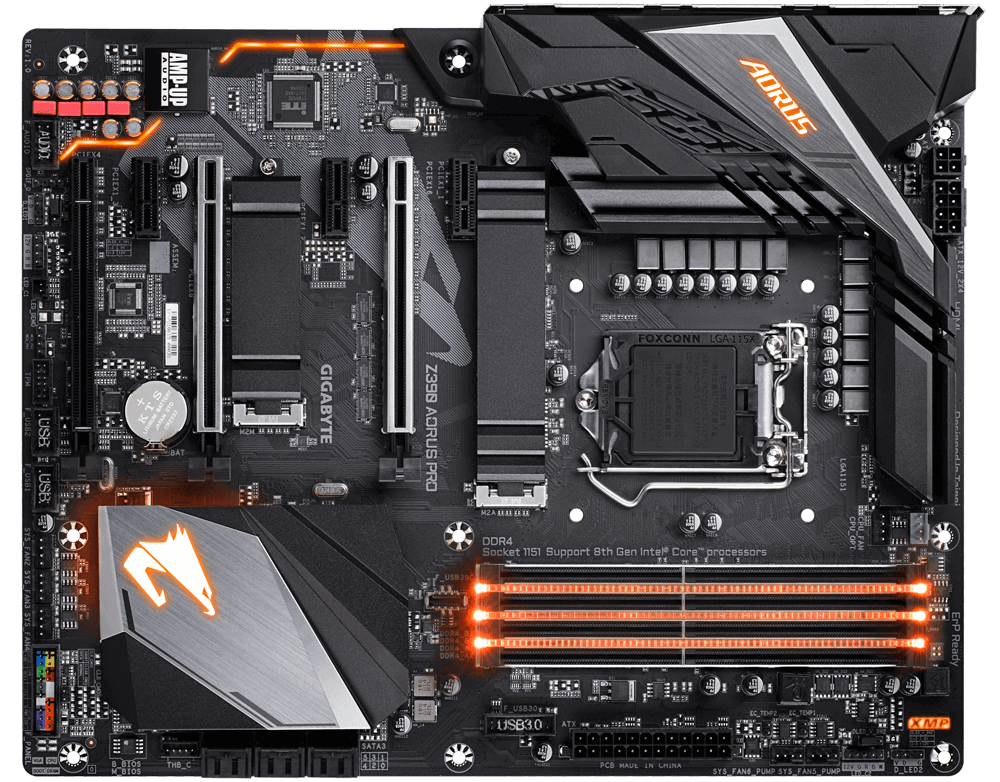
- Built-in Wi-Fi module;
- Advanced microphone input;
- VRM power supply module with additional protection;
- Two BIOS chips.
- Lots of lags and overclocking errors.
The cost of the GYGABYTE Z390 Aorus Pro ranges from 10,000 to 13,000 rubles - a relatively budget motherboard.
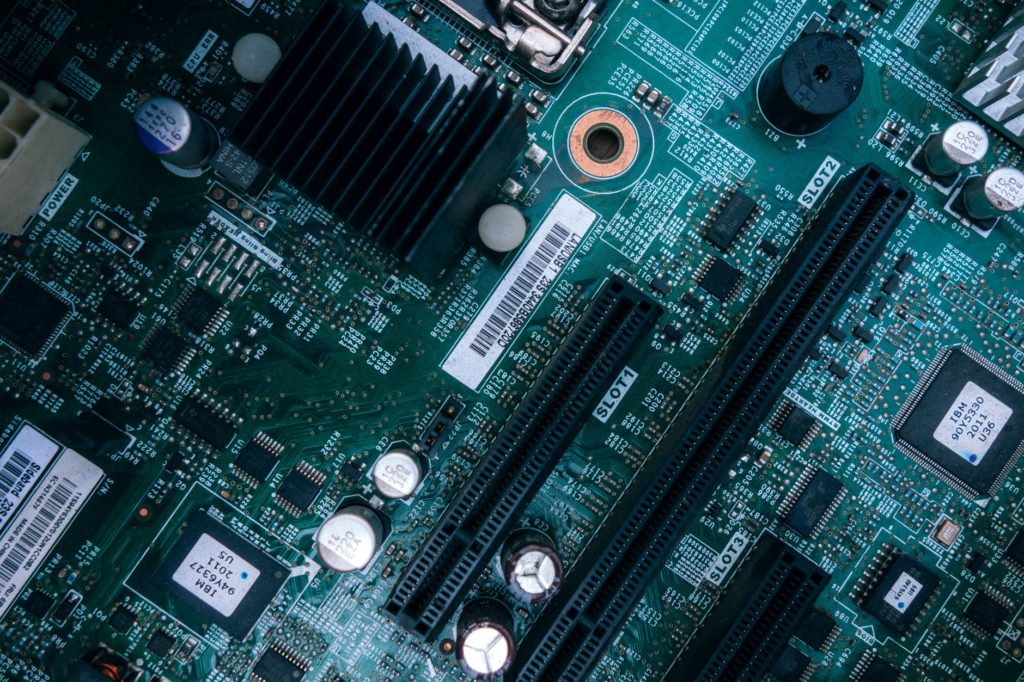
It is worth repeating that each user chooses what will really be convenient for him. For gamers - flagship characteristics, for household use - simple solutions. There can be no consensus: the market has too many options that will not be suitable for two different buyers.
However, the motherboards featured in the 2020 Best Motherboards of the Year answer the needs of any user, making them almost universal for almost any task - perfect for both home and gaming PCs.
Every year top component manufacturers will only improve their products, adding more and more new elements and capabilities. Users will only have to compare and choose what will be in the TOP of the best components next year.
new entries
Categories
Useful
Popular articles
-

Top rating of the best and inexpensive scooters up to 50 cubic meters in 2020
Views: 97661 -

Rating of the best materials for noise insulation for an apartment in 2020
Views: 95022 -

Rating of cheap analogues of expensive drugs for flu and colds for 2020
Views: 91751 -

The best men's running shoes in 2020
Views: 87681 -

Top ranking of the best smartwatches 2020 - price-quality
Views: 85091 -

Best Complex Vitamins in 2020
Views: 84801 -

The best dye for gray hair - 2020 top ranking
Views: 82406 -

Rating of the best wood paints for interior use in 2020
Views: 77202 -

Ranking of the best action cameras from China in 2020
Views: 75269 -

Rating of the best spinning reels in 2020
Views: 74827 -

The most effective calcium supplements for adults and children in 2020
Views: 72463 -

Top rating of the best means for male potency in 2020 with a description
Views: 68296









