Ranking of the best laptops for study in 2020

Several years ago, the presence of a student with a laptop in a lecture was a cause for concern. And now this business has become commonplace. Someone immediately takes notes of the lectures using this not cunning device, someone needs a laptop only for writing essays or term papers. But there are faculties where life without a laptop is not possible. And it's not just about computer science and programming. Many specialties involve working with special programs, conducting laboratory tests, and making presentations. Yes, and paper versions of books are a thing of the past. In general, having such a device, a student will greatly simplify his life.
Classification of laptops
Today, a large assortment of laptops is presented on the computer products market, and every day new models with better characteristics appear. Choosing among this variety is not easy. So let's try to divide them into classes. Although the difference between different species will be small, the same variant can be attributed to several classes at the same time. So, the main division for laptops is specifications and size.

A little over 10 years ago, compact versions of laptops - netbooks - were born. They are distinguished by their small size, light weight and a large battery. This option is suitable for searching for information on the web, watching videos or films, as well as for working with text. It is convenient to take netbooks with you on the road, but if you need to work with capacious programs, then such a device will not work.
The next option is budget devices. These notebooks are larger and heavier than netbooks and perform better. They are suitable for working with multimedia or office programs.
If you need a complete desktop replacement, but with the ability to work portable and compact in size, then the desktop is for you. These laptops are larger in size and therefore have better performance, high screen resolutions, and a full keyboard.
There are also thin notebook models weighing about 2 kg - ultrabooks. Such models have an LCD screen, and due to their small dimensions and good performance, they are convenient to carry and use at all times.
Not uncommon now - transforming models, which are something between a tablet and a laptop. They have a rotatable touchscreen and a keyboard. You can enter data both using the screen and from the keyboard. But this option does not differ in high performance, but at the same time quickly consumes battery power and has a high cost.
In addition, gaming laptops can be distinguished into a separate group. Most good games require high RAM, a powerful processor and video card, and a gaming keyboard. This group of devices also possesses such qualities.
Laptop Terms of Use
Since this device costs a lot of money, some rules should be followed that will not only extend the service life, but will make its operation correct and uninterrupted.
First of all, you should organize the right workplace. To do this, the device must be on a solid surface so that the ventilation holes are open. Leaving the device on a soft surface, such as a cushion or blanket, will partially or completely cover these openings, which will cause the laptop to overheat.
It is advisable to carry the device closed, if you do it with an open screen, then hold it behind the bottom. If carried by the screen, it will loosen the connecting elements, which will soon lead to the separation of the main unit and the screen.

Use your laptop battery correctly. If you are not working from the mains, then try not to bring the battery to such a state where it turns itself off due to lack of energy. It is advisable to connect the device to the network when the charge drops to 20%. Also, if the laptop is constantly used connected to the network, this will contribute to the rapid loss of energy during autonomous operation.
Don't forget about system updates. With their help, the operation of the device will be adjusted, errors and shortcomings will be eliminated, and performance will be improved.
Do not overload the system by installing useless programs and a lot of games. If the device is bought for work or study, there will be quite enough programs for working with text documents, a browser, antivirus, a video player. An overloaded system will not perform well. And the slow operation of the device will not give you pleasure.
How to choose a laptop for study
Since the acquisition of this device for study implies that the student will constantly have to take it with him, and also many people like to finish work at the very last moment. Therefore, it should be assumed that you will have to work on the go, and if there is no personal transport, then you will have to use public transport. At the same time, keep in mind that no matter how energy-intensive the laptop is, you will still need to take a charger with you. So, first of all, you should think about the dimensions and weight of the laptop. In doing so, do not forget about the sturdy case and the sufficient length of the charging cord.
Don't ignore the keyboard. The keys should be easy to press and not make unnecessary noise. There are now many models with rubber keys, but it takes some getting used to as typing will require a little more force than usual.

If you plan to work autonomously without connecting to the network, then make sure that the battery has sufficient capacity. For convenience, it should be enough for several hours of work.
An important part of a laptop is the processor and RAM. Here everything already depends on the assigned tasks. To work with text programs, 4 GB of RAM will be enough, for working with more complex and specific programs this will not be enough. Although in a hopeless situation it will be possible to adapt.
When choosing, do not disregard the screen diagonal. The most convenient option would be a 17-inch screen, but such a laptop will take up more space and will weigh more. Therefore, the version with a 15-inch screen will suit students. The difference between them is not very noticeable in size, but with constant use with this option it will be easier.
The best laptops for study
ASUS VivoBook S13 S330
"ASUS VivoBook S13 S330" refers to compact notebooks with 13 "screen. This device is available in silver and gold color options, which looks stylish and solid. After opening the cover, the screen is securely fixed at the selected angle of inclination; it does not move when moved. The screen has a matte surface, when you change the angle of the screen, the color of the image does not change.

The keyboard has a comfortable key size, and its color matches the body color. For the convenience of working in the dark, there is a backlight. The touchpad has a matte finish, and next to it is an area for scanning a fingerprint.
This model is available with two types of processors: Intel Core i5 and Intel Core i3. In this case, the RAM will be 8 and 4 GB, respectively. Both options have a discrete NVIDIA GeForce MX150 graphics card. Thanks to this, this device can work not only with office programs, but also play games with medium settings. In this case, the case will heat up and the cooling system will work quite loudly. No heating occurs during normal setting.
It should be noted that the power supply of this model is small, so it is easy to take it with you. In case of autonomous work with Wi-Fi connection, the battery charge will last for almost 8 hours of active work.
The average cost is 40,000 rubles.
- High performance;
- Suitable for office work and play;
- Small size;
- A light weight;
- Suitable for outdoor work on a sunny day.
- There is no front camera;
- Inconvenient location of the power button.
ASUS Laptop 15 X509
This ASUS device was specially created for everyday use. After all, it has a compact size and low weight. But at the same time "ASUS Laptop 15 X509" has a reinforced case with metal plates. And for the convenience of working with the keyboard, there is a reinforcing plate under it. It is also worth noting the special technology by which the body is made, due to which shaking and vibration during impact is reduced. This makes it possible to keep the details of the device intact.
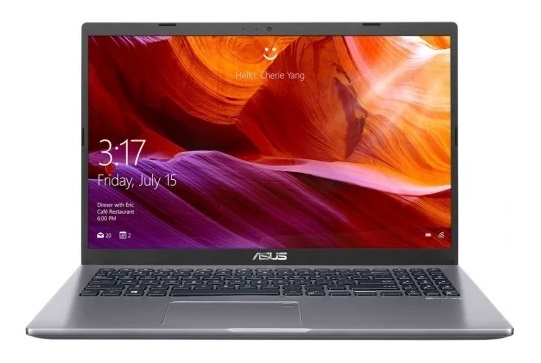
If we talk about the performance of this model, then the maximum configuration has an eighth generation Intel Core i7 processor, an NVIDIA GeForce MX250 video card, a 1 TB hard drive and up to 16 GB of RAM. Such characteristics make it easy to cope with even a difficult task.
It is also worth noting that for comfortable work, you can enter the system by scanning your fingerprint. The scanner is located on the touchpad. The keypad is backlit for easy operation at night. The battery of this model has a high capacity, with autonomous use it can be enough for almost a whole working day. And there is also the possibility of fast charging, which would take about 90 minutes to fully charge a dead battery.
The diagonal of the screen is 15 inches, while it has a resolution of 1920 * 1080 Full HD. Weight with packaging is 1.9 kg.
The average cost is 33,000 rubles.
- The display has an anti-glare screen and a wide viewing angle;
- Compact size and light weight make it possible to take the device with you;
- Clear sound;
- Fingerprint scanner;
- Backlit keyboard.
- Some reviews say that the battery is not enough for the stated time.
Lenovo IdeaPad S340-15 AMD
This laptop model from Lenovo will appeal to lovers of classic design. And also the laptop is very thin and light, which gives the necessary portability. The main body is plastic, but the lid is made of metal.

The screen size is 15.6 inches and has FullHD resolution, anti-reflective coating is provided, thanks to which the picture is clearly viewed from different angles. It is also worth noting good color rendering and optimal brightness for indoor use.
"IdeaPad S340-15 AMD" operates on the basis of the AMD Ryzen 7 processor. Based on this, the manufacturer guarantees high performance and quick system response to the task.
The battery charge in balanced mode will last for 4-5 hours of operation, and with heavy use, the battery will discharge after about 1.5 hours. It takes just over an hour to fully charge the battery.
The volume of the hard disk "IdeaPad S340-15 AMD" is equal to 2TB, while the amount of RAM is up to 12 GB.
The average cost is 35,000 rubles.
- Sound reproduction comes with an immersive effect;
- High performance;
- There is a webcam shutter;
- LED backlit keyboard;
- A light weight.
- The outer casing is hard to clean;
- Inconvenient location of some keys.
Dell Inspirion 5570
This laptop model can be attributed to the budget option, perfect for study or office work. In terms of design, the body is made of matte plastic and has a streamlined shape. Thanks to this, there are no finger or hand marks on it. The working surface with the keyboard is made of metal and has a striped glossy surface. Here, touch marks will be slightly noticeable on dark models, and on light ones, no visible traces remain.

The screen has a 15.6-inch display with FullHD resolution. The device produces a pretty bright picture, but wide viewing angles are not provided here. The screen also has good brightness and contrast for working indoors, but outdoors in bright light these parameters will not be enough.
The keys on the Inspirion 5570 have deep travel and little resistance when pressed. It will be quite convenient to type a large amount of texts, and there is a backlight for working at night.
In terms of performance, the Inspirion 5570 is powered by an Intel Core i7-8550U and has 8GB of RAM. The hard disk capacity is 1TB. In case of autonomous operation with moderate loads, the battery charge is enough for 7-8 hours of operation.
The average cost is 34,000 rubles.
- Not bad performance;
- Good sound;
- Long autonomous operation.
- The cooling system is not functioning at the proper level;
- The screen does not have wide viewing angles, so you will need to constantly adjust the tilt of the screen to get a bright image.
Xiaomi RedmiBook 14
A distinctive feature of this model from Xiaomi is a completely metal case. It will be inconvenient to open the device with one hand, it has a tight hinge that prevents easy opening. The display has narrow side bezels, while the bottom and top bezels are wider. It is also worth noting that this model does not have a webcam. This model has rubberized feet that provide stability on any surface.
The “Xiaomi RedmiBook 14” has a 14-inch IPS display with FullHD resolution. The color rendition of this model will be sufficient for home or office work, but if it is not enough to work with photography.

The Xiaomi RedmiBook 14 is powered by an Intel Core i5 processor, 8GB of RAM and an NVIDIA GeForce MX250 graphics card. Such performance is suitable for working with office programs, you can also try games, but you do not need to set the maximum settings. Also, with a strong load of the device, there will be a slight heating and the cooling system will work loudly.
The keyboard has quiet keys. The backlight is not provided here, there is also no additional digital part.
According to the manufacturer, the battery will last for 7-11 hours, depending on the work being done.
The average cost is 40,000 rubles.
- Matte screen;
- High performance;
- Robust case.
- No webcam;
- No keyboard backlight.
Conclusion

The laptops presented in the rating have high performance and are suitable for most students and office workers. Also keep in mind that each model may have several types of processor, video card, different amount of internal memory. Based on the parameters, the amount can be lower or higher than the average. Choose a model according to the qualities you need, but for greater mobility, do not forget about the weight and dimensions of the product.
new entries
Categories
Useful
Popular articles
-

Top rating of the best and inexpensive scooters up to 50 cubic meters in 2020
Views: 97661 -

Rating of the best materials for noise insulation for an apartment in 2020
Views: 95022 -

Rating of cheap analogues of expensive medicines for flu and colds for 2020
Views: 91751 -

The best men's running shoes in 2020
Views: 87681 -

Top ranking of the best smartwatches 2020 - price-quality
Views: 85091 -

Best Complex Vitamins in 2020
Views: 84801 -

The best dye for gray hair - 2020 top ranking
Views: 82406 -

Rating of the best wood paints for interior use in 2020
Views: 77202 -

Ranking of the best action cameras from China in 2020
Views: 75269 -

Rating of the best spinning reels in 2020
Views: 74827 -

The most effective calcium supplements for adults and children in 2020
Views: 72463 -

Top rating of the best in 2020 means for male potency with a description
Views: 68296









