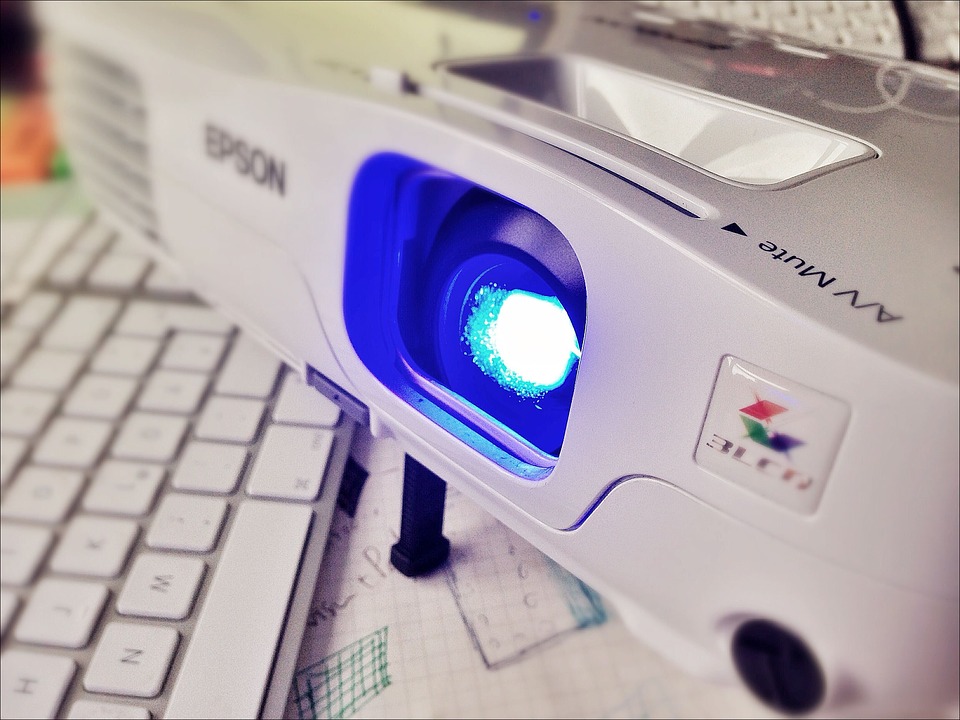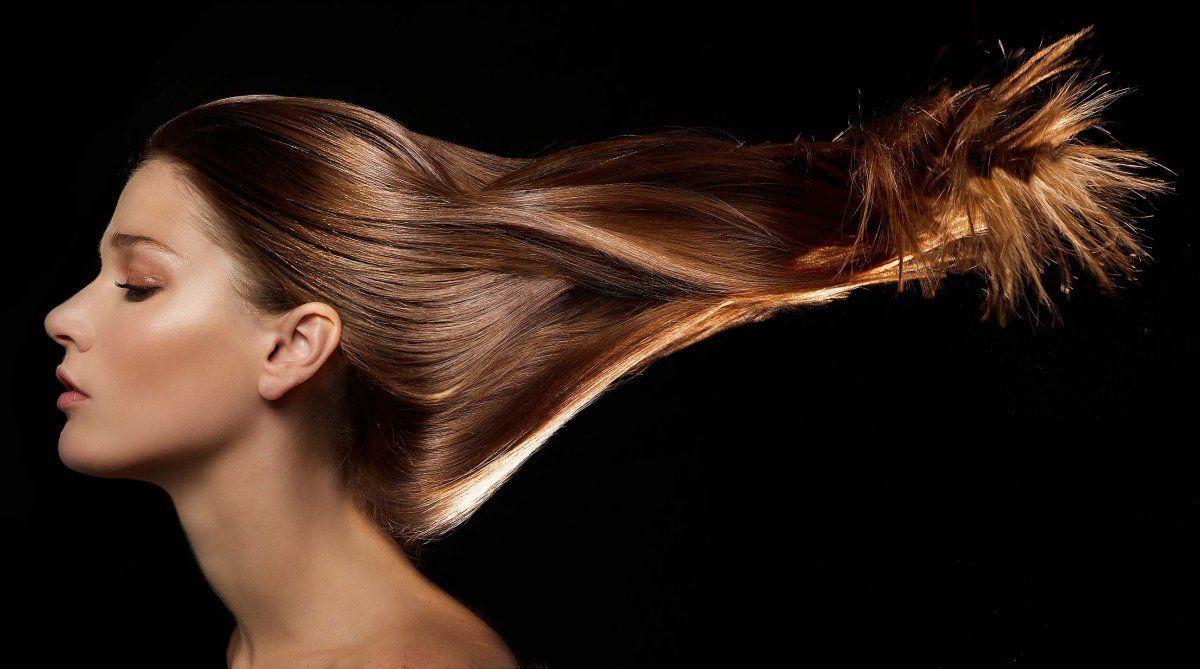Ranking of the best projectors for office in 2020

The fact that the visual perception of information contributes to better memorization was scientifically confirmed several years ago. That is, the three whales on which human perception is based are the clarity of providing information, meaningful text and, of course, the picture. All this in combination can be used extremely effectively for presentations, reports and even reports. The rating of the best projectors for office in 2020 and recommendations on the purpose and use of the main characteristics of this equipment will certainly help you make the right choice.

Main selection criteria
When choosing an office device, you need, first of all, to build on the type of room in which you plan to use it (sometimes you should stop the choice on mobile modifications). The following characteristics are equally important:
- room conditions;
- brightness and contrast;
- color rendering parameters;
- screen resolution;
- installation methods;
- the presence of several interfaces and connectors;
- service requirements.
These characteristics must be fully taken into account before purchasing a device for displaying images and video files. only thanks to them (correctly selected) is it possible to use the device as efficiently as possible in a particular office space.
Terms
Depending on the type of room, you can opt for one of two options for devices:
- mobile or office;
- business projectors.
The first includes the bulk of devices designed to work in artificial lighting conditions. Business devices can be considered an improved version home options.
Brightness and contrast
This parameter can be considered somewhat arbitrary, since the brightness depends not only on the projector itself, but also on the screen size and other factors. That is why manufacturers do not indicate this parameter in the technical characteristics of the device, replacing it with luminous flux indicators. Depending on this value, measured in lumens (Lm), three brightness modes are distinguished:
- Vivid, dynamic - the disadvantage may be some deviation of the color image in green and blue tones.
- Natural, cinema, sRGB - used in dark (possibly partially) auditoriums. They differ in high-quality color reproduction.
- Presentation - a mode similar to bright, eliminating the disadvantages of color transmission.
Also differs in types. Distinguish between color and black and white. Here, projectors with built-in 3LCD technology show themselves as efficiently as possible, providing the same brightness of color and black and white images.
The contrast ratio of the device is only important in dark rooms. In bright light, contrast is completely linked to brightness. At the same time, the higher the contrast index in a dark room, the more the black color is similar in itself and does not resemble dark gray.
In many ways, the contrast depends on the presence of an automatic iris in the devices. Reduces the brightness of the image in dark scenes and thereby increases the depth of blacks.
Summing up, we can say that if the projector is to be used in an office with medium illumination, then the device is quite enough brightness of 2000-2400 lumens and good, but not too high contrast.
Color rendering options
Gamma, color gamut and white balance - these three parameters are responsible for the quality of color reproduction. In an office setting, it is important that dark objects are not too dark. If you add brightness, the image will lose contrast. One of the most important qualities of devices for displaying pictures and video images is to maintain average brightness values, without overestimating or underestimating it. Saturation and observance of the correct shades are equally important for the device.
Screen resolution
Screen resolution refers to the number of pixels in a picture. In essence, higher resolutions provide crisp, detailed images. The optimal format is WXGA, which is relevant for solving work problems.
Mounting
All projectors, without exception, have a certain parameter called "projection ratio". He is responsible for the ratio of the screen width and the distance from it to the projector. In accordance with this, projectors are divided into:
- long focus - have a high ratio, they can be installed in rooms where the distance will not be less than 4 meters. In this case, there should be no foreign objects between the projector and the screen;
- short throw;
- ultra short throw - with this focus, it is possible to install the device at a distance of 20 centimeters from the screen. The peculiarity is that with such a montage, the image is large. It is also important that during a speech or presentation, the speaker is not in the light and, accordingly, does not cast a shadow on the screen itself. It is considered the most optimal office option.
Interchangeable optics (directly the lens itself), which can be purchased for an existing projector, will help to reconfigure the projector (according to the need) for long-throw or short-throw.
Manufacturers offer to purchase the so-called "desktop" version with the ability to mount it on a stationary ceiling bracket. This, in turn, allows the presenter or viewers to be somewhat closer to the screen itself, without casting their shadow on it.

Interfaces and connectors
Most standard office equipment is equipped with VGA and HDMI interfaces. At the same time, it is possible to receive and reproduce signals up to 1080p with maximum efficiency. If a prerequisite for operation is the demonstration of a video image in 3D format, the HDMI version installed by manufacturers at least 1.4 will be required.
If the equipment does not have built-in sound (speaker), and at the same time it is absolutely necessary for reproducing working presentations, you should pay attention to the Audio In connector. Also, the connector can be in the form of a 3mm minijack (like a headphone jack) or RCA tulip.
In some equipment models, special connectors are provided for connecting a microphone. The projectors may have the following connectors depending on the manufacturer and model:
- VGA;
- audio - Audio Out, VGA Out.
With their help, you can transmit the signal a little further, as well as transmit it to other devices. In this case, the projector itself can be used as a splitter. Directly the USB connectors themselves can be used to connect:
- document - cameras;
- carriers.
Or for transmission:
- video and sound from a stationary computer;
- mouse signals to the stationary computer.
When choosing a projector, pay attention to the formats of USB inputs (they can be as inputs for flash drives or as inputs for printers) and the presence of inputs for mini-USB. In some cases, you may need old connectors as well:
- tulip - RCA;
- S-Video.
Service
An integral part of the effective functioning of any device is its timely and at the same time high-quality maintenance. Here one of the main roles is played by such an irreplaceable component as a dust filter. Its presence not only helps to extend the life of the device, but also avoids the need to perform costly repairs. You can do the simple work of cleaning the removable filter from dust yourself. It is recommended to do this at least once every three months. At the same time, dust cleaning of a projector that is not equipped with a filter is carried out exclusively in specialized workshops and is quite expensive.
The best office projectors on the Russian market
So, returning to what kind of "demonstrators" for use in office premises can be considered the best, we can safely stop at such world-famous brands as Sony, BenQ and Epson.
Sony produces not only projectors, but also many other types of consumer electronics. In terms of projectors, the Sony brand produces both portable and stationary models for playing presentations.
Taiwan-based manufacturer BenQ has been specializing in the design and manufacture of display products for a long time. It is the projectors that are the top priority for the developers and technical specialists of the company. At the same time, all the products of the brand are not in the expensive price segment. It includes exclusively modernized devices, in which unique innovative solutions are introduced.

When it comes to low-cost devices, the brand produces a wide range of low-cost but high-quality projector options. Equipped with alternative options for innovative solutions, they are in no way worse than expensive models, while not inferior to the latter in quality. Almost all of the company's projectors are equipped with resource-saving devices. Thus, presentation views with high-quality images are successfully combined with the device's ability to save energy.
When choosing a projector for an office, you should pay attention to the structural subdivision of Seiko (Japan). We are talking about Epson, which specializes primarily in the production of office equipment. This includes Epson office projectors, which are rightfully considered one of the best on the market.
One of the most important advantages of Epson products can be deservedly considered the optimal balance of performance, cost and size, which fully allows us to offer customers universal solutions for numerous modifications of office projectors.
Sony VPL-HW55ES
This model of projectors belongs to the widescreen. The functional convenience of this modification lies in the support of the 3D format. Equally important is the ability to demonstrate an excellent picture due to the high-quality image resolution - FullHD.

The high power light source combined with excellent contrast allows the Sony VPL-HW55ES to be used even in rooms with no curtained windows. The stream is projected thanks to the technological capabilities provided by the SXRD x3 technology. A clear picture with high-quality color reproduction is distinguished by a rich black color.
The quality feature of this projector is the combination of high power and low noise. This is very important, as noises will not distract the audience from the perception of information while watching the presentation.
The sharpness of the projector image is automatically ensured by the Reality Creation function.
- the quality of the transmitted picture;
- rich color rendering;
- many video formats available for viewing;
- low noise level.
- high price;
- the need to purchase special glasses compatible with the projector for watching videos in 3D.
BenQ W7500
This stationary projector rightfully belongs to the universal models. The implemented numerous functions allow you to successfully cope with any assigned tasks. Ideal for regular office presentations.
The high luminous flux reproduced by the device is ensured by using a gas-discharge lamp (as a light source). This introduction contributes to obtaining a high power luminous flux. As a result, a 1920x1080 FullHD picture is projected onto the screen.
The blur of the image projected by the device is completely eliminated due to the use of frame interpolation technology. The lens shift is performed both horizontally and vertically. This allows you to completely eliminate even the very possibility of lateral distortion of the projection. This, in turn, allows you to get additional options for installing the projector anywhere in the selected room.

- bright picture in economy mode (provided by powerful luminous flux and high contrast);
- silent operation;
- high definition of the picture;
- easy installation.
- at times, the appearance of the "rainbow" effect is noted.
Epson EH-TW6100
The standard model is known for its versatility. Due to this, it has been successfully used for a long period of time for demonstrating office presentations in FullHD format.

Image clarity is ensured by special 3LCD technology, which guarantees high-quality images at high (2300 lumens) brightness.
A rich and rich image is projected without interference. High (40,000: 1) contrast. The projector provides the ability to view video files from third-party media. Connection is possible via HDMI and USB sticks.
The ability to select the distance is provided due to the maximum image size (in some models it reaches 7.62).
- contrast and color rendering;
- sharp image;
- 3D function and glasses;
- low noise level.
- high heat transfer.
Epson EB-U05
This device belongs to LCD models, the resolution of the picture, the size of which can be from 0.76 to 7.62 m, is 1920x1200. UHE lamps provide a luminous flux of 3400 lm, a contrast ratio of 15000: 1. The device has VGA, HDMI, composite, RCA (audio) outputs, the image is output from flash drives inserted into a standard USB connector.
The noise level is 37 dB.

- picture quality;
- excellent color rendering;
- the presence of built-in speakers;
- convenient automatic adjustment along the axes.
- when ceiling mounted, the noise emitted by the prior is very noticeable;
- contrast is not the best.
BenQ LU930
Our rating is continued by the stationary model operating on DLP technology. It is a widescreen device that produces an image with an aspect ratio of 8: 5. There is support for HDTV and 3D. Resolution: 1920x1200.
The unit contains 1 Laser-LED lamp with a service life of 20,000 hours.
The displayed image is similar in size to the previous model - 0.76-7.62 m, the distance to the image size is related as follows: 1.36: 1 - 2.18: 1.

The device supports PAL, SECAM, NTSC systems. The input signal can be: 480i, 480p, 576i, 576p, 720p, 1080i, 1080p.
With regards to interfaces, the device is equipped with:
- Inputs: VGA, HDMI x2, composite, component, audio mini jack, audio RCA.
- Outputs: VGA, audio mini jack.
- HDMI 1.4a.
- USB (type A), RS-232.
- Ethernet.
- Optical stabilization along the axes;
- The ability to move the object horizontally and vertically;
- Long lamp life;
- Support for modern formats and technologies.
- The device is large and heavy in comparison with analogs, its dimensions are 416x166x351 mm, weighs more than 6 kg.
Acer X138WH
A stationary device designed for installation in an office works on DLP technology, produces a resolution of 1280x800, and the projected image has an aspect ratio of 8: 5. The unit is widescreen, supports HDTV and 3D.
The projector is equipped with one 203W P-VIP lamp. Its service life is 4,000 - 6,000 hours in normal and economic operating modes, respectively. The luminous flux, depending on the selected mode, is 3700 or 2960 lumens.

Projection characteristics of the device:
- Distance: 1.10 - 10 m;
- Picture sizes: from 0.76 to 7.62 m;
- The ratio of distance and size of the resulting image: 1.54: 1 - 1.72: 1;
- Line frequency: 15 - 100 kHz, frames: 24 - 120 Hz;
- Zoom: optical: 1.1, digital 2.
The device supports PAL, SECAM, NTSC systems, as well as 480i, 480p, 576i, 576p, 720p, 1080i, 1080p input signal formats.
Available inputs: VGA, HDMI (HDMI 1.4a), composite, component, audio mini jack, USB type A connector available.
- Good contrast ratio of 20,000: 1
- Compact dimensions 313x114x240 mm and lightweight 2.7 kg;
- Low noise level - 30 dB;
- There is 1 speaker at 3 W;
- High brightness of the picture.
- Short lamp life.
Canon LV-WU360
The stationary projector, which uses LCDx3 technology, is widescreen. The output picture has an aspect ratio of 8: 5 and a resolution of 1920x1200. The lamp installed in the device is of the UHP type, produces a luminous flux of 3600 lumens in normal operation and 2340 in economy mode. The lamp life is also differentiated from the operating mode of the unit and is 10,000 or 20,000 hours in normal and economic modes, respectively.

The projection distance ranges from 0.87-10.74 m, and the size of the resulting image: 0.76-7.62 m. Optical scaling 1.2. The size of the distance to the size of the picture is related as 1.37: 1 - 1.65: 1.
The device has inputs: VGA, HDMI x2, composite, audio mini jack, audio RCA. Outputs: VGA, audio mini jack. Connectors available: USB (type A), USB (type B), RS-232; Ethernet.
The projector is capable of supporting a standard list of broadcasting systems, including PAL, SECAM, NTSC. As for the supported input formats, they are 480i, 480p, 576i, 576p, 720p, 1080i, 1080p.
Device dimensions: 345x99x261 mm; weight 3.3 kg.
- Loud enough speaker, 10 W;
- Average noise level - 37 dB;
- A wide range of interfaces;
- Possibility of image correction along the axes (vertical / horizontal).
- No 3D support.
Optoma ZH506e
This is one of the most functional and expensive devices in this rating. The stationary unit works using DLP technology and has a resolution of 1920 x 1080 Full HD. The widescreen device provides a picture with an aspect ratio of 16: 9, supports HDTV, 3D, HDR.

The lamp used in the projector is of the Laser Phosphor type, with a high luminous flux of 5500 lumens and a long lifespan of 30,000 hours.
The projection distance can be from 1 to 10 m, and the size of the resulting picture: 0.72-7.62 m, which correlates with each other as 1.461-2.24: 1, optical scaling 1.6.
The device allows you to shift the lens vertically and correct keystone distortions along the vertical and horizontal axes.
Among the supported broadcast systems, everything is stable - PAL, SECAM, NTSC. As for the input signal formats, these are 480i, 480p, 576i, 576p, 720p, 1080i, 1080p, 2160p.
The unit is equipped with inputs: VGA, HDMI (2.0) x2, composite, component, audio mini jack, outputs: VGA, audio mini jack. There is USB (type A), RS-232, Ethernet.
- Low noise device - 28 dB;
- There are two built-in 10 W speakers;
- High contrast picture 300000: 1;
- Long lamp life.
- The device cannot be called light, its weight is 5.5 kg and dimensions are 374x117x302 mm.
Summing up
Projection technology from world brands is endowed with incredible practicality and functionality. Projectors that solve multiple tasks at the same time took first place in the list of office equipment and, accordingly, became a part of every office center.
But, having made the decision to buy an office projector, the manager should not forget that this decision should in no way be carried out rashly and thoughtlessly. Such haste can cause operational inconveniences or difficulties in maintenance, which can lead to complete frustration with the device.
It is worth approaching the choice of a projector slowly, having familiarized yourself with the technical characteristics necessary for a particular room. In this case, the purchased device will broadcast on the screen only an extremely high-quality image of reports or presentations.
new entries
Categories
Useful
Popular articles
-

Top rating of the best and inexpensive scooters up to 50 cubic meters in 2020
Views: 97661 -

Rating of the best materials for noise insulation for an apartment in 2020
Views: 95022 -

Rating of cheap analogues of expensive medicines for flu and colds for 2020
Views: 91751 -

The best men's running shoes in 2020
Views: 87681 -

Top ranking of the best smartwatches 2020 - price-quality
Views: 85091 -

Best Complex Vitamins in 2020
Views: 84801 -

The best dye for gray hair - 2020 top ranking
Views: 82406 -

Rating of the best wood paints for interior use in 2020
Views: 77202 -

Ranking of the best action cameras from China in 2020
Views: 75269 -

Rating of the best spinning reels in 2020
Views: 74827 -

The most effective calcium supplements for adults and children in 2020
Views: 72463 -

Top rating of the best means for male potency in 2020 with a description
Views: 68296