Review of the best motherboards of 2020
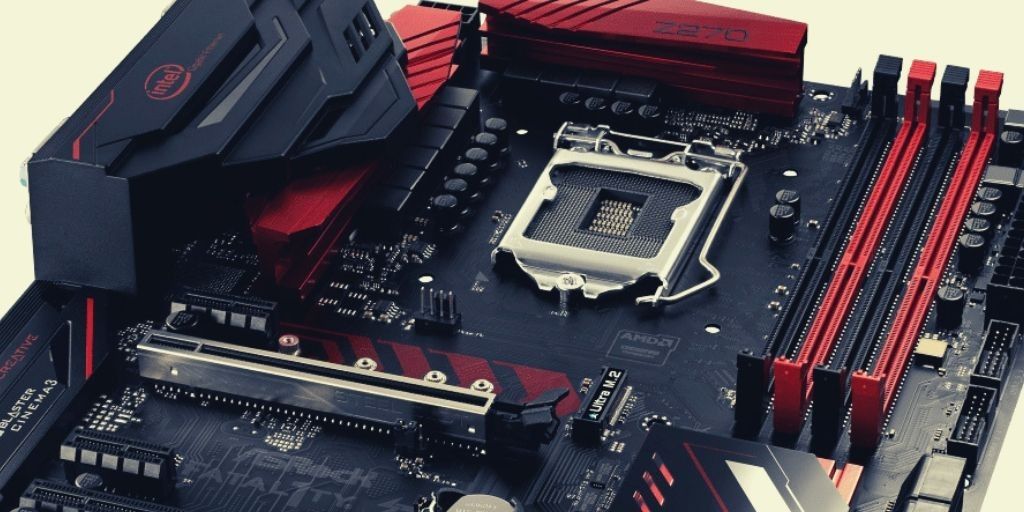
The motherboard is the main component for the PC. It should have a reasonable number of required connectors so that the user can install a powerful graphics adapter. In addition, you need to focus on the need to connect different peripherals. This article provides a ranking of the best motherboards in 2020 to help you make your choice.
Criterias of choice
Before choosing a device, you need to figure out what to look for. Experts advise focusing on these characteristics:
- Quality. The quality of the new motherboard can really be ascertained exclusively visually, since the seller will not allow his hands to check the electronic components installed on it. Nevertheless, the buyer has the right to "shake" it in order to check for the detachment of small soldering parts. It is advisable to check the product for various defects in the slots (bent contacts in the RAM connectors or in the socket).
- Manufacturer. It is necessary to choose from the best manufacturers that have been on the market for many years, who manufacture products, taking into account the standards of innovative computer technology. The famous motherboard manufacturers are Asus, ASRock, Gigabyte, MSI and Acer.
- Chipset-based cooling systems. In turn, a chipset is a set of chips installed on a system device. Often all the logic is related to the south and north bridges. There are motherboards on which there are no bridges, but there is another scheme for building logic.
- Compatibility. This is an important characteristic in the motherboard selection process. Any part or external device must be physically (number of contacts) and programmatically (designating and controlling the gadget) compatible with the device.
- The required number of slots and sockets (socket is a socket or a "pocket" for connecting a chip). The chip connector is built into all devices. As for the connectors, their number should be commensurate with the number of connected devices required for the user. This is the most important criterion, in particular, if the user wants to upgrade his own PC after some time (add memory sticks, SSD-drive, gaming and graphics manipulators).
- Other elements: integrated sound controller (speaker connection), video processor (a kind of video graphics card), network controller (network access), CMOS battery, Russian BIOS (optional), integrated recovery software.
Which company is better?
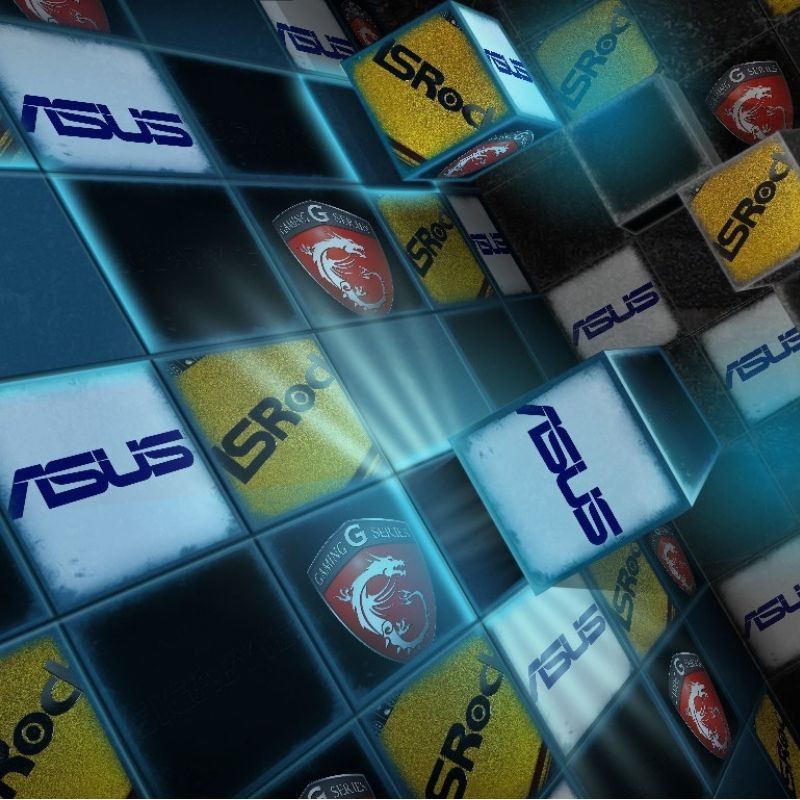
At the moment, the mainstream niche abounds with manufacturers.Below are the best manufacturers of PC peripherals.
- ASUS
This brand is considered to be one of the largest manufacturers of equipment on the planet, in particular, gaming products. The AsusTek company manufactures not only these components, but also many other electronic type equipment, very famous all over the planet.
- GIGABYTE
The motherboards of this brand received the highest ratings from various specialized media. If the user needs a device that uses the most innovative technologies, this is Gigabyte.
- MSI
The company was founded a long time ago, and during this time it managed to position itself as a company that manufactures some of the best motherboards. Equipment in quality and filling can compete with such industry giants as Gigabyte and Asus, but the popularity of the latter models is determined by the affordable cost.
- ASRock
It is a subsidiary of Asus, which was launched in 2002. It manufactures motherboards and industrial personal computers. The company entered the race of the largest manufacturers some time ago, and is making unimaginable successes in its own improvement.
Rating of quality motherboards
A competent choice of a system device is the most important criterion for assembling a personal computer. If a chip in one socket is allowed to be replaced with a faster one, if desired, it is allowed to increase the amount of memory, change the video graphics adapter, then the motherboard, as a rule, remains in the system unit until there is no need to make a significant update or until a serious malfunction occurs.
Thus, the device should be purchased with a margin for long-term use. Although, the generally recognized "passion" of Intel for the constant change of processor sockets without backward compatibility already means that even a modest upgrade forces the motherboard to replace immediately with the processor.
In this regard, AMD's conservatism seems logical. One need only remember how durable the AM3 socket was, which is only now being replaced by the incompatible AM4. By the way, there is every reason that the new build for Ryzen will still be updated on one motherboard.
The best low-cost motherboards
This category contains the cheapest devices for users on a budget.
MSI A320M-A PRO
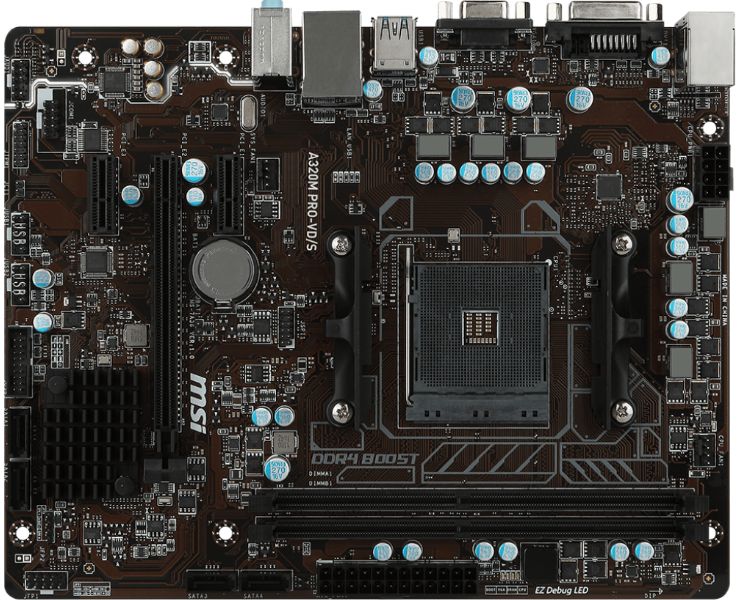
Based on the AMD A320 chipset, the motherboard is designed to install AMD AM4 chips. The motherboard will be a good solution for assembling a personal or work PC.
The system unit, inside which this board will be installed, will easily pull all typical programs, including video players, text and spreadsheet editors, as well as browsers for working on the Internet.
Fans of computer games will love the option of installing a graphics card. This feature is provided by the PCI-E x16 slot. 1 PCI-E x16 slot will enable the user to start using expansion cards, especially controllers of various functional purposes.
Two DDR4 slots are designed for mounting 32 GB of RAM. High-speed memory blocks are supported: the maximum allowable frequency is 3 200 MHz. The model meets the Micro-ATX form factor. Boards of this standard support most of all cases known today.
The height and width parameters of the model are 226x187 mm. The motherboard package includes:
- driver with software;
- user's manual;
- back panel cover;
- 2 SATA cords.
The cost is 3 250 rubles.
- easily pulls all typical programs: video players, spreadsheet and text editors, as well as browsers for working on the Internet;
- PCI-E x16 slot is provided;
- there are 2 DDR4 slots.
- not detected.
ASUS H110-R / C / SI
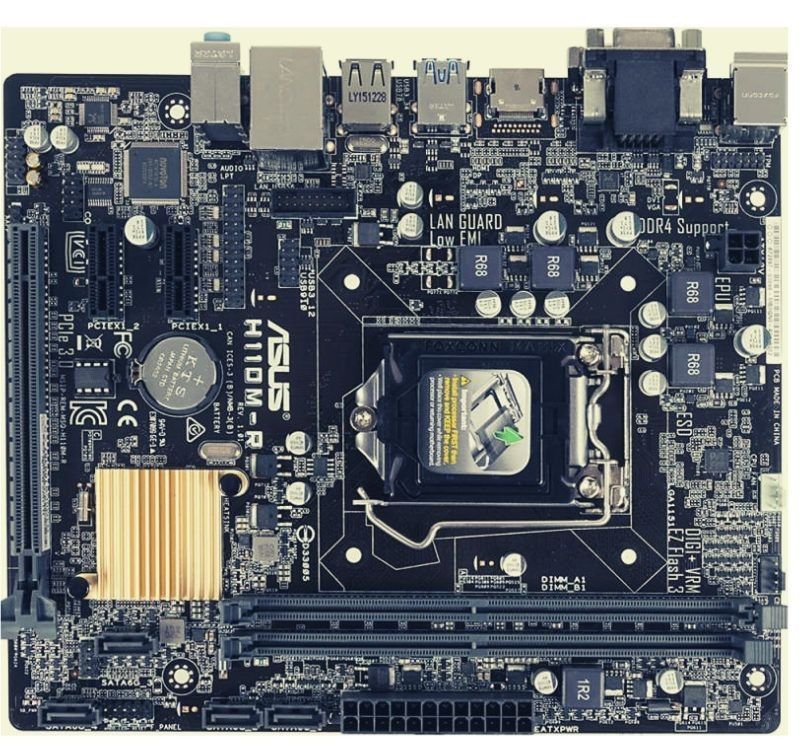
This model is a worthy example of the Asus line, which, despite its own budget price, meets the requirements of the brand's quality and durability. For a very small amount, the user will receive an innovative motherboard that supports all types of processors from Intel Corporation (up to the Core i7 / i5 / i3 / Pentium and Celeron lines).
Of course, there is no reason for the user to expect any auxiliary and unusual slots, impressive overclocking and other fascinating "highlights" from it, but almost any chip can be easily installed on this model, and it will function with the same nimbleness as on other expensive devices ...
The same applies to the videographic card. Due to the presence of USB 3.0 and SATA-6 GB, the user can connect fast SSD and USB-drives. The disadvantage of the motherboard is the uncomfortable placement of the audio output - it is very close to the video graphics card connector, so sometimes (if the graphics adapter is oversized), it is not possible to use HD Audio.
The cost is 2 800 rubles.
- Meets the quality and durability requirements of this brand;
- Supports all Intel chip series;
- Nimble;
- It is possible to connect high-speed SSD and USB drives.
- The audio jack is awkwardly located.
ASRock H 110M-DGS R 3.0
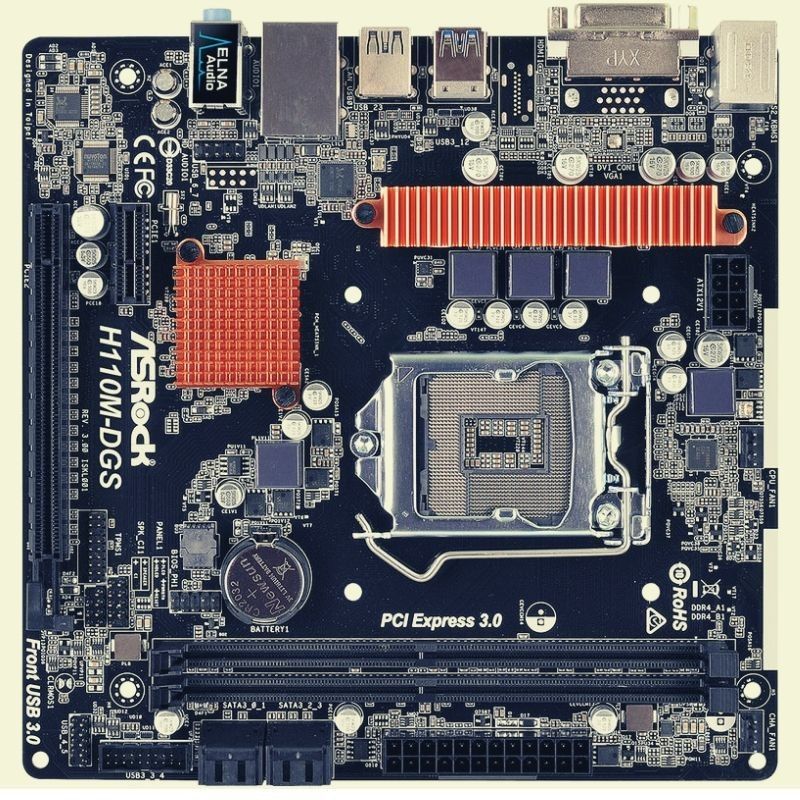
A cheap motherboard measuring 191 x 188 mm. This is an extraordinary model that supports 2 DDR4 DIMM memory slots. In addition to dual-channel memory, there is 1 PCI-E slot. It will not be superfluous to emphasize that video outputs function only if the processor contains a graphics core. The form factor is made according to the Micro ATX type. There is no integrated controller. Anyway, the sound is provided by the HAD ALC887 codec from Realtek. It is allowed to install no more than 32 GB of RAM.
The cost is 3,000 rubles.
- Affordable motherboard with the best opportunity for building a functional, working or gaming computer based on Celeron, Pentium and the entire Core iX line from Intel with socket 1151;
- Equipped with DVI digital video output, which allows you to get excellent resolution and picture quality;
- Supports 4th generation RAM with a maximum clock speed of 2,133 MHz, which significantly improves application processing time and guarantees multitasking. Maximum capacity - 32GB;
- Equipped with high-speed SATA III 6 Gb / s and USB 3.0 interfaces, which makes it possible to read and write a huge amount of data in a couple of minutes;
- An efficient chipset cooling system is provided by a needle-type radiator. There is an auxiliary cooling block for VRM transistors.
- There is no integrated controller.
MSI H81M-E33
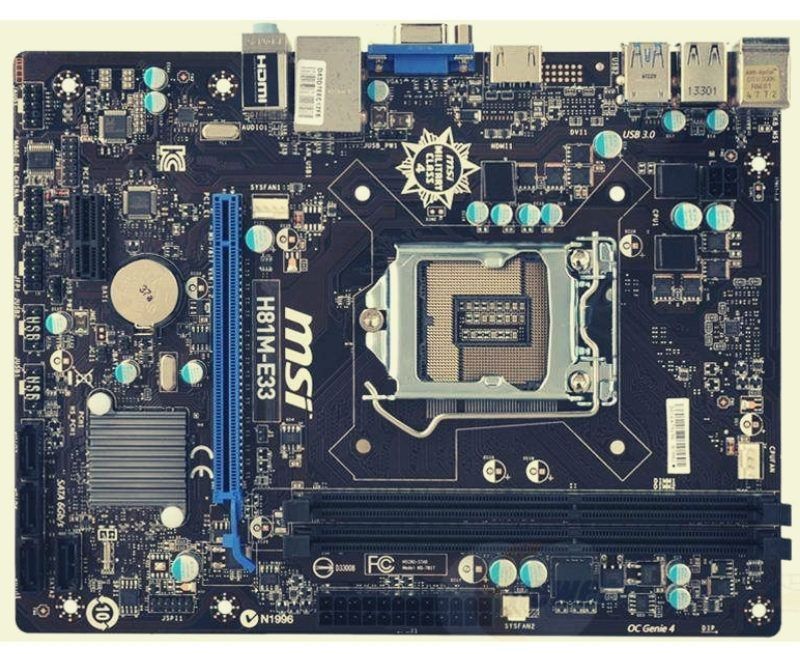
The second place in this top of the best inexpensive motherboards rightfully goes to this model based on the LGA 1150 socket. According to buyers, the advantages include the possibility of installing innovative chips from the i3 / 5 line, as well as the fact that it has the function of overclocking the chip by BIOS.
This model has a Micro-ATX form factor, which, of course, is an advantage, since it can be placed in almost any system unit of a work or personal PC in place of the previous one. The presence of an innovative HDMI port for connecting a display is highlighted by buyers among the advantages of this motherboard. It is even allowed to connect an HD TV.
The model is distinguished by the comfortable placement of 4 USB 2.0 slots on the rear panel, which makes it possible to practically connect 4 main gadgets at once - an MFP, a joystick, as well as two ports for a keyboard and a mouse. There are 2 USB 3.0 sockets on the back with a fast transfer of information of approximately 5 Gb / s, which are paired with a power adapter. But to the disadvantages, users added the fact that it has no internal USB 3.0 connectors and their minimum number in general.
Among the other advantages, it is worth highlighting the Russian-language BIOS and control over the graphics manipulator using the mouse.
The cost is 2,700 rubles.
- A good solution for assembling a home multimedia center based on chips from the Intel Corporation line;
- Support for DD3 RAM (no more than 1 600 MHz), with a total value of no more than 16 GB, which makes it possible to carry out a number of tasks simultaneously;
- The presence of two slots for video allows you to connect to a digital HDMI TV, the diagonal of which is impressive in size and the ultimate 4K format. VGA analog type can be used to display images on the display;
- High-speed SATA shells allow you to process large amounts of data in the blink of an eye, which allows you to watch movies in Blu-ray without stuttering;
- The technological implementation of the motherboard is distinguished by the absence of interference, the protection of slots from electrostatic charge (ESD), the optional Genie 4 key for overclocking games like 3D and M-Flash technology for interconnection with the BIOS.
- No internal USB 3.0 slots.
ASUS M5A78L-M LX3
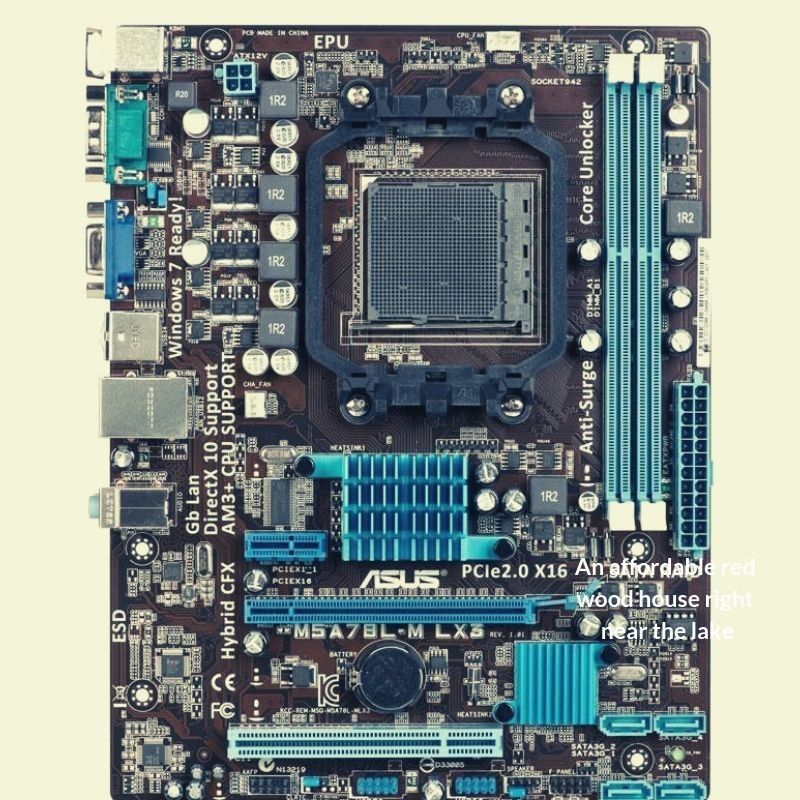
If the user wants to buy a new motherboard for work or his own PC, then this model will be the best solution at the price offered by the manufacturer. Its peculiarity lies in the presence of the required number of USB slots for connecting no more than 8 peripheral devices - a printer, graphics control gadgets, a scanner, input gadgets, electronic boards and drawing accessories.
The ASUS brand has equipped this board with an innovative high quality HD 3000 core. This graphics processor transmits images to the display in HD resolution. A definite plus - 4 Serial-ATA slots for connecting a floppy drive and hard drive. From now on, if another HDD is needed, the user can purchase it and easily connect it to one of the available SATA slots.
The cost is 2 800 rubles.
- Affordable cost and good quality;
- A large number of USB slots;
- High quality HD 3000 core;
- Practicality;
- Ease of overclocking the chip and RAM.
- Fragile;
- The bridge is heating;
- Few RAM slots.
The best motherboards for Intel LGA 1150 socket
The LGA 1150 socket is designed instead of the LGA 1155 and is aimed at most of the innovative chips. Today the number of products with such a socket is large. The advantage is that motherboards are well suited for assembling not only work but also gaming PCs. They are also distinguished by their reliability and nimbleness.
Advantech AIMB-784G2-00A1E
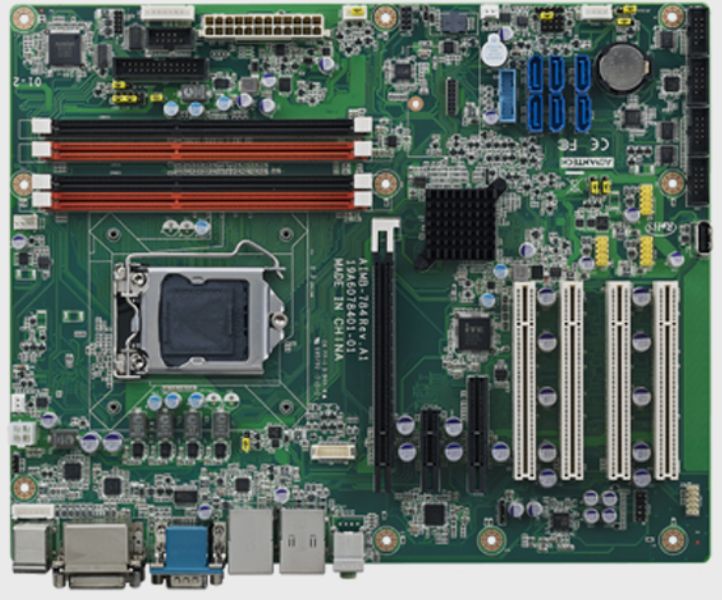
This high-tech model, made in an ATX form factor, stands out from the competition with incredible computing and switching characteristics. The LGA1150 socket is designed for mounting 2 or 4-core Core I3 / I5 / I7 Generation 4 chips from Intel. They show unsurpassed speed (about 3.7 GHz).
32 GB of 2-channel DDR3 RAM (4 DIMM 240 pin), clock frequency of which is 1333/1600 MHz, help to efficiently process information.
Important! L3 Cache - 8 MB.
This versatile model is a great option for creating the workstation needed to compute the most difficult industrial automation tasks.
Intel's advanced vPro technology allows you to control your PC from a distance, even when it is turned off.
The cost is 23,100 rubles.
- two full-format gigabit interfaces;
- 13 USB slots, including 4 - 3.0;
- Intel's progressive architecture Q87 provides endless expansion options with 4 PCI slots;
- Intel HD Graphics core works synchronously with 3 monitors via VGA and DVI-D connectors;
- 6 Gen 3 SATA III disk controllers deliver double the bandwidth up to 600MB / s.
- not detected.
Esonic H81-BTC-KING

Model ATX format, which lacks various stylish radiators on power circuits, fashionable PCBs, backlighting and other "bells and whistles" useless for miners. To connect power, the model provides 24pin sockets, for the chip - 4pin sockets.
Such switching parameters are enough to start the motherboard, but the manufacturer decided to play it safe and added several connectors for auxiliary power supply to PCI-e slots (there is a 6pin socket for a graphics card and Molix connector).
The model is equipped with a BIOS battery. The rear provides HDMI and D-Sub outputs, as well as 1 Gigabit LAN and an audio jack, positioned by the manufacturer as 8-channel.
The chip is powered via a 4pin socket.The model has holes for the CPU cooling system for both 1150 and 1151, as well as for the 775 socket, which allows you not to spend money on additional cooling.
The cost is 2,700 rubles.
- availability;
- suitable for assembling a mining farm;
- HDMI output is provided;
- small size;
- does not need an additional PSU.
- BIOS;
- unknown manufacturer;
- hard to find in retail.
ASUS B85M-G

The third position is deservedly occupied by this model. It should be attributed to the most sold samples equipped with the LGA1150 socket from Intel. The average price of the board is rather low, which is why it is in demand. This is a great solution for users who want to save money and at the same time assemble an excellent multimedia system for a personal or work PC.
All outer shells have high quality protection, the panel is made of steel materials that do not corrode. The motherboard is ideal for work as the manufacturer has equipped it with COM and LTP slots. In the model under consideration, the cooling system is based on high quality solid condensers, which provide durability even under dangerous temperature conditions (no more than 105 degrees).
The functioning of USB shells is improved by up to 170 percent when interconnecting with any suitable peripheral gadgets, since they support the UASP protocol. From the side of control and configuration, everything is fine - even a novice user can understand it. Al Suite 3 software stands out for its lightness and rich functionality.
The cost is 3,700 rubles.
- Sound 7.1 .;
- Lots of USB slots;
- Excellent stability;
- 4 ports for RAM.
- Few SATA ports;
- There is no "fresh" bios.
MSI B85M-G43

MSI has taken advantage of all the best designs in this motherboard. They put as many ports as they could on this compact model. 4 RAM slots help increase this parameter to 32 GB.
There are 6 SATA ports that can be connected, which make it possible to connect a large number of HDDs. However, with the speed of 6 Gb / s, only 4 of them will function. But the most interesting thing is that the model has CrossFire technology that can fit 2 ATI Radeon video graphics adapters inside the PC shell. This motherboard is based on the LGA 1150 socket.
The cost is 5,000 rubles.
- Sufficient number of SATA ports;
- There is CrossFire technology;
- 4 ports for RAM;
- HDMI availability.
- Not critical if you look again at how much the board costs.
ASUS H81I-Plus

This model is another exciting product in the ASUS brand series. Its main advantage is that it stands out for its gorgeous performance characteristics at a very inexpensive cost. Based on this model, it is easy to create both a fast gaming PC and a personal multimedia center, since, thanks to compatibility with the integrated graphics core, the motherboard supports UHD 4K format and has high-quality sound.
Instead of the usual BIOS, the board is equipped with an innovative UEFI interface, the comfort and clarity of the operation of which, in fact, are good helpers in system configuration. Multiple SATA slots make it possible to synchronously connect all the peripheral devices you need for work (SSD, hard drives, etc.). Of the minuses of this motherboard, it is worth highlighting only 2 connectors for RAM, which, one way or another, is quite normal with a practical size.
The cost is 4,000 rubles.
- Good performance parameters;
- Availability;
- Integrated graphics engine that supports UHD 4K format;
- Great sound;
- Lots of SATA slots.
- Only 2 slots for RAM.
Best gaming motherboards for Socket Intel 1151
Devices with an LGA 1151 socket are an attractive purchase for users who want the ultimate in performance from their own PC. Taking the convenient chip installation system from the previous models, the innovative products added support for DDR4 RAM and excellent overclocking capabilities.
GIGABYTE B365 HD3 (rev. 1.0)
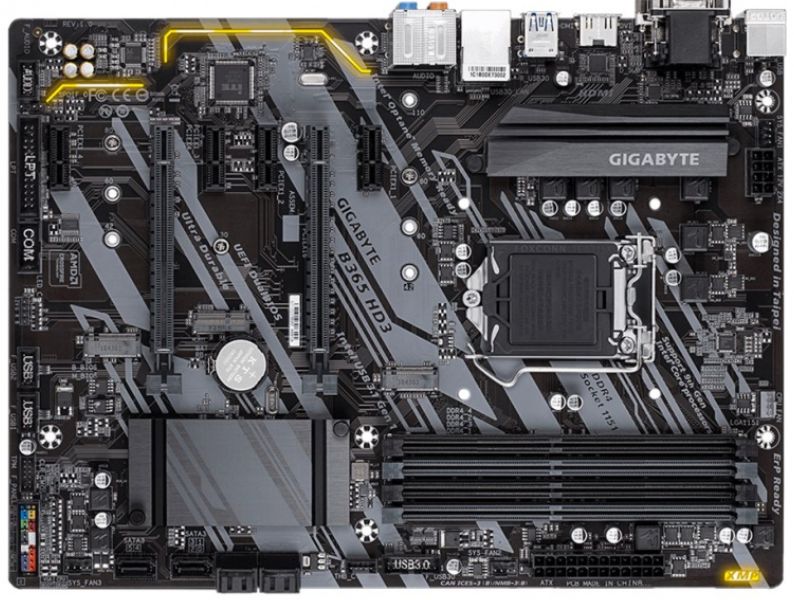
The model is designed to assemble a powerful workstation or PC for a gamer. It is based on Intel's B365, so chips of the same name (LGA 1151v2) are suitable.Installation of no more than 32 GB of DDR4 RAM with a frequency of no more than 2666 MHz is allowed.
There are 2 PCI-E x16 slots. For ESD protection, the motherboard has microcircuits that are 3 times more durable than base ICs. This qualitatively protects the model and its components from malfunctions that can be caused by electrostatic effects.
The motherboard is equipped with 8-channel audio, which is based on the Realtek ALC887 chipset. The rear panel has three analog audio connectors. There is also 1 M.2 socket and a Gigabit Ethernet port.
The model meets the Micro-ATX form factor, and the dimensions of the motherboard are 244x185 mm. Special microcircuits protect the motherboard and the entire PC from power surges and power overloads, in case of power outages. The connection to the network resources is carried out through a gigabit network adapter. Illumination is provided.
The cost is 6,000 rubles.
- suitable for assembling a powerful workstation or PC for gaming;
- 2 PCI-E x16 slots are provided;
- to protect against electrostatics, the motherboard has microcircuits, the safety margin of which is 3 times better than the base IC;
- 8-channel sound;
- the presence of LED backlighting.
- some users complain about a quick failure.
ASUS Prime H370-Plus
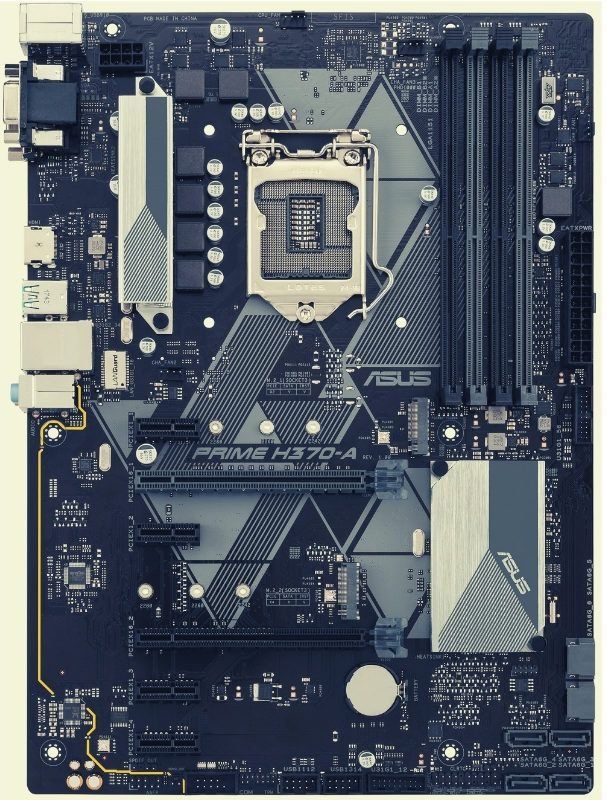
This category of top-end motherboards begins with the ATX model for creating systems that do not require many capabilities: the maximum permissible memory frequency is 2666 MHz. By the way, the support for the CrossFireX technology, indicated in it, is considered only as “to have it”. The fact is that the second port x16 has only 4 lines. At first, the motherboard supported only the 8th generation of chips from Intel, however, having upgraded the BIOS to version 0904, the user will get a chance to install even the i9-9900K.
Taking into account the lack of overclocking potential, the power supply subsystem, consisting of 6 phases, is rather weak, but it copes with the set goals on "factory" chips with a TDP of 95 W, and the temperature of the heatsinks is kept at a normal level.
Although there is sound with capacitors from Nichicon and advanced track editing, on the ALC887 codec, its potential will suit the user only if he is not too picky about sound capabilities. It is uncomfortable to connect multichannel acoustics, and there are enough slots for an ordinary set of a pair of speakers and a subwoofer.
The cost is 8,700 rubles.
- Compatible with coffee Lake and Lake Refresh;
- Good quality.
- A cheap codec with low nonlinear defects and low noise.
MSI H110M PRO-VD
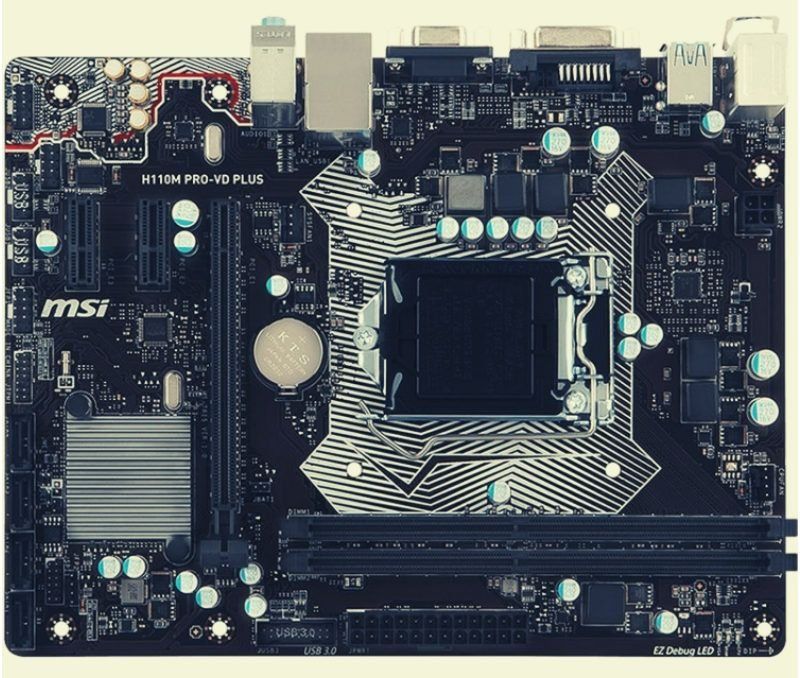
This board, when compared with the Maximus VIII HERO from ASUS, makes it possible to create a real gaming system with a relatively small investment. The main "highlight" of the model is a lot of slots: for gadgets that support USB 3.1 there are as many as 8 of them, and for SATA - 6 (the bandwidth of each is 6 Gb / s).
It is allowed to install DDR4 RAM with a frequency varying within 2130-3600 MHz. There are 4 ports for this, which allows you to equip your own computer with approximately 64 GB of fast and energy-efficient RAM. One of the advantages is the integrated Realtek sound processor - most manufacturers of expensive motherboards do not equip their models with it.
In general, this model is not very inferior in hardware potential to the same Maximus VIII HERO from ASUS, providing the latter with a solid cost advantage. It's all about passive cooling: at the maximum computer load, the ASUS motherboard gives a noticeable decrease in performance.
The cost is 3 300 rubles.
- Low cost and high quality multipurpose option;
- Effective power subsystem.
- Only two slots for RAM;
- No overclocking potential.
ASRock B250M Pro 4

It should be noted that not everyone needs full-size ATX-type motherboards, and even game lines. In this case, it is worth considering this particular model - a MicroATX motherboard, at the same time, at a very adequate cost.
But it can function and not with the weakest chips: after all, 6 power phases, 4 of which are located under the aluminum heatsink, are not so bad. 4 slots for DDR4 make it possible to install a sufficient amount of RAM, according to today's criteria, with a maximum frequency of 2400.
Another positive feature is the excellent sound path. Despite the fact that the jacks here are of an exclusively analog type, in addition, they are multiplexed (in other words, 5.1 mode), you will have to be left without the microphone and line inputs located, as a rule, behind. But, ELNA capacitors are installed in it, as the inscription on the plastic frame states majestically. In general, the sound here is good for most users in the presence of a good amplifier and high-quality acoustics.
The disadvantage of the micro-standard is the reduced number of ports: there is little USB, and 2 video graphics adapters are only supported fictitiously. First - there is no SLI support, second - the additional slot is located very low. In addition, in the upper slot, a massive video graphics adapter will block the PCI-Ex1 port.
The cost is 5,500 rubles.
- Good match between value and quality and capabilities;
- High quality sound.
- Incomprehensible menu in BIOS.
MSI Z270 Gaming M5
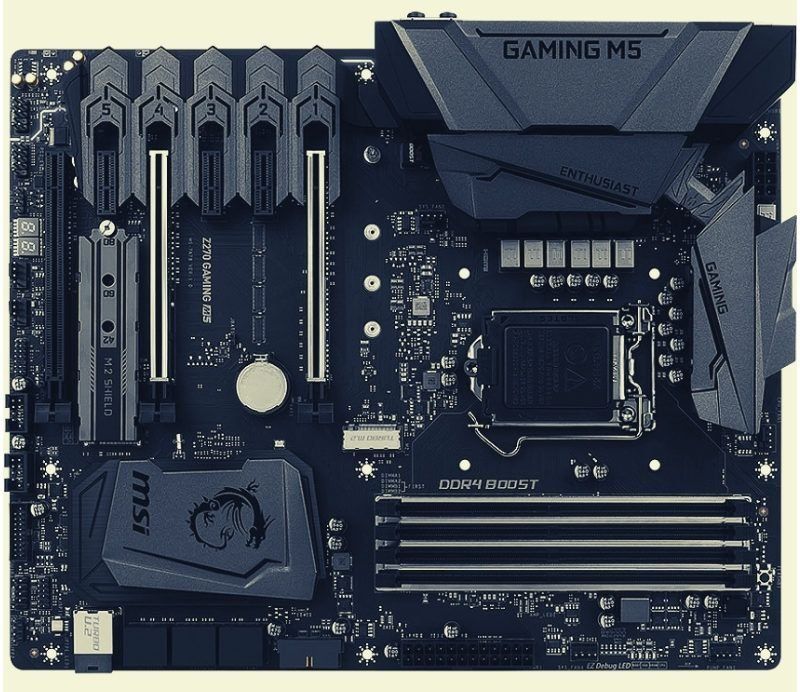
This innovative model from the Gaming M5 series takes a solid place in the ranking of the best motherboards for gaming. It has absorbed all the advantages of its predecessor (it is worth noting that the Z170A was also a 100% sales hit for a long time) and is equipped with a large number of new ones. At the same time, the motherboard should be classified as inexpensive, taking into account similar models that are comparable with it in terms of internal components.
So, at the service of users is support for any chips that are sharpened for the LGA 1151 socket, and all DDR4 RAM blocks, including a frequency of 3800 MHz, two Turbo M.2 ports, a sound card of very good quality (due to Audio Boost 4 with support for Nahimic) and 3 video card slots.
There is an incredible potential for overclocking, while there is no need for any professional experience - all the necessary software is included. In addition, the model also has a beautiful design, which, of course, will appeal to fans of controlled backlights and colorless shells.
The cost is 11,000 rubles.
- Aimed at creating a productive gaming PC. The performance is based on technologies that make it possible to squeeze all the juice out of Intel's Core i7 chips.
- DDR4 Boost technology optimizes memory performance. The board supports 3800 MHz blocks, overclocking to an incredible 4500 MHz. The innovative tracing principle ensures that the signal is always transmitted from the memory to the chip.
- The LED backlighting of the main elements of the motherboard can be manually adjusted, thereby forming an extraordinary appearance in the gaming shell.
- There are ports for connecting SSD, without which it is impossible to imagine a powerful computer.
- The effective security system of Steel Armor blocks includes a set of metal radiators and shields that allow you to quickly disperse thermal energy.
- Automatic control of liquid cooling systems and the ability to connect 5 fans.
- Not detected.
The best motherboards for AMD processors
The FM2 + socket is, in a way, AMD's response to Intel's LGA1150 socket. These options are connected by 2 characteristics: versatility and budgetary cost of devices based on them.As a bonus for users, there is a proprietary AM1 slot, which provides compatibility with new generations of chips.
For more powerful options, the AM3 + socket was presented, which was more aimed at forming productive settings for rendering video recordings and games. Motherboards with it do not have integrated graphics, but have the potential to overclock the CPU and RAM.
The combination of these aspects made it possible for the company to significantly increase its own part of the market and form a platform for the most diverse modifications: from inexpensive office ones to productive gaming ones. An incredible step by AMD corporation, when one socket is used both for inexpensive A4 and A6 (excluding the Athlon series), and for the relatively powerful A8 and A10.
A significant plus is the presence of integrated video processors in FM2 +, which can even cope with many games.
MSI X470 GAMING PRO MAX
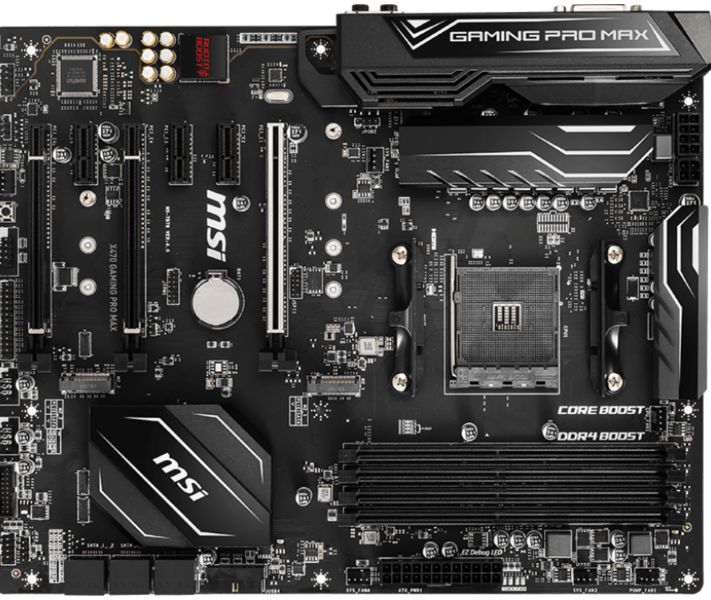
The model has support for Crossfire technology, which makes it possible to significantly increase PC performance by installing 4 graphics cards at once. 4 DDR4 slots make it possible to supply no more than 64 GB of RAM, due to which, based on this model, it is possible to "build" a productive gaming station.
The motherboard is equipped with 6 SATA3 interfaces at once, which will make it possible to install the same number of hard drives in a PC. Thanks to SATA RAID technology, hard drives can be combined into a coherent array, which will simplify the installation of new generation heavy games.
The cost is 9 250 rubles.
- practical placement of slots;
- excellent integrated cooling system;
- fashionable appearance;
- many USB slots;
- excellent internet surfing speed.
- lack of Wi-Fi and Bluetooth blocks.
GIGABYTE B450 AORUS Elite (rev. 1.0)

The overclocking potential here is less than what users expect from a B450-based motherboard - the manufacturer speaks of support for RAM frequencies only no more than 3200 MHz. Considering how positively Zen and Zen + respond to higher operating RAM frequencies, this is a bit frustrating.
If a user-purchased M.2 drive heats up excessively during active use, then Gigabyte's decision to equip the device with a heatsink with advanced fins is undoubtedly an advantage. But it would be nice to make a larger device - the usual fixing positions on the right in the shell do not reach it, which is why the edge "hangs" in the air.
Given the thin enough material, this will require care when connecting the 24-pin and SATA ports. The 8-pin power slot for the chip is squeezed in a tight place between the casing and the heatsinks, it is uncomfortable to connect the power, as well as to screw in the fixing screw located nearby.
In general, the motherboard, of course, is quite attractive for an innovative assembly, and only the disadvantages described above do not allow it to rise higher in this top.
The cost is 8,000 rubles.
- Excellent quality power subsystem;
- Excellent SSD cooling in the top M.2 slot.
- The edge of the motherboard is "hanging";
- Discomfort when installing and connecting power to the chip.
MSI 970A-G43
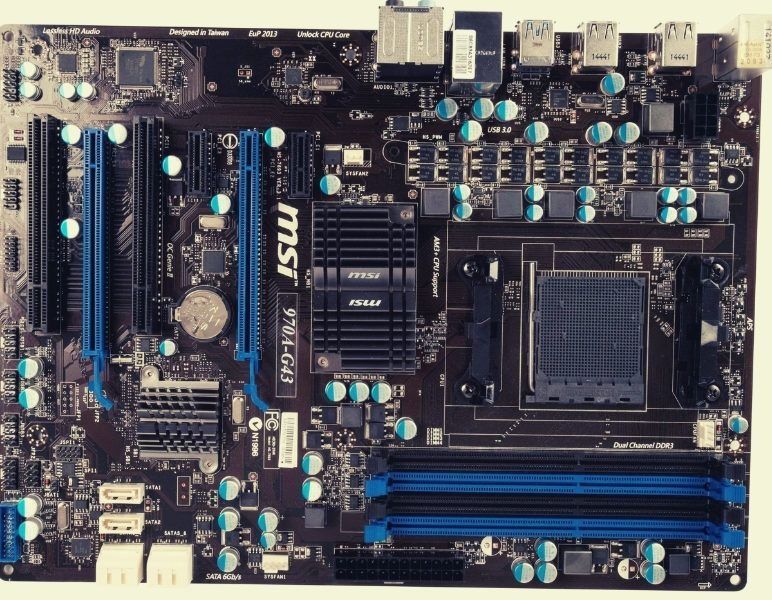
This is the most budget-friendly board in the top and is based on AMD's popular 970 chipset. It will delight users with a good match between cost and capabilities. Despite the noticeable positioning, as inexpensive, it has enough slots: there are 6 of them for SATA, 16 for USB, 4 of which are in 3.0 format. CrossFireX technology is also available: the motherboard has 2 fast PCI Express x16 slots for installing external video graphics cards.
Among all the models described in the top, this one makes it possible to install RAM with a maximum operating frequency of 2133 MHz, but without overclocking potential.
The cost is 4,000 rubles.
- Correspondence of cost and quality;
- A large number of different slots;
- CrossFireX technology support.
- No potential for overclocking RAM;
- No slot for streaming digital audio.
ASUS SABERTOOTH 990 FX R 2.0
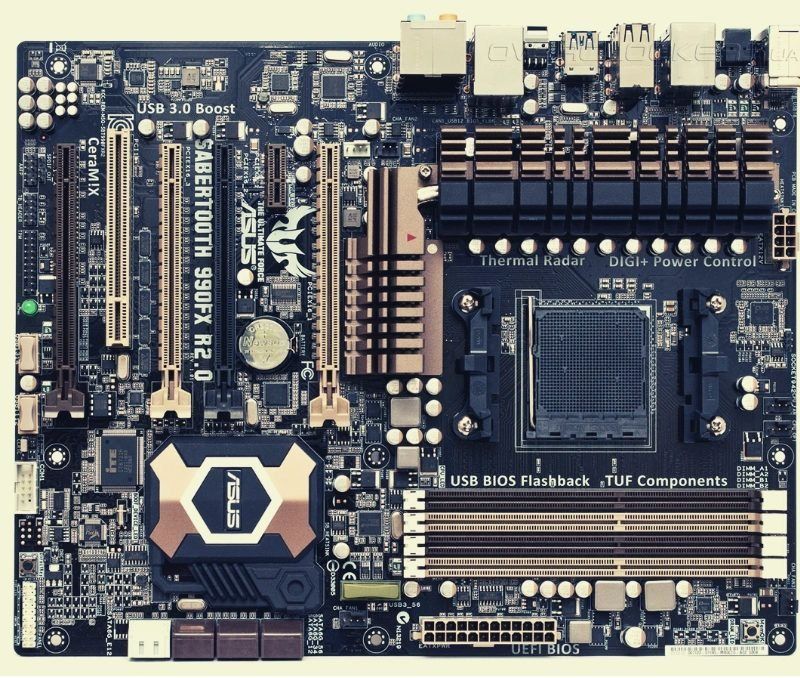
A motherboard based on the 990 FX chipset from AMD corporation, which makes it possible to create extremely powerful configurations in its own class. Of course, it supports the operation of several graphics adapters (SLI / CrossFire), despite the fact that the maximum memory frequency is limited to only 1866 MHz. A wide range of modes with PCI-E bus should be added to the list of undoubted advantages. The model supports overclocking of the CPU, RAM and graphics core frequency, which makes it a very interesting solution for players with a limited budget.
A special nuance is the many ports. There are 12 USB slots on the back (and their total number is already 18 pieces). 4 of them support the innovative fast 3.0 format. The transmission of digital audio signal via S / PDIF is also provided by the manufacturer. The motherboard was also not deprived of SATA slots - there are 6 of them here, each of them has a bandwidth of 6 Gb / s.
All in all, this model is a kind of unshakable option for AMD chips, with the ultimate range of capabilities and a worthwhile match between cost and technological parameters.
The cost is 10,000 rubles.
- Ultimate performance;
- Supports the functioning of multiple graphics adapters;
- Wide range of modes;
- There is overclocking potential for the CPU, RAM and graphics core;
- An abundance of slots.
- Not detected.
ASUS Prime X470-PRO
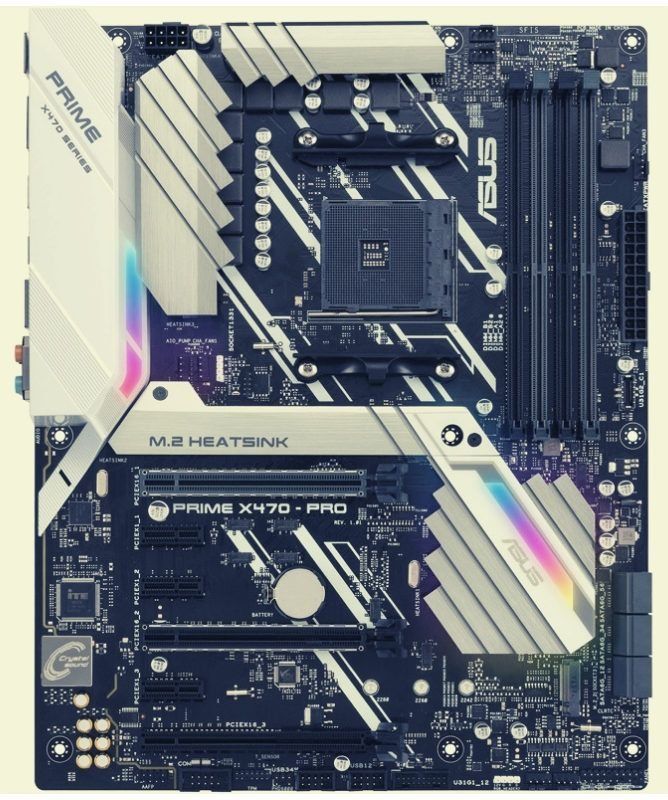
If the user assembles a computer based on the popular Zen + generation chip, then it is reasonable to buy the most suitable chipset for it. This means that the user needs a motherboard based on X470, and it is the ASUS trademark that provides them with a solution with a pleasant balance of cost, quality and features, improving the previous "Prime" with the X370 chipset, and in addition equipping it with an additional M.2 port.
Low-profile heatsinks near the chip connector do not limit the choice of fan for it and, in addition, they perfectly implement cooling of the accelerated chip without additional tricks. Power is made on the ASP1405I controller, which is designed for a 6 + 2 phase scheme, however, the latter 2 on the motherboard are made with doublers, and therefore, in fact, there are 10 phases.
The overclocking of the Ryzen 7 2700X on the motherboard is well implemented, despite the fact that Zen + has not become very advanced in terms of increasing the functioning frequencies. The heatsink for the SSD is also made in the same style as the VRM, which is installed in the upper M.2 port, while the contact area of the thermal jacket is solid, and therefore it makes sense to hope for excellent media cooling.
In general, the improvement of this model from the ASUS trademark on an innovative chipset turned out to be good, and its experts confidently advise for creating a new PC on any Zen + chip.
The cost is 14,000 rubles.
- Top chipset for today from AMD corporation;
- Support for RAM with a frequency of no more than 3600 GHz in overclocking;
- High quality sound on ALC1220 from Realtek, there is an optical output;
- Reliable VRM;
- Good SSD cooling in the upper M.2 port.
- It is a little uncomfortable to connect SATA slots.
Which one is better to buy?
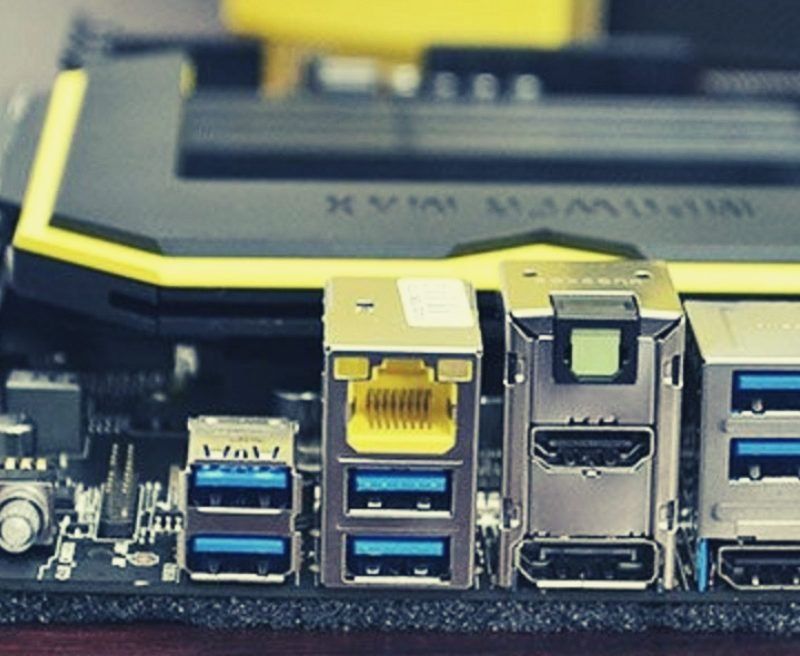
- For gamers who love the ultimate immersion experience, the MSI Z270 Gaming M5 is the perfect solution. But it is necessary to take into account the price of this motherboard, since it is not budgetary.
- For users who work in the field of graphics and other visualization, it makes sense to take a closer look at the MSI H81M-E33, since at a rather high price, its capabilities are revealed at a very high level.
- The compact and affordable ASUS M5A78L-M LX3 is an excellent solution for students, for whom it is suitable not only for work, but also brightens up the gray days with normal configurations in the game.
- MSI H81M-E33 with effective cooling will easily become compact system units. In addition, it consumes very little electricity.
- ASRock H 110M-DGS R 3.0 with incredible SATA speed will be a good purchase for users who have purchased a candy bar for themselves.
new entries
Categories
Useful
Popular articles
-

Top rating of the best and inexpensive scooters up to 50 cubic meters in 2020
Views: 97661 -

Rating of the best materials for noise insulation for an apartment in 2020
Views: 95022 -

Rating of cheap analogues of expensive drugs for flu and colds for 2020
Views: 91751 -

The best men's running shoes in 2020
Views: 87681 -

Top ranking of the best smartwatches 2020 - price-quality
Views: 85091 -

Best Complex Vitamins in 2020
Views: 84801 -

The best dye for gray hair - 2020 top ranking
Views: 82406 -

Rating of the best wood paints for interior use in 2020
Views: 77202 -

Ranking of the best action cameras from China in 2020
Views: 75269 -

Rating of the best spinning reels in 2020
Views: 74827 -

The most effective calcium supplements for adults and children in 2020
Views: 72463 -

Top rating of the best means for male potency in 2020 with a description
Views: 68296









