Best monitors over 40 inches in 2020

The monitor is an integral part of the computer and serves to display information. Keeping pace with the progress and needs of PC owners, manufacturers are developing devices with advanced functionality. Monitors with a screen diagonal of 40 inches or more will interest gamers and specialists in the field of graphic work. The range of such devices is quite small, but even so the choice remains not easy. The ranking of popular models will reveal important details when choosing a new monitor.
Criterias of choice
Before buying, it is important to determine the goals, then the acquisition will meet expectations. There are several characteristics that you need to pay attention to in order not to make the wrong choice. Don't rely on beautiful designs and low prices. A high-quality monitor will be able to please the owner with the clarity of the image for much longer.
Main selection criteria:
- Manufacturer. Samsung, LG and Dell are recognized as the best firms. They pay great attention to the quality of performance and service, however, because of the high prices, few choose them.
- Matrix. For screens over 40 inches, two types of matrices are used: IPS and * VA. IPS technology has high color accuracy and wide viewing angles, so it is suitable for work with photos and graphics. The * VA matrix is renowned for the refined contrast and responsiveness required in today's games.
- Response time. This indicator has a special weight when choosing a gaming monitor. It allows you to avoid blurring when watching a video. The shorter the response time, the better. In gaming monitors, the value of the indicator should be below 5 ms.
- Video connectors. The image quality also depends on the PC connector. It makes no sense to connect professional monitors through the analog VGA port, because of which the picture will be significantly affected. In such cases, digital connectors should be used: HDMI, DVI, or DisplayPort. Also, the number of connected devices from which the monitor can output video signal depends on the number of ports.
The resolution of the devices considered in the rating is declared as 4K. It is worth noting that due to the increase in diagonal, the pixel density has seriously suffered, remaining at the level of 27-inch screens. With such indicators, the image cannot boast of high definition and realism. The aspect ratio is standard and is 16 to 9.
The package contents of the monitors differ only in the sets of interface cables and booklets. The kit includes:
- Monitor;
- Video signal cables;
- CD with software;
- Documentation.
42.5-inch monitors
Monitor Philips BDM4350UC

| Specifications | Value |
|---|---|
| Diagonal | 42.51" |
| Resolution | 3840x2160? |
| Matrix type | TFT IPS |
| Aspect ratio | 16:9 |
| Pixel density | 104 ppi |
| Backlight | WLED |
| Maximum frame refresh rate | 80 Hz |
| Brightness | 300 cd / m2 |
| Contrast | 1200:1 |
| Response time | 5 ms |
| Viewing angle | horizontal: 178 °, vertical: 178 ° |
| Maximum number of colors | 1.07 billion |
| Screen coverage | anti-glare |
| Inputs | HDMI 2.0 x2, DisplayPort, x2, VGA (D-Sub), stereo audio |
| USB hub | 4 ports USB 3.0 |
| Multimedia | stereo speakers (2x7 W) |
| Ergonomics of the stand | fixed |
| Power Supply | built |
| Power | operating: 63 W, standby: 0.50 W |
| Dimensions | 968x630x259 mm |
| Weight | 9.72 kg |
Philips BDM4350UC was launched in 2016. The model is made in a classic design with a thin glossy frame and a fixed metal stand. The legs are at a slight angle, which can adversely affect usability. Case material: matte plastic, anti-scratch and anti-fingerprint. The model looks very much like a TV.
In addition to video inputs, a USB hub with 4 ports version 3.0 is built into the case, equipped with a fast charging option. There are also stereo speakers with a power of 2x7 W and a 3.5 mm headphone output. The square control stick is located at the back in the lower right corner. Not very convenient placement is compensated by the ease of opening settings from quick access blindly.

The BDM4350UC features a glossy IPS matrix that delivers vibrant, vibrant colors, yet has strong reflections even with an anti-reflective coating. However, with proper placement and use of the monitor for watching video or working with graphics, this drawback will not be noticeable.
Average price - 41,142 rubles.
- USB-HUB for 4 USB 3.0 ports;
- Bright and clear image;
- Flicker-Free anti-flicker technology;
- Relatively light weight;
- Low price.
- Poor speaker sound quality;
- Inconvenient location of control buttons and USB connectors;
- Uneven backlighting;
- There is no way to change the angle of inclination.
Viewsonic VX4380-4K Monitor

| Characteristic | Value |
|---|---|
| Diagonal | 42.5" |
| Resolution | 3840x2160? |
| Matrix type | TFT IPS |
| Aspect ratio | 16:9 |
| Pixel density | 104 ppi |
| Backlight | WLED |
| Maximum frame refresh rate | 75 Hz |
| Brightness | 350 cd / m2 |
| Contrast | 1100:1 |
| Response time | 5 ms |
| Viewing angle | horizontal: 178 °, vertical: 178 ° |
| Maximum number of colors | 1.07 billion |
| Screen coverage | anti-glare |
| Inputs | HDMI x2, DisplayPort, Mini DisplayPort |
| USB hub | 3 ports USB 3.0 |
| Multimedia | stereo speakers (2x7 W) |
| Ergonomics of the stand | tilt angle (from -5 to +12 degrees) |
| Power Supply | built |
| Power | operating: 84 W |
| Dimensions | 966x653x242 mm |
| Weight | 14.42 kg |
This model was released in May 2017. The body is made of matte black plastic. The semi-glossy screen is edged with a narrow bezel. The stable metal stand with rubber feet allows the tilt angle to be adjusted up to 12 degrees.
The IPS matrix has characteristics similar to the leader. The image is pretty clear and pleasing. The screen is reflective, so it should be positioned away from light sources.
The video signal inputs are built into the lower part of the housing. On the side there is a USB-HUB for three version 3.0 slots, one of which has a fast charging option. Additionally, the monitor is equipped with two 7 W speakers and a 3.5 mm headphone output.
The control is carried out using a joystick and four mechanical buttons located at the rear on the right side of the case. On the front on the frame, all the buttons are marked with special symbols, which, however, does not greatly simplify the search for the desired key.
The VX4380-4K is designed for a wide audience. It is suitable for watching videos and will completely replace the TV. With a 5ms response, the model will allow you to spend your leisure time in modern games.
Average price - 43,362 rubles.
- Reliable build;
- High quality color reproduction;
- Uniform illumination;
- Flicker-Free technology.
- The stand is not height adjustable;
- Problem with installing official drivers;
- Inconvenient controls;
- Low sound from speakers.
Monitor Philips 436M6VBPAB Momentum

| Characteristic | Value |
|---|---|
| Diagonal | 42.51" |
| Resolution | 3840x2160? |
| Matrix type | TFT IPS |
| Aspect ratio | 16:9 |
| Pixel density | 104 ppi |
| Backlight | WLED |
| Maximum frame refresh rate | 80 Hz |
| Brightness | 1000 cd / m2 |
| Contrast | 4000:1 |
| Response time | 4 ms |
| Viewing angle | horizontal: 178 °, vertical: 178 ° |
| Maximum number of colors | 1.07 billion |
| Screen coverage | anti-glare |
| Inputs | HDMI 2.0, DisplayPort 1.2, Mini DisplayPort, USB Type-C |
| USB hub | 2 ports USB 3.1 |
| Multimedia | stereo speakers (2x7 W) |
| Ergonomics of the stand | tilt angle (from -5 to +10 degrees) |
| Power Supply | built |
| Power | Operating: 63 W, Standby: 0.50 W, Sleep: 0.50 W |
| Dimensions | 976x661x264 mm |
| Weight | 14.71 kg |
A novelty in the range of large-sized monitors went on sale back in 2018. The design is very similar to the TV. The body and the intricate stand are made of plastic. The tilt angle is adjustable up to 10 degrees.
The MVA Matrix has been highly appreciated by gamers. A wide color gamut and fast response of 4 ms will immerse you in the gameplay and not be distracted by trifles. An optional AMD FreeSync option synchronizes the frame rate of the monitor with the Xbox One S or X game consoles. Ambiglow creates a halo of light, the color and brightness of which depend on the image on the screen. Thanks to this, the picture is vivid and rich.
All connectors are located at the bottom of the case. Video inputs are complemented by the increasingly popular Type-C port. The 3.0 Slot Dual Hub is equipped with fast charging function. Built-in 7W speakers and two 3.5mm jacks make up the audio portion of the monitor.

This model is capable of replacing a TV not only due to its size and image quality, but also thanks to the convenient remote control using an infrared remote control. Of course, there is also a mechanical joystick on the case, located in the lower corner.
Philips Momentum series is designed for PC and console gamers. With the ability to reduce input latency, watching TV becomes more comfortable.
Average price - 57 490 rubles.
- 3 HDR modes;
- Remote control;
- Anti-reflective coating;
- High image quality.
- Uneven backlighting;
- It gets very hot;
- High price.
Monitor Acer ET430Kwmiippx

| Characteristic | Value |
|---|---|
| Diagonal | 42.51" |
| Resolution | 3840x2160? |
| Matrix type | TFT IPS |
| Aspect ratio | 16:9 |
| Pixel density | 104 ppi |
| Backlight | WLED |
| Maximum frame refresh rate | 60 Hz |
| Brightness | 350 cd / m2 |
| Contrast | 1000:1 |
| Response time | 5 ms |
| Viewing angle | horizontal: 178 °, vertical: 178 ° |
| Maximum number of colors | 1.07 billion |
| Screen coverage | anti-glare |
| Inputs | HDMI x2, DisplayPort, Mini DisplayPort |
| USB hub | not |
| Multimedia | stereo speakers (2x7 W) |
| Ergonomics of the stand | fixed |
| Power Supply | built |
| Power | operating: 55 W |
| Dimensions | 966x653x243 mm |
| Weight | 12.36 kg |
This model was introduced in 2017. The classic design differs only in the presence of two metal bent legs and a choice of colors. This stand allows only a slight change in the angle of inclination. The body is made of durable matte plastic in black or white. The main interfaces are located on the bottom edge of the case, so access to them is not at all convenient. The built-in speaker system consists of two 7W speakers. They give out the sound at an average level and are not suitable for listening to music. The settings are controlled by a joystick and three shortcut keys.
The semi-glossy IPS matrix provides crisp images with accurate color reproduction. Such a display is not bad for working with color and watching videos. The model is not gaming, but it is quite suitable for game lovers.
Average price - 43 162 rubles.
- High uniformity of illumination;
- Flicker-Less technology.
- No USB hub;
- Low anti-glare protection.
Monitor LG 43UD79

| Characteristic | Value |
|---|---|
| Diagonal | 42.5" |
| Resolution | 3840x2160? |
| Matrix type | TFT IPS |
| Aspect ratio | 16:9 |
| Pixel density | 104 ppi |
| Backlight | WLED |
| Maximum frame refresh rate | 60 Hz |
| Brightness | 350 cd / m2 |
| Contrast | 1000:1 |
| Response time | 8 ms |
| Viewing angle | horizontal: 178 °, vertical: 178 ° |
| Maximum number of colors | 1.07 billion |
| Screen coverage | anti-glare |
| Inputs | HDMI 2.0 x4, DisplayPort 1.2, USB Type-C |
| USB hub | 2 USB 3.1 ports |
| Multimedia | stereo speakers (2x10 W) |
| Ergonomics of the stand | tilt angle -5 (forward) - 10 (back) |
| Power Supply | built |
| Power | Standby: 1.20 W, Sleep: 0.30 W |
| Dimensions | 967x648x275 mm |
| Weight | 15.90 kg |
The model went on sale in 2017. The body is made of matte black plastic and placed on a massive stand. It is possible to adjust the tilt of the monitor up to 10 degrees. The control joystick is located on the ledge under the screen, and a remote control is provided for greater convenience.
Matrix IPS with anti-reflective coating will delight the image saturation and color reproduction. The screen is capable of simultaneously displaying information from four different devices with Full HD resolution.
The body has built-in stereo speakers with a power of 10 W and a USB-HUB for two 3.0 ports. One connector is equipped with fast charging function. There is also a 3.5mm headphone jack.
The model is designed for professional use. It will be an excellent assistant in many areas and will successfully replace several monitors. The matte screen will be especially appreciated by users whose work involves large amounts of information and data, such as an accountant. For games, 43UD79 can also be used, but it is still not designed for gamers.
Average price - 49,990 rubles.
- The surface does not glare;
- Sharp image;
- High-quality sound of acoustics;
- Built-in USB hub;
- Remote control.
- Uneven backlighting;
- There is a low-frequency PWM;
- High stand.
DELL P4317Q monitor

| Characteristic | Value |
|---|---|
| Diagonal | 42.51" |
| Resolution | 3840x2160? |
| Matrix type | TFT IPS |
| Aspect ratio | 16:9 |
| Pixel density | 104 ppi |
| Backlight | WLED |
| Maximum frame refresh rate | 76 Hz |
| Brightness | 350 cd / m2 |
| Contrast | 1000:1 |
| Response time | 8 ms |
| Viewing angle | horizontal: 178 °, vertical: 178 ° |
| Maximum number of colors | 1.07 billion |
| Screen coverage | anti-glare |
| Inputs | HDMI 1.4 x2, DisplayPort 1.2, Mini DisplayPort, VGA (D-Sub), stereo audio |
| USB hub | 4 USB 3.0 ports |
| Multimedia | stereo speakers (2x8 W) |
| Ergonomics of the stand | tilt angle -5 (forward) - 10 (back) |
| Power Supply | built |
| Power | Operating: 70 W, Standby: 0.30 W, Sleep: 0.30 W, Max Consumption: 160 W |
| Dimensions | 973x658x250 mm |
| Weight | 17.93 kg |
The model was introduced in May 2016. Dell was once famous for high quality monitors, but the P4317Q was a flop and stayed in the last place in the rating.
The design is standard, but the assembly is a bit complicated. The stand is attached to the body with 4 bolts, like the brackets. The tilt angle is adjustable up to 10 degrees. This is the heaviest monitor in the ranking. Its weight reaches almost 18 kg. The cable routing system is provided in the form of a cutout in the stand. The connectors are located on the bottom edge of the case and make it difficult to connect. The speaker system of two 8W speakers produces low quality sound. The built-in USB hub offers 4 3.0 ports. Only one connector has a quick charge option. There are 5 buttons on the frame under the display to control the settings.
The IPS matrix is protected with an anti-reflective coating. The monitor is suitable for working with graphs, tables and other information. To be able to process a photo or video, you need to delve into the settings and adjust the color reproduction.
Average price - 59,990 rubles.
- USB-HUB;
- Tilt adjustment;
- Glare and glare protection.
- Low frequency flicker at less than 95 percent brightness;
- Low response speed;
- Uneven backlighting.
Monitor with a diagonal of 48.5 inches
Monitor Acer EB490QKbmiiipx

| Characteristic | Value |
|---|---|
| Diagonal | 48.5" |
| Resolution | 3840x2160? |
| Matrix type | TFT IPS |
| Aspect ratio | 16:9 |
| Pixel density | 91 ppi |
| Backlight | WLED |
| Maximum frame refresh rate | 75 Hz |
| Brightness | 300 cd / m2 |
| Contrast | 1200:1 |
| Response time | 4 ms |
| Viewing angle | horizontal: 178 °, vertical: 178 ° |
| Maximum number of colors | 1.07 billion |
| Screen coverage | anti-glare |
| Inputs | HDMI 2.0 x3, DisplayPort 1.2, VGA (D-Sub), stereo audio |
| USB hub | not |
| Multimedia | stereo speakers (2x10 W) |
| Ergonomics of the stand | fixed |
| Power Supply | built |
| Power | Operating: 100 W, Standby: 0.50 W, Sleep: 0.50 W |
| Dimensions | 1109x700x237 mm |
| Weight | 12.10 kg |
The model came out in 2017. This is the first and only 48.5-inch monitor with this design. It looks like a TV, devoid of a TV tuner and other "gadgets". The body is made of black plastic with glossy bezels. Two plastic feet hold the monitor securely. The connectors are located on the back under the tab, so they are easy to reach. Built into the bottom of the case are 9W speakers with pretty decent sound. The control buttons are located in the frame below the display. The first key is responsible for power, the rest are for settings.
The IPS matrix is not very protective against light, although it has an anti-reflective coating. This model is suitable for solving work tasks and connecting game consoles. Fans of advanced online games should look for a different monitor.
Average price - 47,007 rubles.
- Pleasant sound of built-in acoustics;
- Accurate color reproduction;
- Low level of uneven backlighting;
- Flicker-Less.
- Not adjustable in height and tilt;
- No USB ports.
Curved display monitors
Monitor Samsung C49HG90DMI
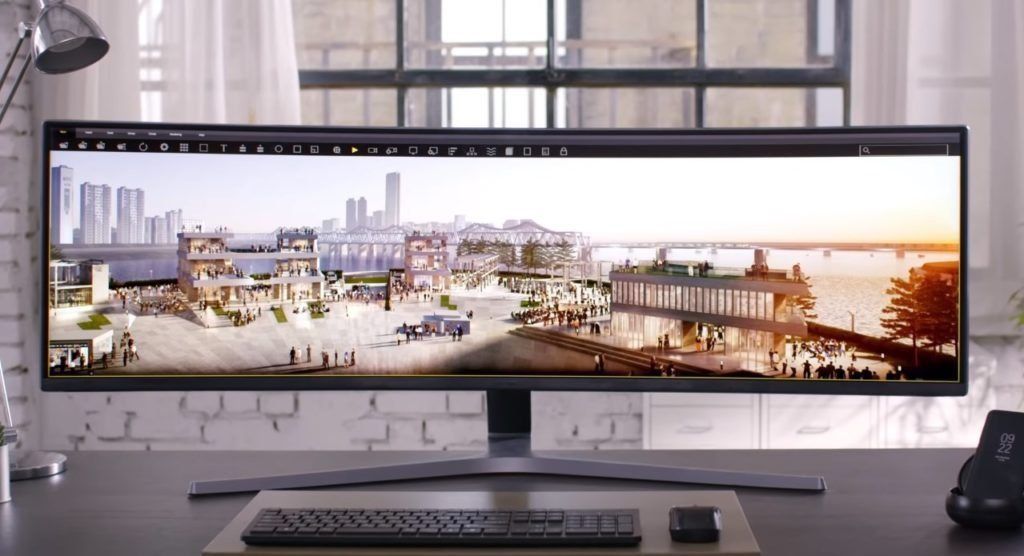
| Characteristic | Value |
|---|---|
| Diagonal | 48.9" |
| Resolution | 3840x1080 |
| Matrix type | TFT * VA |
| Aspect ratio | 32:9 |
| Pixel density | 81 ppi |
| Backlight | QLED |
| Maximum frame refresh rate | 144 Hz |
| Brightness | 350 cd / m2 |
| Contrast | 3000:1 |
| Response time | 1 ms |
| Viewing angle | horizontal: 178 °, vertical: 178 ° |
| Maximum number of colors | 1.07 billion |
| Screen coverage | anti-glare |
| Inputs | HDMI x2, DisplayPort, Mini DisplayPort, stereo audio |
| USB hub | 2 USB 3.0 ports |
| Multimedia | not |
| Ergonomics of the stand | tilt angle (from -5 to +15 degrees), turn right / left (± 15 degrees), height adjustment (up to 135 mm) |
| Power Supply | built |
| Power | operating: 71 W, standby: 0.30 W, maximum consumption: 113 W |
| Dimensions | 1203x526x382 mm |
| Weight | 15 Kg |
The first 49-inch monitor appeared in 2017. The model is notable for its curved display and advanced technology. The plastic frameless body is mounted on a silver stand, which allows you to adjust the height, tilt and swivel. Cavities in the monitor stand allow cables to be neatly organized. The connectors are located at the back and directed downward. The USB-HUB only has 2 3.0 ports. Control is carried out using a joystick and three shortcut buttons built into the bottom edge. Key symbols are applied to the overlay under the screen.
The SVA matrix with QD-LED backlighting has an extended color gamut. The 32 to 9 aspect ratio is a mix of two 27-inch Full HD displays. The C49HG90DMI supports split screen in half, allowing you to display images from two sources. Fast response times add clarity to moving objects, and contrast is only slightly reduced when viewing angle changes.
The C49HG90DMI is suitable for both gaming and work. True, for photo and video editors, you will have to adjust the color rendition.
Average price - 68,572 rubles.
- High uniformity of illumination;
- High-quality assembly;
- Convenient management of settings.
- Bulky;
- No built-in audio system;
- Low pixel density.
Monitor Samsung C49J890DKI

| Characteristic | Value |
|---|---|
| Diagonal | 48.9" |
| Resolution | 3840x1080 |
| Matrix type | TFT * VA |
| Aspect ratio | 32:9 |
| Pixel density | 81 ppi |
| Backlight | WLED |
| Maximum frame refresh rate | 144 Hz |
| Brightness | 300 cd / m2 |
| Contrast | 3000:1 |
| Response time | 5 ms |
| Viewing angle | horizontal: 178 °, vertical: 178 ° |
| Maximum number of colors | 16.7 billion |
| Screen coverage | anti-glare |
| Inputs | HDMI 2.0, DisplayPort 1.2, USB Type-C x3 |
| USB hub | 3 USB 3.0 ports |
| Multimedia | stereo speakers (2x7 W) |
| Ergonomics of the stand | Tilt angle (from -2 to +15 degrees), swivel (± 15 degrees), change in height (up to 120 mm) |
| Power Supply | built |
| Power | operating: 62 W, sleep mode: 0.30 W, maximum consumption: 220 W |
| Dimensions | 1203x526x382 mm |
| Weight | 15.10 kg |
Recently, Samsung has pleased users with a new affordable model. The device has a modern frameless design. The plastic case is supported by a stable metal stand, which allows you to adjust the display position to your liking. Hollow stand allows cables to be neatly placed out of sight. Downward facing connectors are located at the back. The novelty pleases with the presence of three Type-C ports. One of them is intended for connection to a PC, the other two - for video signal transmission and charging connected devices. The built-in speaker system has a fairly high quality sound. To control the settings, there are 3 buttons and a joystick on the bottom edge of the case. Legend is left on the frame under the screen for quick orientation in choosing the required key.
Anti-reflective SVA matrix has sufficient matte finish to resist glare. The color gamut of the W-LED backlight is close to sRGB, which allows you to work with images. The high response speed will also please in games.
Average price - 56,990 rubles.
- Availability of USB Type-C inputs;
- Low response time;
- Wide range of body adjustment;
- Good acoustics quality.
- Low pixel density;
- There is flicker at up to 34 percent brightness;
- Bulky;
- No frame sync technology.
Monitor Samsung C43J890DKI

| Characteristic | Value |
|---|---|
| Diagonal | 43" |
| Resolution | 3840x1200 |
| Matrix type | TFT * VA |
| Aspect ratio | 32:10 |
| Pixel density | 94 ppi |
| Backlight | WLED |
| Maximum frame refresh rate | 120 Hz |
| Brightness | 300 cd / m2 |
| Contrast | 3000:1 |
| Response time | 5 ms |
| Viewing angle | horizontal: 178 °, vertical: 178 ° |
| Maximum number of colors | 16.7 billion |
| Screen coverage | anti-glare |
| Inputs | HDMI, DisplayPort, USB Type-C |
| USB hub | 1 x USB 3.0, 2 x USB 3.0 |
| Multimedia | stereo speakers (2x5 W) |
| Ergonomics of the stand | tilt angle (from -5 to +15 degrees), right / left turn (+15 degrees), height adjustment (up to 120 mm) |
| Power Supply | built |
| Power | operating: 59 W, standby: 0.50 W |
| Dimensions | 1063x525x314 mm |
| Weight | 13 Kg |
The model went on sale back in September 2018, so it has not yet gained popularity. Samsung's standard bezel-less monitor design differs only in minor details. The case is still mounted on a tripod with a metal base, which allows you to adjust the position of the display and hide the cables. The interfaces are located in their usual place, among them there are 3 Type-C ports, provided for various tasks. The speaker system sounds good enough to be limited to. Control is carried out using a joystick and three buttons, providing quick access to your favorite settings.
The SVA matrix has a high resolution and an aspect ratio of 16 to 10. Thus, the display is a combination of two 24.1-inch matrices, which led to a slight increase in pixel density. W-LED backlight provides a standard color gamut and together with the above gives a beautiful and pleasant picture. Anti-reflective coating gives the surface a matte finish and protection.
The C43J890DKI is suitable for both work and play. He does not have special technologies that can interest a real gamer. But for users immersed in the game in their free time, it is quite suitable for the response speed and image quality.
Average price - 58,860 rubles.
- KVM switch;
- High uniformity of illumination;
- Pleasant sounding speakers;
- Wide range of connection interfaces;
- High matrix speed.
- Backlight flicker at up to 38 percent brightness;
- Low pixel density;
- Not all games support screen resolutions.
Outcome
Monitors with a large diagonal are an interesting solution from manufacturers. However, they have not yet gained high popularity due to their size and prices.Many users find it easier to resort to additional monitors than to install one large display split into separate parts. Such devices are primarily of interest to gamers who prefer online shooters. The quality of the matrix can have a beneficial effect on the gameplay and will allow you to notice more details in a timely manner and react faster.
In such a situation, a curved display monitor is a winning option. For office work, you can opt for a simpler model with a matte finish to protect your eyes from fatigue. Designers and image editors need to pay attention to glossy displays that are slightly anti-reflective to maintain vibrancy and color saturation.
new entries
Categories
Useful
Popular articles
-

Top rating of the best and inexpensive scooters up to 50 cubic meters in 2020
Views: 97661 -

Rating of the best materials for noise insulation for an apartment in 2020
Views: 95022 -

Rating of cheap analogues of expensive drugs for flu and colds for 2020
Views: 91751 -

The best men's running shoes in 2020
Views: 87681 -

Top ranking of the best smartwatches 2020 - price-quality
Views: 85091 -

Best Complex Vitamins in 2020
Views: 84801 -

The best dye for gray hair - 2020 top ranking
Views: 82406 -

Rating of the best wood paints for interior use in 2020
Views: 77202 -

Ranking of the best action cameras from China in 2020
Views: 75269 -

Rating of the best spinning reels in 2020
Views: 74827 -

The most effective calcium supplements for adults and children in 2020
Views: 72463 -

Top rating of the best means for male potency in 2020 with a description
Views: 68296









